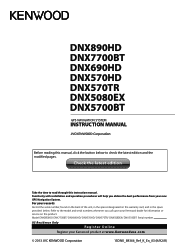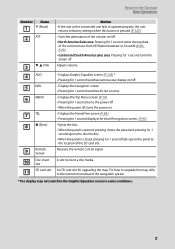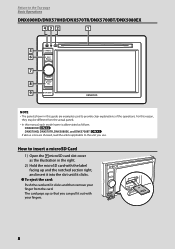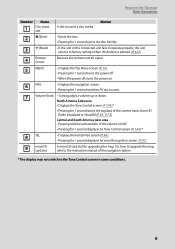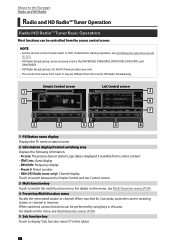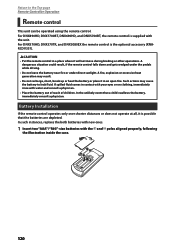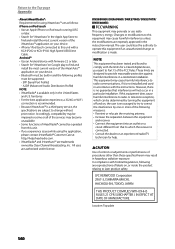Kenwood DNX570HD Support Question
Find answers below for this question about Kenwood DNX570HD.Need a Kenwood DNX570HD manual? We have 1 online manual for this item!
Question posted by polk27 on November 23rd, 2018
Dnx570hd Wont Power On
Wont power on. I started my truck and the dnx570hd would not power on. Any suggestions?
Current Answers
Answer #1: Posted by Odin on November 23rd, 2018 6:35 PM
Try resetting the unit. See https://dh3p7.app.goo.gl/ueSd [right-hand side], and read the NOTE below. If the issue persists (or if you require further explanation), you'll have to consult Kenwood: use the contact information here--https://www.contacthelp.com/kenwood/customer-service.
Hope this is useful. Please don't forget to click the Accept This Answer button if you do accept it. My aim is to provide reliable helpful answers, not just a lot of them. See https://www.helpowl.com/profile/Odin.
Related Kenwood DNX570HD Manual Pages
Similar Questions
My Dnx570hd Wont Power On
while on the navigation screen my unit got horizontal static lines & froze. I turn it off to try...
while on the navigation screen my unit got horizontal static lines & froze. I turn it off to try...
(Posted by 11karenlee 5 years ago)
Dnx570hd
I bought this used with no harness, got a harness from ebay supposed to be for this radio. When it i...
I bought this used with no harness, got a harness from ebay supposed to be for this radio. When it i...
(Posted by kwenner05 8 years ago)
Message Error When Updating Firmware On My Kenwood Dnx570hd Unit
when i try to download the update software to my kenwood dnx570 unit i get a error message. why is t...
when i try to download the update software to my kenwood dnx570 unit i get a error message. why is t...
(Posted by whyte007 10 years ago)
Dnx9980hd Gps Keeps Resetting
dnx9980HD gps keeps resetting everytime it starts to load....not the unit itself but just the gps pa...
dnx9980HD gps keeps resetting everytime it starts to load....not the unit itself but just the gps pa...
(Posted by donovanthompson 12 years ago)