Kenwood DNX6190HD Support Question
Find answers below for this question about Kenwood DNX6190HD.Need a Kenwood DNX6190HD manual? We have 3 online manuals for this item!
Question posted by pritom on July 27th, 2014
How To Install Kenwood Dnx6190hd Gps
The person who posted this question about this Kenwood product did not include a detailed explanation. Please use the "Request More Information" button to the right if more details would help you to answer this question.
Current Answers
There are currently no answers that have been posted for this question.
Be the first to post an answer! Remember that you can earn up to 1,100 points for every answer you submit. The better the quality of your answer, the better chance it has to be accepted.
Be the first to post an answer! Remember that you can earn up to 1,100 points for every answer you submit. The better the quality of your answer, the better chance it has to be accepted.
Related Kenwood DNX6190HD Manual Pages
Instruction Manual - Page 1


.... With one-click, you will help you call upon your Kenwood dealer for purchasing the KENWOOD GPS NAVIGATION SYSTEM. DNX7190HD DNX7490BT DNX6990HD DNX6190HD DNX6490BT DNX5190 DNX5060EX
GPS NAVIGATION SYSTEM
INSTRUCTION MANUAL
Before reading this manual, click the button below .
Familiarity with installation and operation procedures will learn various convenient functions of the media...
Instruction Manual - Page 5


...they may not switch to the Tone Control screen in some conditions.
8
9 DNX6990HD, DNX6190HD, and DNX6490BT: DNX5190 and DNX5060EX: If above icons are examples used to provide clear ...; Turning adjusts volume up so that you use.
Return to the Top page Basic Operations
DNX6990HD/DNX6190HD/DNX6490BT/DNX5190/DNX5060EX
178
9
2
3
DNX6490BT
4
5
6
10
DNX6990HD DNX6490BT
NOTE • ...
Instruction Manual - Page 24


... display the SETUP Menu screen. For details, see Switching the operation
mode (P.101). • HD Radio broadcasting can be performed by the DNX7190HD, DNX6990HD, and DNX6190HD. • HD Radio broadcasting is for tuner. Touch for HD Radio broadcasting. See Setting Up (P.78). Multi function menu
Tuner
HD Radio tuner
The functions...
Instruction Manual - Page 51


... that is played.
101 The content you entered is not integrated in an open fire. For DNX6190HD, DNX5190, and DNX5060EX, the remote controller is possible that a child swallows the battery, immediately consult...
• Do not leave the battery near fire or under direct sunlight. Battery Installation
If the remote controller operates only over shorter distances or does not operate at all,...
Instruction Manual - Page 59


... -8 - 0 dB
Subwoofer level : -50 - +10 dB
■■FM tuner section
Frequency Range DNX7190HD, DNX6990HD, DNX6190HD, DNX5190, DNX5060EX
: 87.9 MHz - 107.9 MHz (200 kHz) DNX7490BT, DNX6490BT
: 87.5 MHz - 108.0 MHz... Return to the Top page Appendix
■■Navigation section
Receiver : High-sensitivity GPS receiver
Reception Frequency : 1575.42 MHz (C/A code)
Acquisition Times Cold : 35 ...
Instruction Manual - Page 60


...Research In Motion Limited.
• ABOUT DIVX VIDEO: DivX® is protected by JVC KENWOOD Corporation is not more than those of their respective owners.
• The "AAC" ... harmful interference to the Top page Appendix
DNX7190HD/ DNX6990HD/ DNX6190HD/ DNX5190/ DNX5060EX:
■■IC (Industry Canada) Notice
Operation is not installed and used with iPod, iPhone, or iPad may affect ...
GPS Manual - Page 4


...Agreements
Software License Agreement
BY USING THE DNX7190HD / DNX6990HD, DNX6190HD / DNX5190 / DNX5060EX, YOU AGREE TO BE BOUND BY... supplier terminates for any products, systems or applications installed or otherwise connected to by NAVTEQ North America LLC...service bureau, time-sharing, resale or other hand.
4 GPS Navigation Instruction Manual
IMPORTANT: READ THIS LICENCE CAREFULLY BEFORE ...
GPS Manual - Page 18


..., touch the upperleft corner of each satellite you reach the turn instructions for use.
18 GPS Navigation Instruction Manual
Next Turn Page
When you are navigating a route, the Next Turn page shows the turn on the DNX6190HD, DNX5190HD, and DNX5060EX. The satellite signal-strength bars indicate the strength of the Map page...
GPS Manual - Page 26


... driving too fast. Go to http://my.garmin.com for your Kenwood unit.
3 Follow the Web site instructions to update your navigation system, such as how to complete the installation of the software update. For these locations, the navigation system includes the ... extend an existing subscription at least weekly, so you purchase has an expiration date.
26 GPS Navigation Instruction Manual
Quick Start Guide - Page 1


... through this instruction manual. For your Kenwood dealer for information or service on the warranty card, and in the spaces designated on the product. Model DNX7190HD/ DNX7490BT/ DNX6990HD/ DNX6190HD/ DNX6490BT/ DNX5190/ DNX5060EX Serial number
US Residence Only
Register Online
Register your new GPS Navigation System. Familiarity with installation and operation procedures will help you...
Quick Start Guide - Page 2


...from the actual panels. • In this unit. DNX7190HD and DNX7490BT: DNX6990HD, DNX6190HD, and DNX6490BT: DNX5190 and DNX5060EX: If above icons are
examples used to change for.../ HD
Radio™ tuner
19
How To Make A Phone Call 20
Installation Procedure
22
Before Installation 22
Installation Procedure 23
Removing Procedure 26
Connection 27
About This Unit 31
2 For functions...
Quick Start Guide - Page 3


...the disc only after a while, consult your Kenwood dealer to make sure that they work where the...) in your recorder instruction manual.)
3 DNX7190HD/DNX7490BT/DNX6990HD/DNX6190HD/DNX6490BT/DNX5190/DNX5060EX
Precautions
2WARNING
To prevent injury or fire,...stick tape etc.
Lens fogging
When you experience problems during installation, consult your model and in the Instruction Manual.
•...
Quick Start Guide - Page 5


...Use the navigation system only as a navigational aid. The Global Positioning System (GPS) is prohibitively expensive.
5
DNX7190HD/DNX7490BT/DNX6990HD/DNX6190HD/DNX6490BT/DNX5190/DNX5060EX
Safety Precautions and Important Information
Read this information carefully before starting to operate the Kenwood Car Navigation System and follow the instructions in this manual.
2WARNINGS
Failure...
Quick Start Guide - Page 13


... and then touch [Help].
• For more information about using the navigation system from manual.kenwood.com/edition/im345.
3 Enter your navigation system, download the latest version of Interest] [Spell ...Where To?] - [Points of the Owner's Manual from Help. DNX7190HD/DNX7490BT/DNX6990HD/DNX6190HD/DNX6490BT/DNX5190/DNX5060EX
How To Use The Navigation System
1 Press the button to display...
Quick Start Guide - Page 15


... or countries. • Garmin and Kenwood are not responsible for your Kenwood unit. 3) Follow the Web site instructions to complete the installation of the software update.
● ...Kenwood. 2) Select [Order Map Updates] for the accuracy or timeliness of the Software License Agreement. 4) Follow the instructions on the Web site to update your map.
15 DNX7190HD/DNX7490BT/DNX6990HD/DNX6190HD...
Quick Start Guide - Page 23
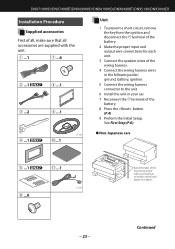
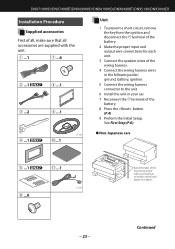
...the
battery. 8 Press the button.
(P.4) 9 Perform the Initial Setup. ground, battery, ignition.
5 Connect the wiring harness connector to the unit.
6 Install the unit in place. DNX7190HD/DNX7490BT/DNX6990HD/DNX6190HD/DNX6490BT/DNX5190/DNX5060EX
Installation Procedure
Supplied accessories
First of all, make sure that all accessories are supplied with a screwdriver or similar utensil and attach...
Quick Start Guide - Page 25


... several positions using tape or other desired method.
- Signals from the GPS satellite may cause a drop in performance. DNX7190HD/DNX7490BT/DNX6990HD/DNX6190HD/DNX6490BT/DNX5190/DNX5060EX
GPS antenna
GPS antenna is spaced at least 12 inch (30 cm) from
the installation surface. 3) Install the microphone. 4) Wire the microphone cable up to
the unit with it secured at...
Quick Start Guide - Page 27


DNX7190HD/DNX7490BT/DNX6990HD/DNX6190HD/DNX6490BT/DNX5190/DNX5060EX
Connection Connecting wires to connect the parking
sensor.
FM/AM antenna input
Green/Black +
Green
Purple/Black +
Purple
...camera. Accessory 9
Accessory - Speaker impedance: 4-8 Ω
White/Black +
White
To front left speaker To rear right speaker
Accessory -: Bluetooth Microphone
Accessory 9: GPS Antenna
27
Quick Start Guide - Page 31


..." mean that the use of such marks by JVC KENWOOD Corporation is under license from Research In Motion Limited.
...SIG, Inc. SPP (Serial Port Profile) - DNX7190HD/DNX7490BT/DNX6990HD/DNX6190HD/DNX6490BT/DNX5190/DNX5060EX
About This Unit
■■Copyrights
• The... Android is protected by the developer to find and install the most current version of Rovi Corporation. and countries ...
Quick Start Guide - Page 32


...interference, and (2)this device does not Cause harmful interference. Location: Top plate
DNX7190HD/ DNX6990HD/ DNX6190HD/ DNX5190/ DNX5060EX:
■■IC (Industry Canada) Notice
Operation is not more than ... more of RF energy that interference will not occur in a particular installation. JVC KENWOOD Corporation 2967-3, ISHIKAWA-MACHI, HACHIOJI-SHI, TOKYO, JAPAN
THIS PRODUCT ...
Similar Questions
How To Install A Kenwood Gps Navigation System Dnx6190hd
(Posted by ArcheP360 9 years ago)
How Do You Move Your Favorites From My Garmin Gps To A Kenwood Dnx6190hd
receiver
receiver
(Posted by sejus 10 years ago)

