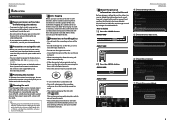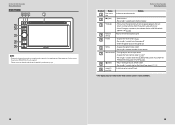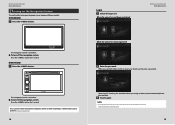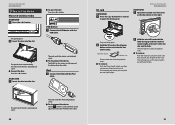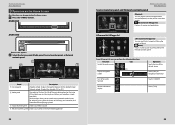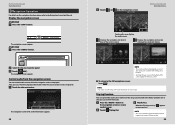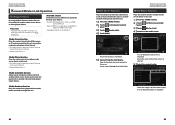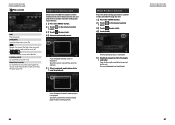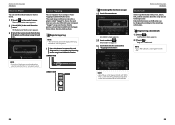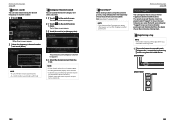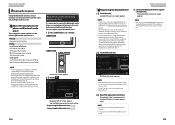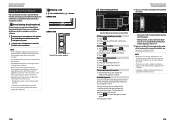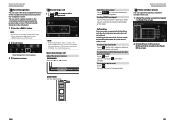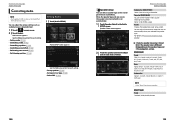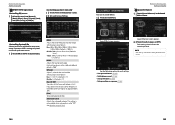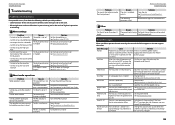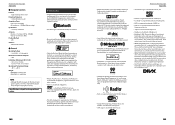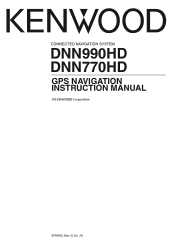Kenwood DNN770HD Support Question
Find answers below for this question about Kenwood DNN770HD.Need a Kenwood DNN770HD manual? We have 2 online manuals for this item!
Question posted by squadthoo on March 16th, 2022
Stuck On The Logo Screen
I have pressed the triangle for reset and nothing happens.
Current Answers
Answer #1: Posted by SonuKumar on March 17th, 2022 7:56 AM
Please respond to my effort to provide you with the best possible solution by using the "Acceptable Solution" and/or the "Helpful" buttons when the answer has proven to be helpful.
Regards,
Sonu
Your search handyman for all e-support needs!!
Related Kenwood DNN770HD Manual Pages
Similar Questions
I Unhook My Kenwood From My Car To Hook Into Another Car And Now My Screen Is St
System building screen
System building screen
(Posted by deweyw677 1 year ago)
Dnn770hd
When I connect my deck(DNN770HD) to power it powers on, goes to a select language, WiFi, ect screen ...
When I connect my deck(DNN770HD) to power it powers on, goes to a select language, WiFi, ect screen ...
(Posted by bedingfieldliberty 3 years ago)
Kenwood Dnn770hd Stopped Working. Multimedia And Navigation Error Messages.
This unit suddenly stopped working normally. Getting messages " Unfortunately multimedia player has ...
This unit suddenly stopped working normally. Getting messages " Unfortunately multimedia player has ...
(Posted by dylancrouch 3 years ago)
The Display Screen Will Not Come On Red Triangle Flashing
display
display
(Posted by Anonymous-158869 7 years ago)
Kenwood Dnx7180
Hi. I have a Kenwood DNX7180 (with Garmin). Since two days, when I start my car engine, the Kenwood ...
Hi. I have a Kenwood DNX7180 (with Garmin). Since two days, when I start my car engine, the Kenwood ...
(Posted by flemingdonald 11 years ago)