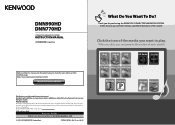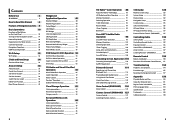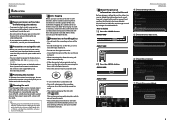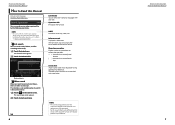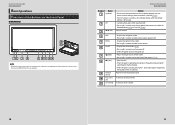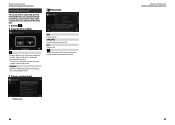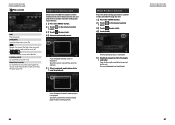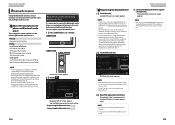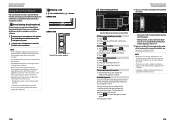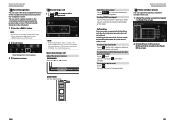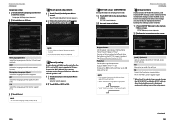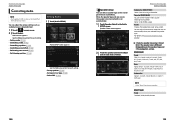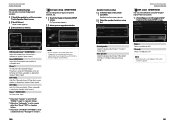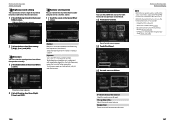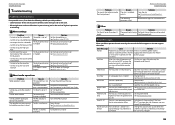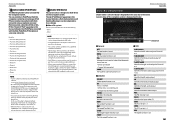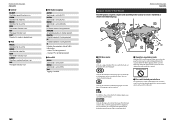Kenwood DNN770HD Support Question
Find answers below for this question about Kenwood DNN770HD.Need a Kenwood DNN770HD manual? We have 2 online manuals for this item!
Question posted by deweyw677 on December 5th, 2022
I Unhook My Kenwood From My Car To Hook Into Another Car And Now My Screen Is St
System building screen
Current Answers
Answer #1: Posted by SonuKumar on December 5th, 2022 9:22 AM
https://www.manualslib.com/manual/696419/Kenwood-Dnn990hd.html#product-DNN770HD
follow table of content
Please respond to my effort to provide you with the best possible solution by using the "Acceptable Solution" and/or the "Helpful" buttons when the answer has proven to be helpful.
Regards,
Sonu
Your search handyman for all e-support needs!!
Related Kenwood DNN770HD Manual Pages
Similar Questions
Stuck On The Logo Screen
I have pressed the triangle for reset and nothing happens.
I have pressed the triangle for reset and nothing happens.
(Posted by squadthoo 2 years ago)
Connecting To Wifi/set Up Account
I recently purchased a dnn770hd of a friend. Hooked it all up and cannot set up an account. I also c...
I recently purchased a dnn770hd of a friend. Hooked it all up and cannot set up an account. I also c...
(Posted by leebiscardi 4 years ago)
Keenwood Dnn 770hd Radio Stoped Working.
It was working fine for years until it started glitching and turned off yesterday. I notice that it ...
It was working fine for years until it started glitching and turned off yesterday. I notice that it ...
(Posted by llaypearl 4 years ago)
All Of The Sudden My Deck Just Stopped Working And Now When I Turn The Car On It
so the deck blinks on and off it looks like its about to go bu didnt seem like it
so the deck blinks on and off it looks like its about to go bu didnt seem like it
(Posted by Anonymous-74905 11 years ago)
All Of The Sudden My Deck Just Stopped Working And Now When I Turn The Car On It
so the deck blinks on and off it looks like its about to go bu didnt seem like it
so the deck blinks on and off it looks like its about to go bu didnt seem like it
(Posted by Anonymous-74902 11 years ago)