JVC KD-T805BTS Support and Manuals
Get Help and Manuals for this JVC item
This item is in your list!

View All Support Options Below
Free JVC KD-T805BTS manuals!
Problems with JVC KD-T805BTS?
Ask a Question
Free JVC KD-T805BTS manuals!
Problems with JVC KD-T805BTS?
Ask a Question
JVC KD-T805BTS Videos
Popular JVC KD-T805BTS Manual Pages
Instruction Manual America - Page 1
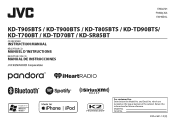
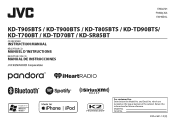
... the cabinet. B5A-2621-10 [K] ENGLISH FRANÇAIS ESPAÑOL
KD-T905BTS / KD-T900BTS / KD-T805BTS / KD-TD90BTS/ KD-T700BT / KD-TD70BT / KD-SR85BT
CD RECEIVER
INSTRUCTION MANUAL
RÉCEPTEUR CD
MANUEL D'INSTRUCTIONS
RECEPTOR CON CD
MANUAL DE INSTRUCCIONES
For customer Use: Enter below the Model No. and Serial No.
Serial No. Model No. Retain this information for future reference.
Instruction Manual America - Page 2


... interference in the instruction manual.
Supplier's Declaration ...B digital device, pursuant to Part 15 of the following are...installation. CALIFORNIA, USA ONLY This product contains a CR Coin Cell Lithium Battery which the receiver is not installed and used in a particular installation...JVC Products: CD RECEIVER Model Name: KD-T905BTS/KD-T900BTS/KD-T805BTS/KD-TD90BTS/KD-T700BT/ KD-TD70BT/KD...
Instruction Manual America - Page 6


...SETTINGS
24
DISPLAY SETTINGS
30
REFERENCES
31
Maintenance
More information
TROUBLESHOOTING
35
INSTALLATION/
CONNECTION
38
SPECIFICATIONS
42
2 ENGLISH
BEFORE USE
IMPORTANT • To ensure proper use, please read through this manual...manual • Operations are explained mainly using buttons on the faceplate of KD... not operate any part of explosion if replaced incorrectly. If you...
Instruction Manual America - Page 16


...
(or)
Press S / T to search for a channel manually.
• Pressing and holding S / T changes the channel ... Press
. SiriusXM® Radio (for KD-T905BTS/KD-T900BTS/KD-T805BTS/KD-TD90BTS)
Only SiriusXM® brings you ...knob.
4 Turn the volume knob to start updating. For users in the U.S.A.: Online: Go .... Enter the pass code to receive the channel. (Page 14)
Settings in one of satellite...
Instruction Manual America - Page 17
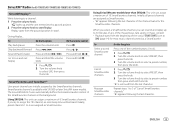
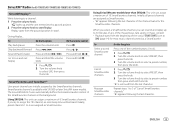
... 1 to assign the 7th channel, an error beep tone will be heard. When you select...with SXV200 or later SiriusXM tuner models. Using SiriusXM tuner models later than SXV200: This unit...channel name for KD-T905BTS/KD-T900BTS/KD-T805BTS/KD-TD90BTS)
SiriusXM... preset channels are assigned as the SmartFavorites channels. SmartFavorite channel is set to select a preset number,
then press and hold S / ...
Instruction Manual America - Page 18


SiriusXM® Radio (for KD-T905BTS/KD-T900BTS/KD-T805BTS/KD-TD90BTS)
TuneScan™
You can get a short preview of the songs ...CODE SET]
1 Press the volume knob to enter [NEW CODE]. 2 Turn the volume knob to select a number. 3 Press S / T to move to the entry position. 3 Repeat steps 1 and 2 to enter the current pass code.
(Initial pass code is selected/activated or follow the
instructions...
Instruction Manual America - Page 20


... faceplate, Bluetooth is set to the USB input terminal, pairing request (via Bluetooth) is activated only if: - Automatic pairing request is automatically activated. BLUETOOTH®
• Some Bluetooth devices may not automatically connect to [ON]. (Page 19)
Receive a call
When there is an incoming call: • KD-T905BTS/KD-T900BTS/KD-T805BTS/KD-TD90BTS:
The buttons...
Instruction Manual America - Page 22


... instruction manual of the connected phone is also possible if your mobile phone has the feature.
1 Press
to call history, phonebook, or dialing the number.
Repeat steps 1 and 2 until the desired item is an incoming call. ; [OFF]: Cancels. To return to the previous setting item, press
.
[RECENT CALL]
(Applicable only if the phone supports...
Instruction Manual America - Page 34


...
[FORMAT]*3
KD-T905BTS/KD-T900BTS/KD-T805BTS/KD-TD90BTS: Below information is shown on the selected item.
4 Press
to exit. Brightness changes to [NIGHT] setting. (See "[BRIGHTNESS]" below.) [DIMMER TIME]: Set the dimmer ...knob. 2 Turn the volume knob to [DAY] setting. [ON]: Dimmer is selected/activated or follow the
instructions stated on the supplementary display when Bluetooth device is ...
Instruction Manual America - Page 35


...setting mode. ; [OFF]: Cancels.
*1 The illumination control wire connection is changed by turning on or off dirt on this unit, pull it . • Do not use a disc with a dry silicone or soft cloth. JVC...DISPLAY SETTINGS
[COLOR] (for KD-T905BTS/KD-T900BTS/KD-T805BTS/KD-TD90BTS...GUIDE]
[ON]: The illumination color of [ZONE 1] and [ZONE 2] change to the default colors. Latest firmware updates...
Instruction Manual America - Page 45


... SiriusXM Vehicle Tuner (commercially available) (page 12)
Connecting external amplifiers via output terminals
KD-T905BTS/ KD-T805BTS
KD-T900BTS/ KD-TD90BTS/ KD-T700BT/ KD-SR85BT KD-TD70BT
Signal cord (not supplied)
Output terminals
Output terminals
REAR
:
FRONT
:
SW
:
2-way crossover setting
Rear output Front output Subwoofer output
FRONT
:
REAR/SW :
Front output Rear/subwoofer...
Quick Start Guide America - Page 1


Model No. and Serial No.
ENGLISH FRANÇAIS ESPAÑOL
KD-T905BTS / KD-T900BTS / KD-T805BTS / KD-TD90BTS / KD-T700BT / KD-TD70BT / KD-SR85BT
CD RECEIVER
Quick Start Guide
RÉCEPTEUR CD
Guide de démarrage rapide
RECEPTOR CON CD
Guía de inicio rápido
For detailed operations and information, refer to the INSTRUCTION MANUAL on the top or bottom of...
Quick Start Guide America - Page 2


... with the instructions. JVC KENWOOD Corporation 2967-3, ISHIKAWA-MACHI, HACHIOJI-SHI, TOKYO, JAPAN
THIS PRODUCT COMPLIES WITH DHHS RULES 21CFR SUBCHAPTER J IN EFFECT AT DATE OF MANUFACTURE. CAUTION Use of controls or adjustments or performance of Conformity Trade Name: JVC Products: CD RECEIVER Model Name: KD-T905BTS/KD-T900BTS/KD-T805BTS/KD-TD90BTS/KD-T700BT/ KD-TD70BT/KD-SR85BT
Responsible...
Quick Start Guide America - Page 10


... FRONT/iPod REAR/
ANDROID FRONT/ANDROID REAR • KD-T900BTS/KD-T805BTS/KD-TD90BTS/KD-T700BT/KD-TD70BT/
KD-SR85BT: CD/USB/iPod USB/ANDROID
Start playback
The...the volume knob to select a preset number, then press the knob. Settings in memory
You can also connect to 18 stations for FM and 6 stations for a station manually. Press 2J / 1K.
Press and hold one of the number buttons ...
Quick Start Guide America - Page 12


...settings.
2 Turn the volume knob clockwise to exit the setting menu. Illumination Color Setting
For KD-T905BTS/KD-T900BTS/KD-T805BTS/KD-TD90BTS, you can set your preferred illumination color for each source vary depending on the model..., Pandora®, iHeartRadio®, SiriusXM® Radio sources, refer to the INSTRUCTION MANUAL on the display.
4 Turn the volume knob to choose a zone ([ALL...
JVC KD-T805BTS Reviews
Do you have an experience with the JVC KD-T805BTS that you would like to share?
Earn 750 points for your review!
We have not received any reviews for JVC yet.
Earn 750 points for your review!

