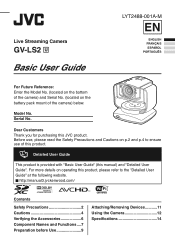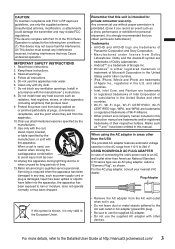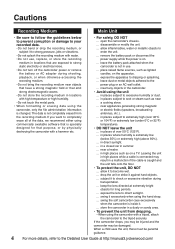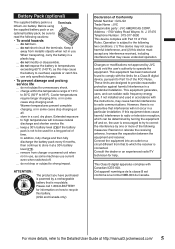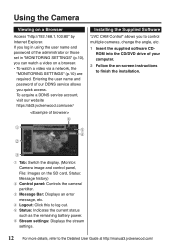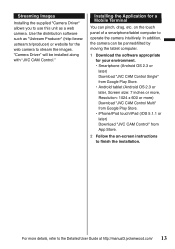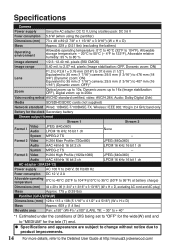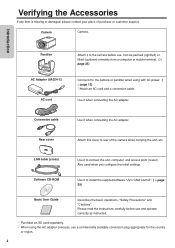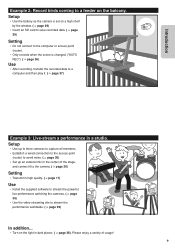JVC GV-LS2W Support and Manuals
Get Help and Manuals for this JVC item

Most Recent JVC GV-LS2W Questions
Streaming On Ustream
I have bought a JVC GV-LS2 camera for streaming basket matches. I use USTREAM producer. The problem ...
I have bought a JVC GV-LS2 camera for streaming basket matches. I use USTREAM producer. The problem ...
(Posted by scarpi59 10 years ago)
Where Can I Get The Pc Software Of The Gv Ls2w? Oh And The Power Cable To.
I want to where can i get the software and power cord for the jbc gv-ls2w.
I want to where can i get the software and power cord for the jbc gv-ls2w.
(Posted by mpenjamo 10 years ago)
Popular JVC GV-LS2W Manual Pages
JVC GV-LS2W Reviews
We have not received any reviews for JVC yet.