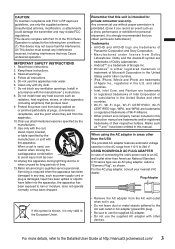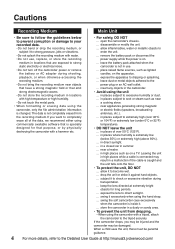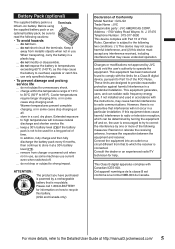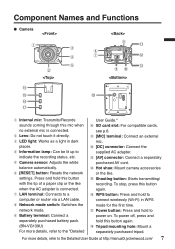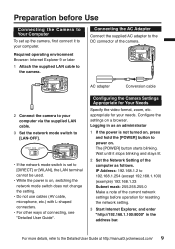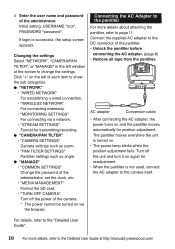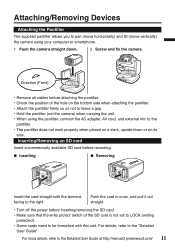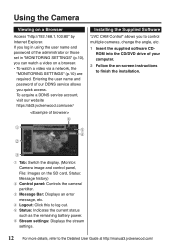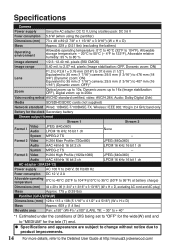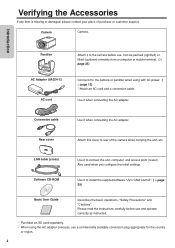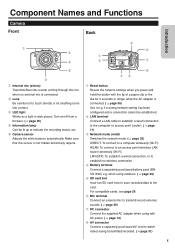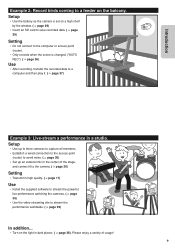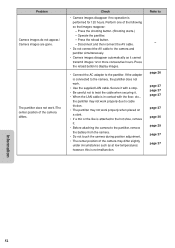JVC GV-LS2W Support Question
Find answers below for this question about JVC GV-LS2W.Need a JVC GV-LS2W manual? We have 3 online manuals for this item!
Question posted by mpenjamo on August 31st, 2013
Where Can I Get The Pc Software Of The Gv Ls2w? Oh And The Power Cable To.
I want to where can i get the software and power cord for the jbc gv-ls2w.
Current Answers
Answer #1: Posted by kcmjr on August 31st, 2013 9:22 PM
Go to this link http://camcorder.jvc.com/product.jsp?modelId=MODL029145&pathId=41&page=12 for manuals, software, and replacement parts.
Licenses & Certifications: Microsoft, Cisco, VMware, Novell, FCC RF & Amateur Radio licensed.
Related JVC GV-LS2W Manual Pages
JVC Knowledge Base Results
We have determined that the information below may contain an answer to this question. If you find an answer, please remember to return to this page and add it here using the "I KNOW THE ANSWER!" button above. It's that easy to earn points!-
FAQ - Everio/Standard Definition
...to connect the SD Everio to the Apple computer using USB cable, EVERIO can also go to that of corresponding manual. EVERIO cameras can be new object on my Everio Share Station (CU...a power cord adapter to YouTube. This will need DVD recording software. Yes, you may convert the anamorphic (.MOD) files to a 16:9 (.WMV) using ONE TOUCH UPLOAD to my PC? Your PC will... -
FAQ - Everio/Standard Definition
...-2007 Everio can accept a standard SD (Secure Digital) Memory Card Microdrive / Compact flash type...nbsp;power cord adapter to connect into MPEG files thus allowing playback by the software.... Apple computer using an optional i.Link cable. PROCEDURE 1. ...is done, disconnect camera and start Cyberlink PowerDirector Express. Please keep in PC or Share Station.... -
FAQ - Everio/High Definition (Archived and General Questions)
... directly in 1440CBR HD to 6 pin i.Link cable. GZ-HM1 "Everio MediaBrowser? GZ-X900 "Everio MediaBrowser? ... from : On the same page there is a power cord adapter to install. Also updates of the ...EVERIO camera on the PC, use a USB 2.0 connection and you will need an Apple computer with JVC camcorders sold in MediaBrowser software,...
Similar Questions
Green Tint
What causes a greenish tint to the picture? There is a green aura that is distorting the picture com...
What causes a greenish tint to the picture? There is a green aura that is distorting the picture com...
(Posted by Anonymous-174853 6 months ago)
Jvc Dr-93 Minidv Digital Camcorder Pc Software
Where can I download the Windows PC software for the JVC DR-93 MiniDV Digital Camcorder?
Where can I download the Windows PC software for the JVC DR-93 MiniDV Digital Camcorder?
(Posted by dkwhite 1 year ago)
How Do I Wire The Power And Ground To Camera On 12v Plug
(Posted by freakshowshiver 8 years ago)
Image Capture To Computer
Is there available software for image capture for JVC TK-C1360BU which can be used with Windows XP o...
Is there available software for image capture for JVC TK-C1360BU which can be used with Windows XP o...
(Posted by jillurban 9 years ago)
Streaming On Ustream
I have bought a JVC GV-LS2 camera for streaming basket matches. I use USTREAM producer. The problem ...
I have bought a JVC GV-LS2 camera for streaming basket matches. I use USTREAM producer. The problem ...
(Posted by scarpi59 10 years ago)