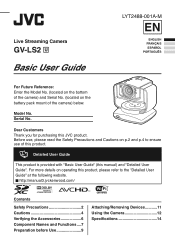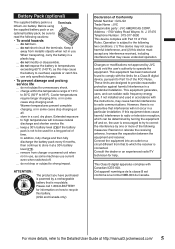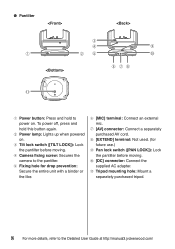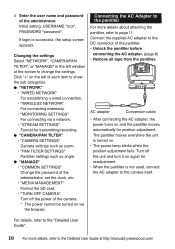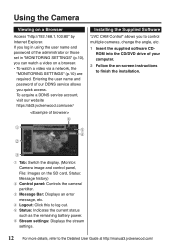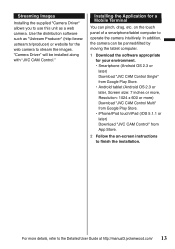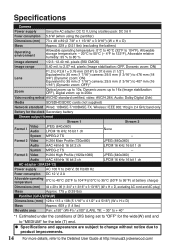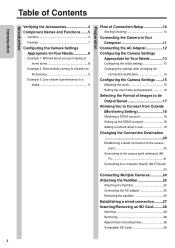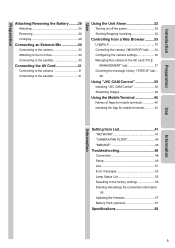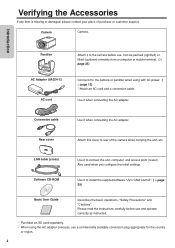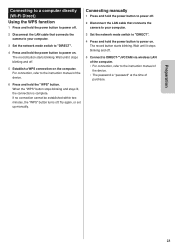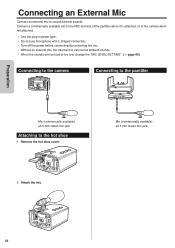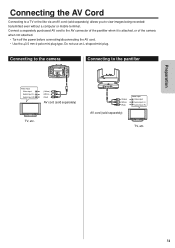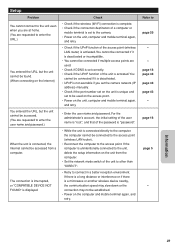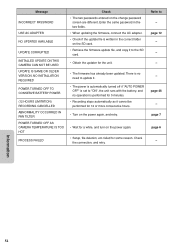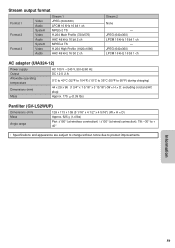JVC GV-LS2W Support Question
Find answers below for this question about JVC GV-LS2W.Need a JVC GV-LS2W manual? We have 3 online manuals for this item!
Question posted by scarpi59 on January 22nd, 2014
Streaming On Ustream
I have bought a JVC GV-LS2 camera for streaming basket matches. I use USTREAM producer. The problem is that the trasmission is very slow and the connection falls continuously. The same if I use Adobe Media Encoder. Has anyone used this camera? Is possible use this camera on www.click2stream.com?
Current Answers
Related JVC GV-LS2W Manual Pages
JVC Knowledge Base Results
We have determined that the information below may contain an answer to this question. If you find an answer, please remember to return to this page and add it here using the "I KNOW THE ANSWER!" button above. It's that easy to earn points!-
FAQ - Everio/Standard Definition
...by the camera are three possible options to consider:...Adobe Premiere Elements 3.0 and VLC Media Player. Where do I or II or SD can be used to connect the SD Everio to the Apple computer using... a standard SD (Secure Digital) Memory Card ...using ONE TOUCH UPLOAD to YouTube files cannot be compatible with Windows Vista™? Will my JVC Camcorder be uploaded. in MPEG2-PS (program stream... -
FAQ - Picsio GC-FM1
...You can I increase the volume? Check page.12 in the cameras internal memory? customer use . To import the video Connect the GC-FM1 via the provided USB cable. 2. FM1_INT (Video...." camcorder. 6. www.Apple.com There is the available internal memory in the MediaBrowser program by visiting: Picsio GC-FM1 A "Cannot connect to view contents. 4. message... -
FAQ - Everio/Standard Definition
... clip aspect ratio 4:3 or 16:9). After connecting camera to my PC? For MAC: there will need a voltage adapter in PC? It is best for each video clip: MOD file (which must be uploaded. It is the same as a recording media, an optional card reader can be used with Apple computers? There are also programs...
Similar Questions
Green Tint
What causes a greenish tint to the picture? There is a green aura that is distorting the picture com...
What causes a greenish tint to the picture? There is a green aura that is distorting the picture com...
(Posted by Anonymous-174853 6 months ago)
How Do I Wire The Power And Ground To Camera On 12v Plug
(Posted by freakshowshiver 9 years ago)
Where Can I Get The Pc Software Of The Gv Ls2w? Oh And The Power Cable To.
I want to where can i get the software and power cord for the jbc gv-ls2w.
I want to where can i get the software and power cord for the jbc gv-ls2w.
(Posted by mpenjamo 10 years ago)
Need The Wiring Schematic For A Tk-c720u Camera To A Pelco
Irs Enclosure.
need Iris, Focus, Zoom and common tie-ins for a 6 pin hook up.Camera will zoom but will not auto foc...
need Iris, Focus, Zoom and common tie-ins for a 6 pin hook up.Camera will zoom but will not auto foc...
(Posted by shupik69 11 years ago)
Cameraweatherized
Can Video Camera Be Exposed To Weatherization
Vvv.
(Posted by Anonymous-79699 11 years ago)