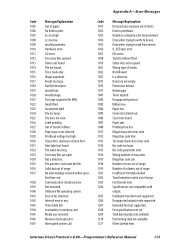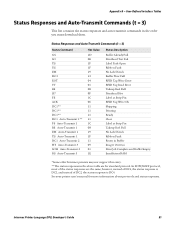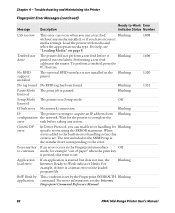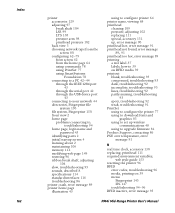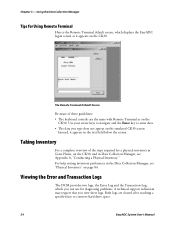Intermec PM4i Support and Manuals
Get Help and Manuals for this Intermec item

View All Support Options Below
Free Intermec PM4i manuals!
Problems with Intermec PM4i?
Ask a Question
Free Intermec PM4i manuals!
Problems with Intermec PM4i?
Ask a Question
Most Recent Intermec PM4i Questions
Can You Help With A Time Out Error When It Boots Up
(Posted by cainz 3 years ago)
How Do I Clear An Error 'paper Out'
The printer has the blue light blinking and I am unable to print labels.
The printer has the blue light blinking and I am unable to print labels.
(Posted by raymondvysel 4 years ago)
Printing Labels
need to know how to callibrate the label label prints but does not print exactly on all labels
need to know how to callibrate the label label prints but does not print exactly on all labels
(Posted by kznprint 8 years ago)
Pm4i Printer Having Timeout Error Message At Screen.
(Posted by Anonymous-153310 8 years ago)
Intermec PM4i Videos

Intermec PM4i Barkod Yaz?c? Etiket Tak?lmas? (PM4i Barcode Printer Media Loading)
Duration: 1:43
Total Views: 4
Duration: 1:43
Total Views: 4
Popular Intermec PM4i Manual Pages
Intermec PM4i Reviews
We have not received any reviews for Intermec yet.