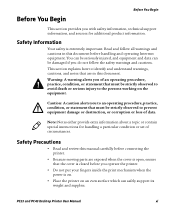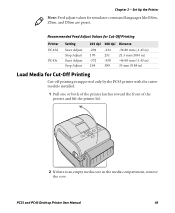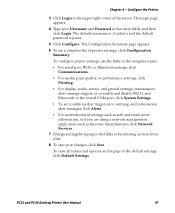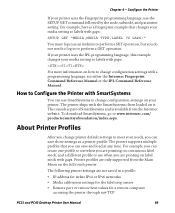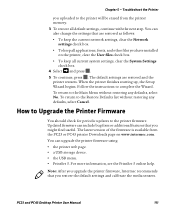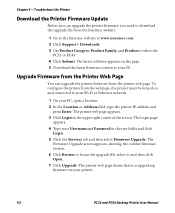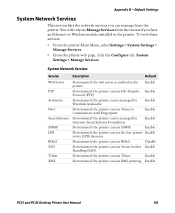Intermec PC43d Support and Manuals
Get Help and Manuals for this Intermec item

View All Support Options Below
Free Intermec PC43d manuals!
Problems with Intermec PC43d?
Ask a Question
Free Intermec PC43d manuals!
Problems with Intermec PC43d?
Ask a Question
Most Recent Intermec PC43d Questions
How Can I Boot Quick
(Posted by Anonymous-139447 9 years ago)
Intermec PC43d Videos
Popular Intermec PC43d Manual Pages
Intermec PC43d Reviews
We have not received any reviews for Intermec yet.