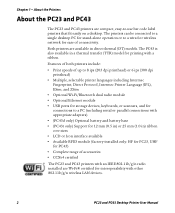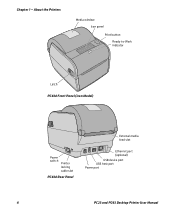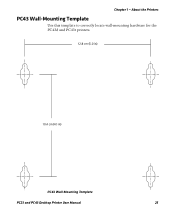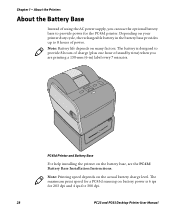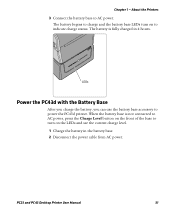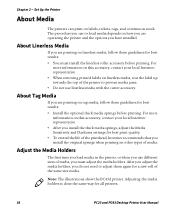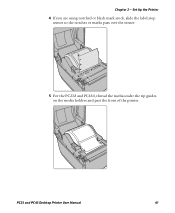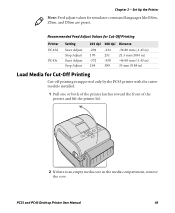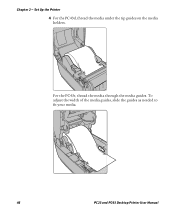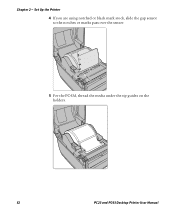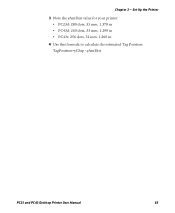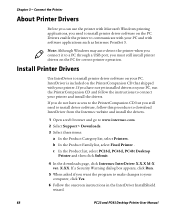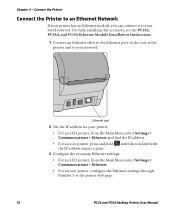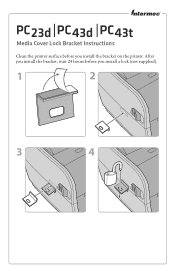Intermec PC43d Support Question
Find answers below for this question about Intermec PC43d.Need a Intermec PC43d manual? We have 22 online manuals for this item!
Question posted by Anonymous-139447 on July 5th, 2014
How Can I Boot Quick
The person who posted this question about this Intermec product did not include a detailed explanation. Please use the "Request More Information" button to the right if more details would help you to answer this question.
Current Answers
Answer #1: Posted by TechSupport101 on July 5th, 2014 11:09 AM
Hi. See the manuals here
http://www.helpowl.com/manuals/Intermec/PC43d/221387
which may be of some help
Related Intermec PC43d Manual Pages
Similar Questions
Printer Paper Not Stop Outgoing
How to stop paper is continuing roll out of printer
How to stop paper is continuing roll out of printer
(Posted by yekoabchc 4 years ago)
Problem With Printing Arabic Text From Pr3 Printer?
I ptint english characters perfect from android application to pr3 printerbut when print arabic text...
I ptint english characters perfect from android application to pr3 printerbut when print arabic text...
(Posted by asobkey 6 years ago)
Printer Not Working
I have a printer for work and tried to print a bill for a customer. The printer keeps flashin blue a...
I have a printer for work and tried to print a bill for a customer. The printer keeps flashin blue a...
(Posted by shawnkolker 8 years ago)
Pm4i Printer Having Timeout Error Message At Screen.
(Posted by Anonymous-153310 8 years ago)