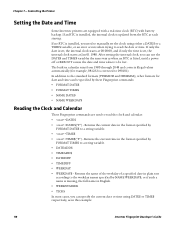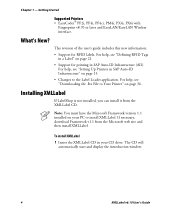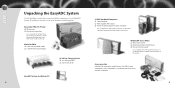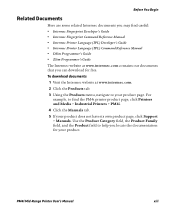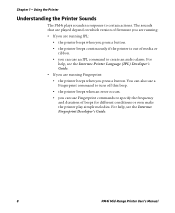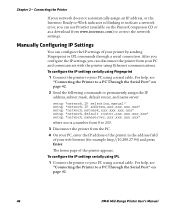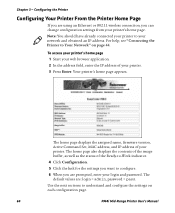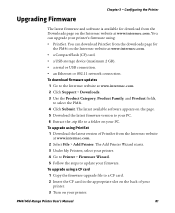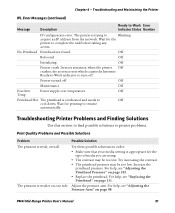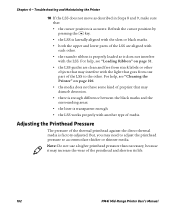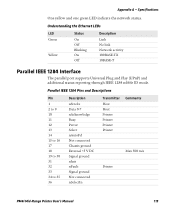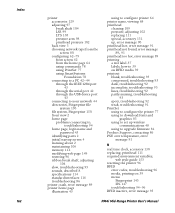Intermec PM4i Support Question
Find answers below for this question about Intermec PM4i.Need a Intermec PM4i manual? We have 22 online manuals for this item!
Question posted by cainz on July 6th, 2020
Can You Help With A Time Out Error When It Boots Up
Current Answers
Answer #1: Posted by Odin on July 6th, 2020 8:27 AM
If the issue persists or if you require further advice--or if the indicated instructions don't seem to apply--you'll have to consult the company; use the contact information at https://www.contacthelp.com/internec/customer-service.
Hope this is useful. Please don't forget to click the Accept This Answer button if you do accept it. My aim is to provide reliable helpful answers, not just a lot of them. See https://www.helpowl.com/profile/Odin.
Related Intermec PM4i Manual Pages
Similar Questions
The printer has the blue light blinking and I am unable to print labels.
How I can fix this problem, the printer iam using is Intermec easycoder pf2i printer. the error is d...
upgraded from the PM4i to PM43. Only Intermec printers are currently certified to work with McKesson...
when i reset my printer intermec easycoder pd41, i have a report from the printer is testfeed not do...