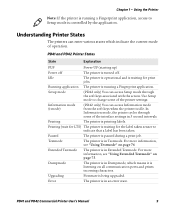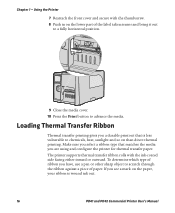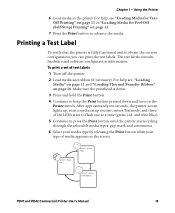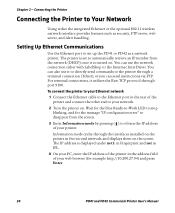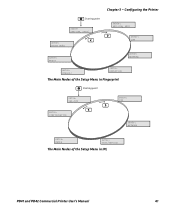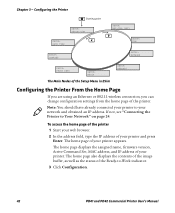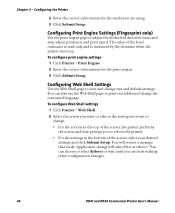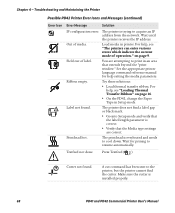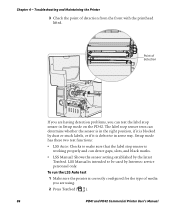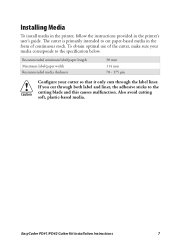Intermec PD41 Support Question
Find answers below for this question about Intermec PD41.Need a Intermec PD41 manual? We have 13 online manuals for this item!
Question posted by hamdanm792 on April 1st, 2015
Media Configuration Error
when i reset my printer intermec easycoder pd41, i have a report from the printer is testfeed not done GAP Lss too low
Current Answers
Answer #1: Posted by TechSupport101 on April 1st, 2015 11:39 PM
The product model's user manual here http://epsfiles.intermec.com/eps_files/eps_man/935-032.pdf should account for this and all other errors receivable from the PD41.
Related Intermec PD41 Manual Pages
Similar Questions
How Do I Clear An Error 'paper Out'
The printer has the blue light blinking and I am unable to print labels.
The printer has the blue light blinking and I am unable to print labels.
(Posted by raymondvysel 4 years ago)
Problem With Printing Arabic Text From Pr3 Printer?
I ptint english characters perfect from android application to pr3 printerbut when print arabic text...
I ptint english characters perfect from android application to pr3 printerbut when print arabic text...
(Posted by asobkey 6 years ago)
Printer Not Working
I have a printer for work and tried to print a bill for a customer. The printer keeps flashin blue a...
I have a printer for work and tried to print a bill for a customer. The printer keeps flashin blue a...
(Posted by shawnkolker 8 years ago)
Pm4i Printer Having Timeout Error Message At Screen.
(Posted by Anonymous-153310 8 years ago)