Intermec PB42 Support and Manuals
Get Help and Manuals for this Intermec item
This item is in your list!

View All Support Options Below
Free Intermec PB42 manuals!
Problems with Intermec PB42?
Ask a Question
Free Intermec PB42 manuals!
Problems with Intermec PB42?
Ask a Question
Most Recent Intermec PB42 Questions
Printer Not Working
I have a printer for work and tried to print a bill for a customer. The printer keeps flashin blue a...
I have a printer for work and tried to print a bill for a customer. The printer keeps flashin blue a...
(Posted by shawnkolker 8 years ago)
Popular Intermec PB42 Manual Pages
PB42/PB42c Portable Receipt Printer User's Guide - Page 8
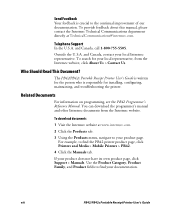
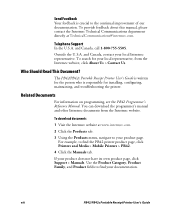
... Support
In the U.S.A. You can download the programmer's manual and other Intermec documents from the Intermec website, click About Us > Contact Us. To download documents
1 Visit the Intermec website at TechnicalCommunications@intermec.com.
Use the Product Category, Product Family, and Product fields to your product page. viii
PB42/PB42c Portable Receipt Printer User's Guide The PB42...
PB42/PB42c Portable Receipt Printer User's Guide - Page 13


... open or the printer is receiving data. PB42/PB42c Portable Receipt Printer User's Guide
13 The radio is on. The Bluetooth radio is off. See the following table to several actions that you can do with the printer.
Understanding the Printer Sounds
Sound Power
Hardware Button
Error
Occurs When:
• You insert a battery in the printer.
• The PB42/PB42c starts charging...
PB42/PB42c Portable Receipt Printer User's Guide - Page 14


... after you install them into the PB42/PB42c. Fully charged batteries can use one battery to be recharged. Use of another pack may present a risk of used in this device may experience reduced performance.
Using the Batteries
The PB42/PB42c uses lithium-ion 2400 mAh batteries (Model 318-015-001) for up on the battery cover.
14
PB42/PB42c Portable Receipt Printer User's Guide Keep...
PB42/PB42c Portable Receipt Printer User's Guide - Page 16
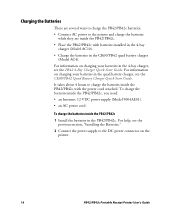
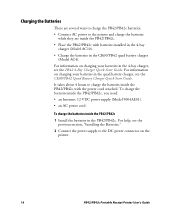
...the power cord attached.
To charge the batteries inside the PB42/PB42c
1 Install the batteries in the CK60/PB42 quad battery charger (Model AC4).
For information on the printer.
16
PB42/PB42c Portable Receipt Printer User's Guide It takes about 4 hours to the printer and charge the batteries while they are several ways to charge the PB42/PB42c batteries:
• Connect AC power to...
PB42/PB42c Portable Receipt Printer User's Guide - Page 21


...Control : Hardware
Example of Printer and Serial Port Configuration Settings
PB42/PB42c Portable Receipt Printer User's Guide
21
The printer prints out a configuration test page containing information about the printer configuration, the wired configuration, the wireless configuration and the fonts and graphics available on page 28 for reference when installing your PB42/PB42c and to print...
PB42/PB42c Portable Receipt Printer User's Guide - Page 23
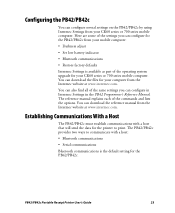
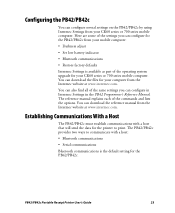
... you can configure in Intermec Settings in the PB42 Programmer's Reference Manual.
Establishing Communications With a Host
The PB42/PB42c must establish communications with a host:
• Bluetooth communications
• Serial communications
Bluetooth communications is available as part of the commands and lists the options. PB42/PB42c Portable Receipt Printer User's Guide
23 You can...
PB42/PB42c Portable Receipt Printer User's Guide - Page 24
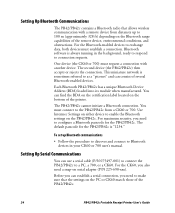
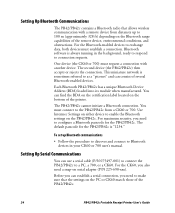
.... Before you need to enable the Bluetooth settings on the PB42/PB42c. Setting Up Bluetooth Communications
The PB42/PB42c contains a Bluetooth radio that the settings on the Bluetooth range capabilities of the printer. You must establish a connection.
Use Intermec Settings on either device to configure a Bluetooth passcode for the PB42/PB42c is sometimes referred to 100...
PB42/PB42c Portable Receipt Printer User's Guide - Page 30


... Printer User's Guide
Please cold boot your printer to make sure that your serial port settings are properly installed.
For help , see "Setting Up Serial Communications" on page 14.
• Recharge or replace the batteries as necessary. The printer is not printing with the PB42/PB42c printer.
Printer Problems and Possible Solutions
Use the following tables to troubleshoot...
AC10 4-Bay Charging Dock Instructions - Page 3
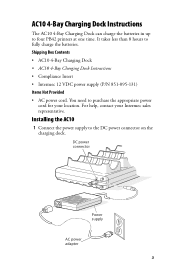
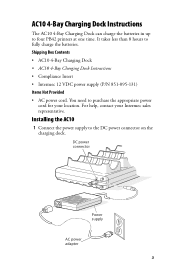
... Charging Dock • AC10 4-Bay Charging Dock Instructions • Compliance Insert • Intermec 12 VDC power supply (P/N 851-095-131) Items Not Provided • AC power cord.
Installing the AC10
1 Connect the power supply to four PB42 printers at one time. You need to fully charge the batteries. DC power connector
Power supply
AC power adapter...
AC10 4-Bay Charging Dock Instructions - Page 6
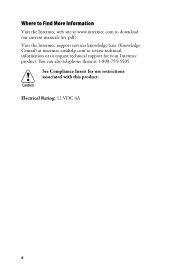
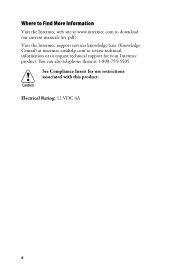
...
Visit the Intermec web site at 1-800-755-5505. Electrical Rating: 12 VDC 4A
6 You can also telephone them at www.intermec.com to request technical support for use restrictions associated with this product. Visit the Intermec support services knowledge base (Knowledge Central) at intermec.custhelp.com to review technical information or to download our current manuals (in .pdf...
CK60 and PB42 Battery Instructions - Page 1
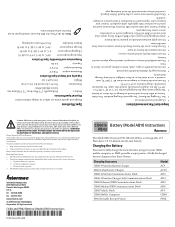
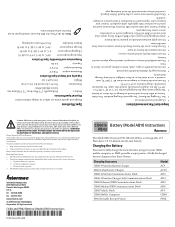
... solder directly to insert foreign objects into the battery. y Do not short circuit the battery. y Avoid dropping the battery or the CK60 or PB42. Contact your CK60 mobile computer or PB42 portable receipt printer. y Discarded batteries may present a risk of unsorted trash. 2. CK60 & Battery (Model AB11) Instructions PB42
The Model AB11 battery (P/N 318-015-002) is present b. Caution: This...
Vehicle Power Install Kit Installation Instructions - Page 6
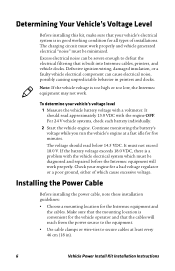
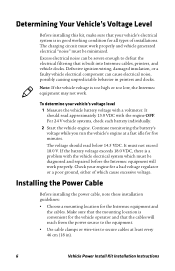
... for the vehicle operator and that the cables will work .
If the battery voltage exceeds 18.0 VDC, there is a problem with a voltmeter. Determining Your Vehicle's Voltage Level
Before installing this kit, make sure that your vehicle's electrical system is in printers and docks. For 24 V vehicle systems, check each battery individually.
2 Start the vehicle engine. Make...
AC10 Compliance Insert - Page 1
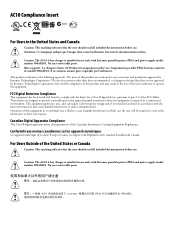
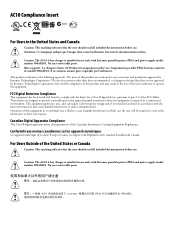
... comply with the instruction manual, may void the compliance of this equipment in a residential area is operated in a commercial environment. The use of accessories other...all included documentation before use. No user-serviceable parts.
Caution: The AC10 4-bay charger is suitable for use only with Intermec portable printer PB42 and power supply model number 9004AE01. FCC ...
AV4 Compliance Insert - Page 1
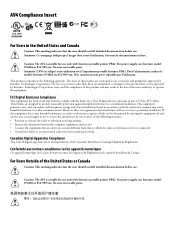
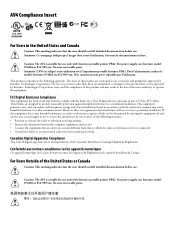
...installed and used in accordance with Intermec portable printer PB42. For power supply, use Intermec model 074866 or 852-909-xxx. For power supply, use Intermec model 074866 or 852-909-xxx. No user-serviceable parts. The use...designed to use . Caution: The AV4 is connected. • Consult the dealer or an experienced radio television technician for use only with the instruction manual, may...
PB42/PB42c Compliance Insert - Page 1
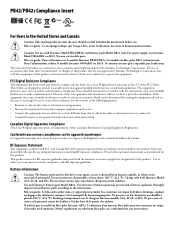
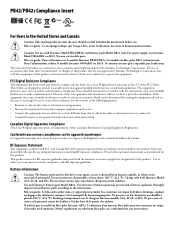
... usé, conformément aux instructions. For power supply, use with RF exposure guidelines. These limits are designed to the instructions. This product meets the RF exposure guidelines when used battery pack according to provide reasonable protection against harmful interference in a particular installation. Use only Intermec battery pack Model AB11. cela pourrait causer des br...
Intermec PB42 Reviews
Do you have an experience with the Intermec PB42 that you would like to share?
Earn 750 points for your review!
We have not received any reviews for Intermec yet.
Earn 750 points for your review!
