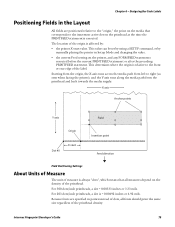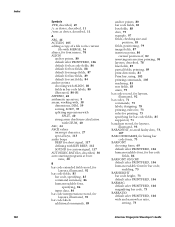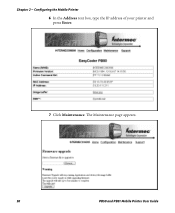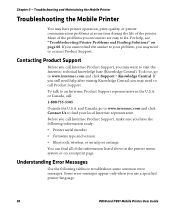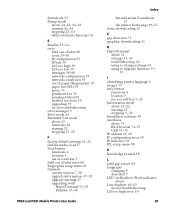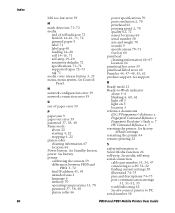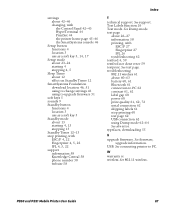Intermec PB50 Support and Manuals
Get Help and Manuals for this Intermec item

View All Support Options Below
Free Intermec PB50 manuals!
Problems with Intermec PB50?
Ask a Question
Free Intermec PB50 manuals!
Problems with Intermec PB50?
Ask a Question
Intermec PB50 Videos
Popular Intermec PB50 Manual Pages
Intermec PB50 Reviews
We have not received any reviews for Intermec yet.