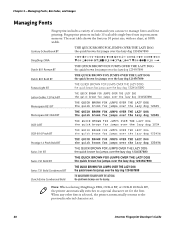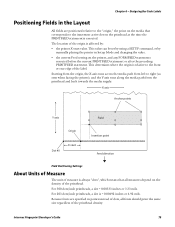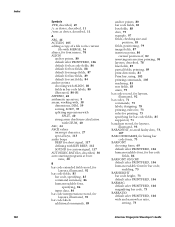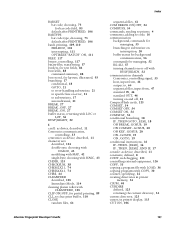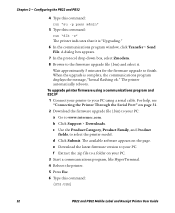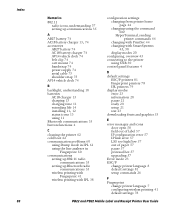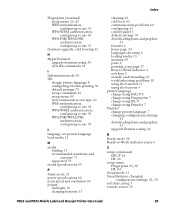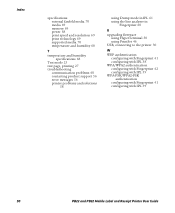Intermec PB32 Support and Manuals
Get Help and Manuals for this Intermec item

View All Support Options Below
Free Intermec PB32 manuals!
Problems with Intermec PB32?
Ask a Question
Free Intermec PB32 manuals!
Problems with Intermec PB32?
Ask a Question
Most Recent Intermec PB32 Questions
Marker Problems
We have marker problem about intermec pb32. I tried so many way but it can't. By the way i am electr...
We have marker problem about intermec pb32. I tried so many way but it can't. By the way i am electr...
(Posted by kadircalin 3 years ago)
Ipl-- Out Of Paper When It Is Not
With changing the paper it suddenly comes with the error: Out Of Paper.What to do? I already changed...
With changing the paper it suddenly comes with the error: Out Of Paper.What to do? I already changed...
(Posted by rener 6 years ago)
Intermec PB32 Videos
Popular Intermec PB32 Manual Pages
Intermec PB32 Reviews
We have not received any reviews for Intermec yet.