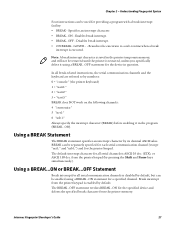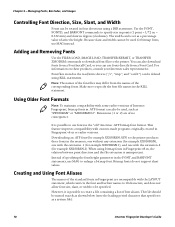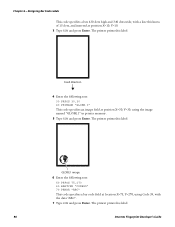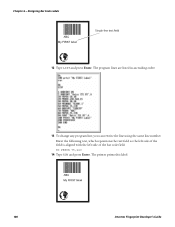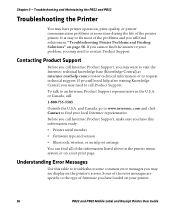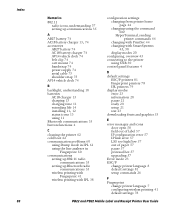Intermec PB32 Support Question
Find answers below for this question about Intermec PB32.Need a Intermec PB32 manual? We have 18 online manuals for this item!
Question posted by kadircalin on January 25th, 2021
Marker Problems
We have marker problem about intermec pb32. I tried so many way but it can't. By the way i am electrical and electronics engineer. There is also a rugged device. I am taking a motherboard this rugged device and changing the other problem device. It can't. Also i changed the sensor,termal,bluetooth card,power card but it can't find the mark. Please help me. What should i do ?
Requests for more information
Request from kadircalin on January 25th, 2021 1:34 AM
it can't seeing. firt when i closed the door, it can see the marker but second time i press the feed button. It doesn't stop, continious. As i stated , I tried so many ways. Changed the sensor,thermal,motherboard,power card and bluetooth card. I bought it from a device that works properly. Just when i changed all the card and module then it works properly. What am i gonna do ? Please hep me ? Should i change the any component in motherboard or something ?
it can't seeing. firt when i closed the door, it can see the marker but second time i press the feed button. It doesn't stop, continious. As i stated , I tried so many ways. Changed the sensor,thermal,motherboard,power card and bluetooth card. I bought it from a device that works properly. Just when i changed all the card and module then it works properly. What am i gonna do ? Please hep me ? Should i change the any component in motherboard or something ?
Current Answers
Related Intermec PB32 Manual Pages
Similar Questions
Printer Paper Not Stop Outgoing
How to stop paper is continuing roll out of printer
How to stop paper is continuing roll out of printer
(Posted by yekoabchc 4 years ago)
Ipl-- Out Of Paper When It Is Not
With changing the paper it suddenly comes with the error: Out Of Paper.What to do? I already changed...
With changing the paper it suddenly comes with the error: Out Of Paper.What to do? I already changed...
(Posted by rener 6 years ago)
Problem With Printing Arabic Text From Pr3 Printer?
I ptint english characters perfect from android application to pr3 printerbut when print arabic text...
I ptint english characters perfect from android application to pr3 printerbut when print arabic text...
(Posted by asobkey 6 years ago)
Printer Not Working
I have a printer for work and tried to print a bill for a customer. The printer keeps flashin blue a...
I have a printer for work and tried to print a bill for a customer. The printer keeps flashin blue a...
(Posted by shawnkolker 8 years ago)
Pm4i Printer Having Timeout Error Message At Screen.
(Posted by Anonymous-153310 8 years ago)