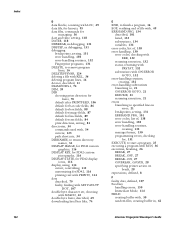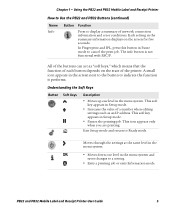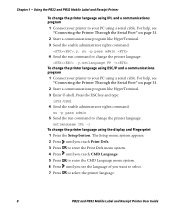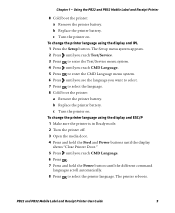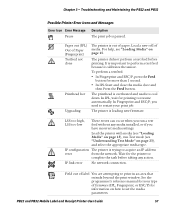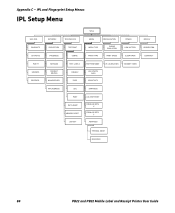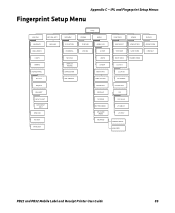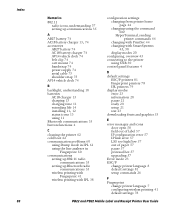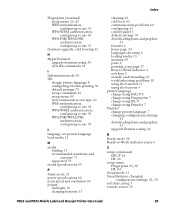Intermec PB32 Support Question
Find answers below for this question about Intermec PB32.Need a Intermec PB32 manual? We have 18 online manuals for this item!
Question posted by rener on September 27th, 2017
Ipl-- Out Of Paper When It Is Not
With changing the paper it suddenly comes with the error: Out Of Paper.What to do? I already changed the rol a few times but every time i have done FEED it ends with the error: Out Of Paper.
Supporting Image
You can click the image below to enlargeCurrent Answers
Answer #1: Posted by Odin on September 27th, 2017 11:16 AM
You need to follow precisely Intermec's instructions at https://www.manualslib.com/manual/721453/Intermec-Pb22.html?page=19&term=%27oading+media&selected=2. Even though we at Help Owl can't improve on the manufacturer's instructions, we could probably tell you what you're doing wrong if the problem persists, providing you resubmit telling us exactly what you did step-by-step. Alternatively, call Intermec for a walk-through: use the contact information here--https://www.contacthelp.com/intermec/customer-service.
Hope this is useful. Please don't forget to click the Accept This Answer button if you do accept it. My aim is to provide reliable helpful answers, not just a lot of them. See https://www.helpowl.com/profile/Odin.
Related Intermec PB32 Manual Pages
Similar Questions
Marker Problems
We have marker problem about intermec pb32. I tried so many way but it can't. By the way i am electr...
We have marker problem about intermec pb32. I tried so many way but it can't. By the way i am electr...
(Posted by kadircalin 3 years ago)
Printing Kind Of Faded On Right Side Of Paper, Can Hardly Read. I Have A Pb51 In
Wondering what I could do to fix this does it need cleaning if so what do I need to use
Wondering what I could do to fix this does it need cleaning if so what do I need to use
(Posted by billbradley26b 3 years ago)
How Do I Clear An Error 'paper Out'
The printer has the blue light blinking and I am unable to print labels.
The printer has the blue light blinking and I am unable to print labels.
(Posted by raymondvysel 4 years ago)
Printer Paper Not Stop Outgoing
How to stop paper is continuing roll out of printer
How to stop paper is continuing roll out of printer
(Posted by yekoabchc 4 years ago)