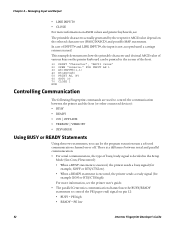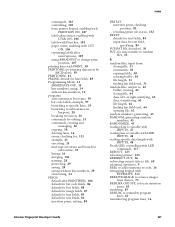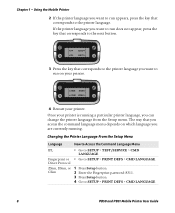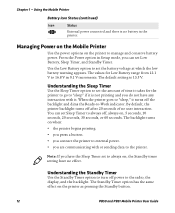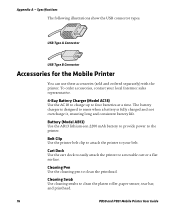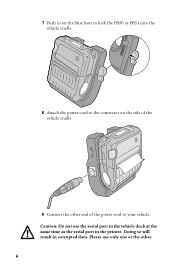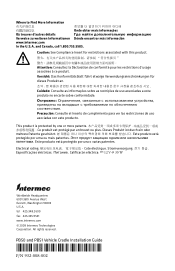Intermec PB51 Support Question
Find answers below for this question about Intermec PB51.Need a Intermec PB51 manual? We have 15 online manuals for this item!
Question posted by billbradley26b on August 1st, 2020
Printing Kind Of Faded On Right Side Of Paper, Can Hardly Read. I Have A Pb51 In
Current Answers
Answer #1: Posted by INIMITABLE on August 1st, 2020 11:02 PM
1) Low ink or toner levels
2) Toner sticking to the fuser roller or problems with the transfer roller.
3) Lowink or toner density settings
4) Low or high humidity
5)I print head is clogged.
Solution
1)Print the Printer Settings report. ...
2)Adjust the print density in the printer driver. ...
3)Send a print job to the machine and review the print quality. ...
4) Turn off the toner save mode. ...
5) Perform a manual drum cleaning.
Come here for more information
I hope this is helpful? PLEASE "ACCEPT" and mark it "HELPFUL" to complement my little effort. Hope to bring you more detailed answers
-INIMITABLE
Related Intermec PB51 Manual Pages
Similar Questions
The printer has the blue light blinking and I am unable to print labels.
How to stop paper is continuing roll out of printer
Intermec PB51 printer ESC/P printer language, how to change the font, which font support the Romania...
I ptint english characters perfect from android application to pr3 printerbut when print arabic text...
How to troubleshoot when printer is not printing?