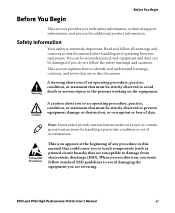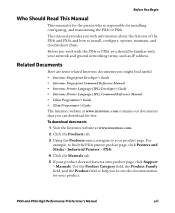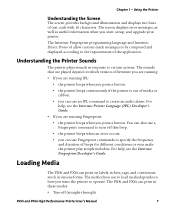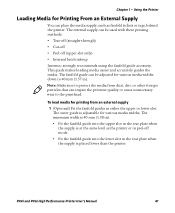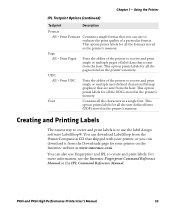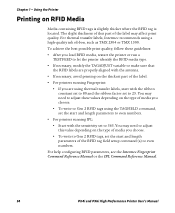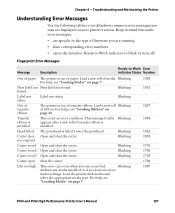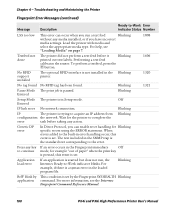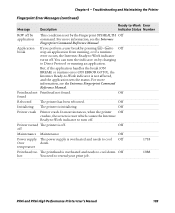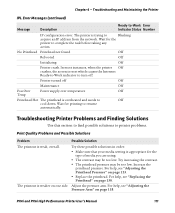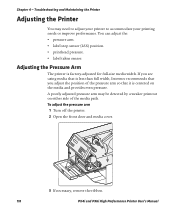Intermec PX6i Support Question
Find answers below for this question about Intermec PX6i.Need a Intermec PX6i manual? We have 16 online manuals for this item!
Question posted by marthaschooley on February 13th, 2017
Intermec Px6i Not Printing
How to troubleshoot when printer is not printing?
Current Answers
Answer #1: Posted by Odin on February 13th, 2017 5:33 PM
Try pressing the <F5/i> key. Details are at https://www.manualslib.com/manual/359688/Intermec-Easycoder-Px6i.html?page=112#manual. If that doesn't solve, proceed through other troubleshooting steps on succeeding pages [accessible via the sideways caret at the right].
Hope this is useful. Please don't forget to click the Accept This Answer button if you do accept it. My aim is to provide reliable helpful answers, not just a lot of them. See https://www.helpowl.com/profile/Odin.
Related Intermec PX6i Manual Pages
Similar Questions
My Intermec Px6i Keeps Becoming Stuck In Initializing Upon Start Up
I went online and looked up how to factory reset it but it didn't work. I tried it 5 times. I have u...
I went online and looked up how to factory reset it but it didn't work. I tried it 5 times. I have u...
(Posted by Punkin83 2 years ago)
Hello, I Have A Px4i Printer, I Cannot Get The Ribbon To Print Clear Labels.
The ribbons I have tried are Black FH wax/resin. I have tried 4 different types and get the same res...
The ribbons I have tried are Black FH wax/resin. I have tried 4 different types and get the same res...
(Posted by angel60329 2 years ago)
Printing Kind Of Faded On Right Side Of Paper, Can Hardly Read. I Have A Pb51 In
Wondering what I could do to fix this does it need cleaning if so what do I need to use
Wondering what I could do to fix this does it need cleaning if so what do I need to use
(Posted by billbradley26b 3 years ago)
Problem With Printing Arabic Text From Pr3 Printer?
I ptint english characters perfect from android application to pr3 printerbut when print arabic text...
I ptint english characters perfect from android application to pr3 printerbut when print arabic text...
(Posted by asobkey 6 years ago)