Intermec PM23c Support and Manuals
Get Help and Manuals for this Intermec item
This item is in your list!

View All Support Options Below
Free Intermec PM23c manuals!
Problems with Intermec PM23c?
Ask a Question
Free Intermec PM23c manuals!
Problems with Intermec PM23c?
Ask a Question
Intermec PM23c Videos
Popular Intermec PM23c Manual Pages
PM23c, PM43, and PM43c Mid-Range Printer User Manual - Page 3
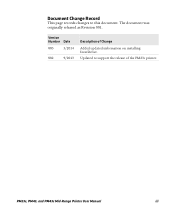
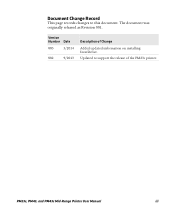
Version Number Date
003
3/2014
002
9/2013
Description of the PM23c printer. PM23c, PM43, and PM43c Mid-Range Printer User Manual
iii
The document was originally released as Revision 001. Updated to this document.
Document Change Record
This page records changes to support the release of Change
Added updated information on installing InterDriver.
PM23c, PM43, and PM43c Mid-Range Printer User Manual - Page 8


... and Error Alerts 87
Troubleshoot Printer Problems and Find Solutions 90
How to Restore Printer Defaults 94 Restore Defaults from the Printer Web Page 94 Restore Defaults from the Main Menu 95 Restore Defaults with a Hardware-Based Reset 96
How to Upgrade the Printer Firmware 96 Download the Printer Firmware Update 97 Upgrade Firmware from the Printer Web Page 97 Upgrade Firmware from...
PM23c, PM43, and PM43c Mid-Range Printer User Manual - Page 30


... the data to a log file. Available when Wi-Fi/Bluetooth module is installed. The printer supports these command languages and language simulator support options:
16
PM23c, PM43, and PM43 Mid-Range Printer User Manual
Calibrates the optimal label adjustment and output power setting for discoverable Bluetooth devices and sets up Wi-Fi communications. Available when the RFID module is...
PM23c, PM43, and PM43c Mid-Range Printer User Manual - Page 47
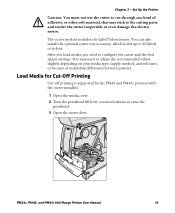
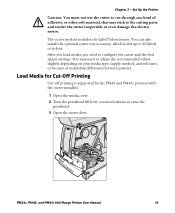
...-Range Printer User Manual
33 Chapter 2 -
The cutter module includes the Label Taken Sensor. Set Up the Printer
Caution: You must not use the cutter to configure the cutter and the feed adjust settings.
You may stick to the cutting parts and render the cutter inoperable or even damage the electric motor. You can also install the...
PM23c, PM43, and PM43c Mid-Range Printer User Manual - Page 85
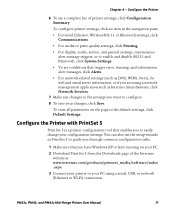
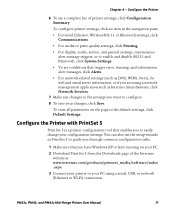
... PC using a network management application such as Intermec SmartSystems, click Network Services.
7 Make any changes to the settings you are using a serial, USB, or network (Ethernet or Wi-Fi) connection. To configure printer settings, click an item in PrintSet 5 to guide you through common configuration tasks.
1 Make sure that trigger error, warning, and information alert messages, click...
PM23c, PM43, and PM43c Mid-Range Printer User Manual - Page 103


... cool down before replacing the printhead. Troubleshoot the Printer
Maintenance and Error Alerts (Continued)
Error Alert
Solution
Faulty Dot Replace Printhead
Clean Printhead
No RFID Tag Found RFID Not Installed
Upgrading Firmware Printer is in Maintenance Alerts for the amount of media to a tag, but the printer does not support RFID. The printer has reached a limit set in the Clean...
PM23c, PM43, and PM43c Mid-Range Printer User Manual - Page 110
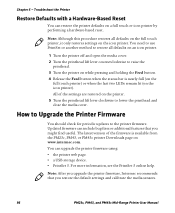
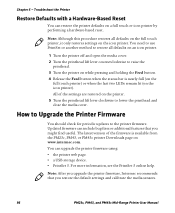
... might find useful. Note: After you upgrade the printer firmware, Intermec recommends that you restore the default settings and calibrate the media sensors.
96
PM23c, PM43, and PM43c Mid-Range Printer User Manual You need to use PrintSet or another method to restore all defaults on the full touch printer, it only restores settings on the printer. 5 Turn the printhead lift lever clockwise...
PM23c, PM43, and PM43c Mid-Range Printer User Manual - Page 111
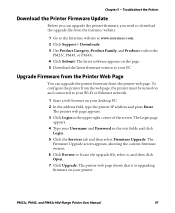
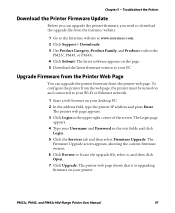
...Enter.
The Login page
appears. 4 Type your printer.
Troubleshoot the Printer
Download the Printer Firmware Update
Before you need to download the upgrade file from the web page, the printer must be turned on your Username and Password in the upper right corner of the screen. The
Firmware Upgrade screen appears, showing the current firmware version. 6 Click Browse to your PC. Chapter...
PM23c, PM43, and PM43c Mid-Range Printer User Manual - Page 155


... format used to Enable
With PIN.
System I /O settings for the printer.
Default Enable
PM23c, PM43, and PM43c Mid-Range Printer User Manual
141
Screen Timeout Selects how long the printer screen stays on dd/mm/yyyy the printer. Default Settings
Display and Audio Settings (Continued)
Setting
Description
Default
Idle Information Selects the information that allows access...
PM23c, PM43, and PM43c Mid-Range Printer User Manual - Page 156
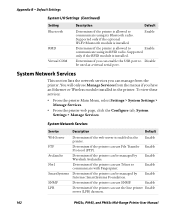
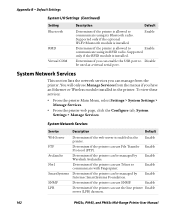
... if the printer can use SNMP. Supported
only if the RFID module is installed. Determines if you can be managed by Intermec SmartSystems Foundation. To view these services:
• From the printer Main Menu, select Settings > System Settings > Manage Services.
• From the printer web page, click the Configure tab, System Settings > Manage Services. Determines if the printer can enable...
Fingerprint Developer's Guide (PC23d, PC43d/t, PM23c, PM43, PM43c) - Page 53


...; Text is defined by a NASC statement. You must specify a valid font and character set :
NASC 39
Fingerprint Developer's Guide
41 Chapter 4 - However, instructions concerning the printable label image that comes closest. Managing Input and Output
Choosing a Character Set with your printer, and you can show most recent NASC statement. The display can make final corrections...
Fingerprint Developer's Guide (PC23d, PC43d/t, PM23c, PM43, PM43c) - Page 64


...specifics, see the Fingerprint Command Reference Manual. In this example, error handling is interrupted. number of the buffers in the Fingerprint Command Reference Manual...specified using a COM ERROR ON statement. For specifics on a specified channel (default). • COMSTAT ... Developer's Guide To set up the printer for background communication 1 Enable the error handling for...
Fingerprint Developer's Guide (PC23d, PC43d/t, PM23c, PM43, PM43c) - Page 87
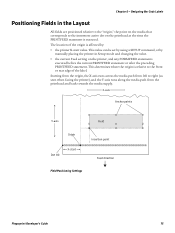
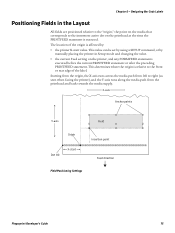
... the origin is executed. Designing Bar Code Labels
Positioning Fields in Setup mode and changing the value. • the current Feed setting on the printhead at the time the PRINTFEED statement is relative to the front or rear edge of the origin is affected by
manually placing the printer in the Layout
All fields are...
Fingerprint Developer's Guide (PC23d, PC43d/t, PM23c, PM43, PM43c) - Page 114


... can use to control the media feed without changing the setup.
102
Fingerprint Developer's Guide Adjusts the label stop sensor (LSS) on media types and compatibility with black marks.
Controlling Media Feed
Use these Fingerprint commands to control printer operation, including handling media, settings for individual print jobs, conditions after a FORMFEED, TESTFEED, or PRINTFEED...
Fingerprint Developer's Guide (PC23d, PC43d/t, PM23c, PM43, PM43c) - Page 128


...,2000"
40
CLOSE #1
50
SETUP "SETUPTEST.SYS"
RUN
Changing the Setup Using a Setup String
To change in dots/mm.
116
Fingerprint Developer's Guide
You can use SYSVAR to return the current conditions of errors since the previously executed SYSVAR(15) instruction. Returns the printhead density in the printer setup should be read or set up for direct thermal or...
Intermec PM23c Reviews
Do you have an experience with the Intermec PM23c that you would like to share?
Earn 750 points for your review!
We have not received any reviews for Intermec yet.
Earn 750 points for your review!

