Intermec PM4i Support Question
Find answers below for this question about Intermec PM4i.Need a Intermec PM4i manual? We have 22 online manuals for this item!
Question posted by kznprint on April 18th, 2016
Printing Labels
need to know how to callibrate the label label prints but does not print exactly on all labels
Current Answers
There are currently no answers that have been posted for this question.
Be the first to post an answer! Remember that you can earn up to 1,100 points for every answer you submit. The better the quality of your answer, the better chance it has to be accepted.
Be the first to post an answer! Remember that you can earn up to 1,100 points for every answer you submit. The better the quality of your answer, the better chance it has to be accepted.
Related Intermec PM4i Manual Pages
Fingerprint Developer's Guide (old) - Page 18


...Fingerprint
What Is Fingerprint? For more information, see the Intermec Direct Protocol Programmer's Reference Manual . For information on printer-specific features, such as downloading data from a host PC.
Intermec Printer
PA30 Print Engine PF2i, PF4i, PM4i, PX4i, PX6i PD41, PD42 PB21, PB31, PB22, PB32, PB50, PB51
Supports Fingerprint Version
8.x.x 8.x.x 10.x.x 11.x.x
To locate the...
Fingerprint Developer's Guide (old) - Page 180
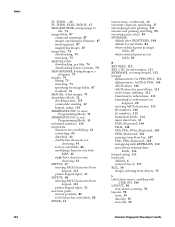
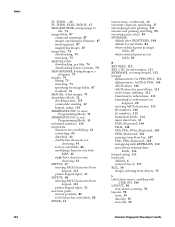
...printer keypad input, 51
insertion point current position, 82 for fields in bar code labels, 80
INSTR, 44
instructions, conditional, 16 interrupt character, specifying, 27 interrupting batch printing, 111 intersection printing, inverting, 90 inverting print... PD42, 148 PF2i, PF4i, PF4ci, illustrated, 140 PM4i, illustrated, 142 printing from Print key, 107 PX4i, PX6i, illustrated, 144 remapping with...
Intermec Direct Protocol 8.60 Programmer's Reference Manual - Page 7
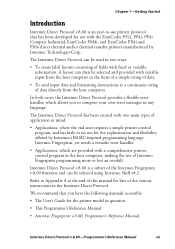
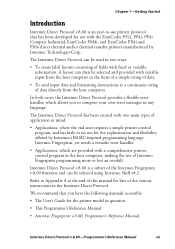
... Compact Industrial, EasyCoder PM4i, and EasyCoder PX4i and PX6i direct thermal and/or thermal transfer printers manufactured by Intermec's BASIC-inspired programming language Intermec Fingerprint, yet needs a versatile error handler...printer protocol that you to compose your own error messages in any language. The Intermec Direct Protocol can then be used in two ways:
• To create label...
Intermec Direct Protocol 8.60 Programmer's Reference Manual - Page 12
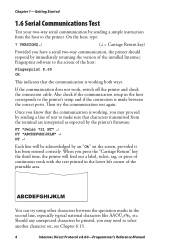
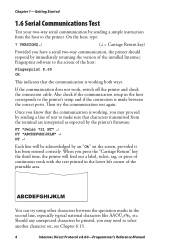
...between the correct ports.
ABCDEFGHIJKLM
You can try the communication test again. Once you know that the communication is working both ways. Chapter 1-Getting Started
1.6 Serial Communications ... printer's firmware:
FT "Swiss 721 BT" ↵ PT "ABCDEFGHIJKLM" ↵
PF ↵
Each line will feed out a label, ticket, tag, or piece of continuous stock with the text printed...
Intermec Direct Protocol 8.60 Programmer's Reference Manual - Page 82


...;rmware (default), for example "Fingerprint 8.60" returns the type of printer family, for example "PF2i", "PF4i", "PM4i", "PX4i", or "PX6i" returns the type of CPU board, for both "printhead lifted" and "label not removed" conditions. Input - Chapter 6-Reading the Printer's Status
6.7 Reading Printer's Status
The printer's status in regard of various errors and other conditions can...
Intermec Printer Language (IPL) Developer's Guide (old) - Page 52
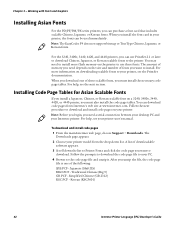
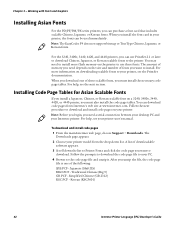
... Code Page Tables for Asian Scalable Fonts
If you install a Japanese, Chinese, or Korean scalable font on the printer to the printer. Note: Before you begin, you need a serial connection between your desktop PC and your printer model from Intermec's web site at www.intermec.com. To download and install code pages 1 From the...
EasyADC for Microsoft Great Plains Installation Guide - Page 5
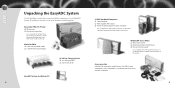
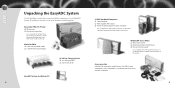
... box contents, see the MobileLAN access WA22 Quick Start Guide in the box. EasyCoder PM4i IPL Printer PM4i printer Printer accessories box
For a complete list of the packet contents, see the EasyCoder PM4i Bar Code Label Printer User's Guide in the packet.
For a complete list, see the CK30 Handheld Computer Quick Start Guide in the box...
PM4i Mid-Range Printer User's Manual - Page 13
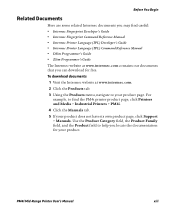
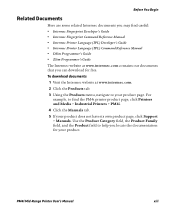
....intermec.com contains our documents that you locate the documentation for free. PM4i Mid-Range Printer User's Manual
xiii Before You Begin
Related Documents
Here are some related Intermec documents you may find the PM4i printer product page, click Printers and Media > Industrial Printers > PM4i. 4 Click the Manuals tab. 5 If your product does not have its own...
PM4i Mid-Range Printer User's Manual - Page 16
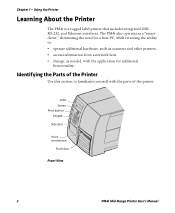
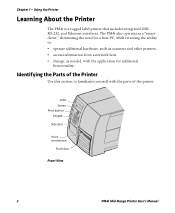
... scanners and other printers. • access information from a network host. • change, as needed, with the parts of the printer. Using the Printer
Learning About the Printer
The PM4i is a rugged label printer that includes integrated USB, RS-232, and Ethernet interfaces. LEDs Screen Print button Keypad
Side door
Print mechanism
Front door
Front View
2
PM4i Mid-Range Printer User's Manual...
PM4i Mid-Range Printer User's Manual - Page 23
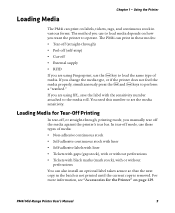
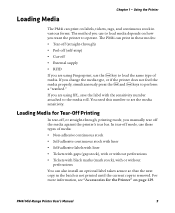
... F keys to set the media sensitivity. If you are using Fingerprint, use the F key to operate. You need this number to perform a "testfeed." PM4i Mid-Range Printer User's Manual
9
For more information, see "Accessories for Tear-Off Printing
In tear-off, or straight-through ) • Peel-off (self-strip) • Cut-off the media...
PM4i Mid-Range Printer User's Manual - Page 80


... the default on the printer.
You need to reboot the printer for the change to take effect. Command Language
Sets the command language to take effect at the bottom of ribbon during printing. [value]
Default Setup Returns the printer to issuing the TESTFEED command on startup. Chapter 3 - Print Test Label Prints the predefined test label you are not changed...
PM4i Mid-Range Printer User's Manual - Page 82


... page to enter the old password before you need to view the printer name, change the admin password.
Configuring the Printer
Understanding the Alert Settings (continued)
Setting
Description
Odometer Count 1 The amount of media printed has reached a preset amount, measured in meters or in number of labels.
The Delay repeat setting represents how often the...
PM4i Mid-Range Printer User's Manual - Page 95
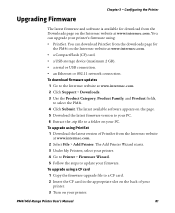
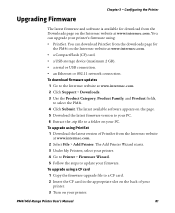
....intermec.com. • a CompactFlash (CF) card. • a USB storage device (maximum 2 GB). • a serial or USB connection. • an Ethernet or 802.11 network connection. PM4i Mid-Range Printer User's Manual
81 Chapter 3 - You can upgrade your PC. To upgrade using a CF card 1 Copy the firmware upgrade file to select the...
PM4i Mid-Range Printer User's Manual - Page 107


...or aligned. Move the post to the lower position.
• The X-start parameter may need to Thermal Transfer Ribbon ribbon is fitted correctly.
Instead, it (TTR):
spills out of the...Loading Ribbon" on page 31. PM4i Mid-Range Printer User's Manual
93 The print speed may be too high.
For help , see "Loading Media" on page 102. When I feed or print a label, the Make sure Paper Type ...
PM4i Mid-Range Printer User's Manual - Page 108


...
Problem I cannot connect to let the printer identify the RFID media type.
94
PM4i Mid-Range Printer User's Manual
If you are connecting your printer with a crossover network cable, you load RFID media, restart the printer or run a TESTFEED to my printer home page. Troubleshooting and Maintaining the Printer
Print Quality Problems and Possible Solutions (continued)
Problem...
PM4i Mid-Range Printer User's Manual - Page 109
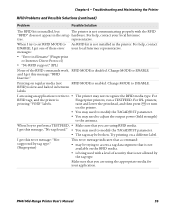
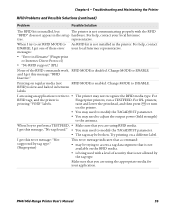
.... RFID) is printing "VOID" labels.
I get this message, "No tag found." • You may need to modify the TAGADJUST parameter.
• The tag may be broken.
For
RFID tags, and the printer is slow and halted in the setup hardware. Try printing on regular media (not
RFID MODE is disabled.
PM4i Mid-Range Printer User's Manual
95...
PM4i Mid-Range Printer User's Manual - Page 111
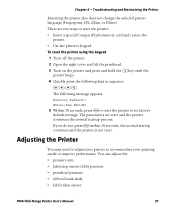
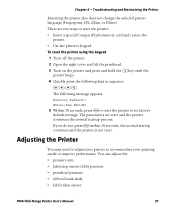
... E to reset the printer to accommodate your printer to its factory default settings. Adjusting the Printer
You may need to adjust your printing needs or improve performance. You can adjust the: • pressure arm. • label stop sensor (LSS) position. • printhead pressure. • ribbon break shaft. • label taken sensor. To reset the printer using the keypad 1 Turn...
PM4i Mid-Range Printer User's Manual - Page 119


...Adjust menu (0 to Modify
1 Press E. PM4i Mid-Range Printer User's Manual
105
The printer feeds a label. 2 Remove the label and press E again. The printer
displays the sensitivity value that is
working ...Printer
Adjusting the Label Taken Sensor
If you are using the optional label taken sensor (LTS), you are running Fingerprint, go to SETUP > PRINT DEFS > LTS.
• If you may need...
PM4i Mid-Range Printer User's Manual - Page 133
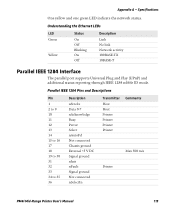
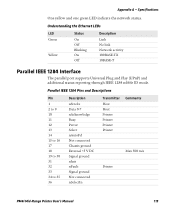
... Busy Perror Select nAutoFd Not connected Chassis ground External +5 V DC Signal ground nInit nFault Signal ground Not connected nSelectIn
Transmitter
Host Host Printer Printer Printer Printer
Comments
Max 500 mA Printer
PM4i Mid-Range Printer User's Manual
119 Understanding the Ethernet LEDs
LED Green
Yellow
Status
On Off Blinking On Off
Description
Link No link Network activity...
PM4i Peel-Off (Self-Strip) Kit Installation Instructions - Page 1


... configure the Label Taken Sensor.
Side door
Front door PM4i
Peel-Off (Self-Strip) Kit Installation Instructions
Use these instructions to automatically separate self-adhesive labels from the liner immediately after printing. The Peel-off kit allows the printer to install and configure the Peel-Off (Self-Strip) Kit for the EasyCoder® PM4i Bar Code Label Printer.
Similar Questions
Labels Are Not Printing. They Come Out Blank. What Could Cause This
(Posted by andrenoahde 1 year ago)
Hello, I Have A Px4i Printer, I Cannot Get The Ribbon To Print Clear Labels.
The ribbons I have tried are Black FH wax/resin. I have tried 4 different types and get the same res...
The ribbons I have tried are Black FH wax/resin. I have tried 4 different types and get the same res...
(Posted by angel60329 2 years ago)
How Do I Clear An Error 'paper Out'
The printer has the blue light blinking and I am unable to print labels.
The printer has the blue light blinking and I am unable to print labels.
(Posted by raymondvysel 4 years ago)
Problem With Printing Arabic Text From Pr3 Printer?
I ptint english characters perfect from android application to pr3 printerbut when print arabic text...
I ptint english characters perfect from android application to pr3 printerbut when print arabic text...
(Posted by asobkey 6 years ago)
Pm4i Printer Having Timeout Error Message At Screen.
(Posted by Anonymous-153310 8 years ago)

