Intel DQ965WC Support and Manuals
Get Help and Manuals for this Intel item
This item is in your list!

View All Support Options Below
Free Intel DQ965WC manuals!
Problems with Intel DQ965WC?
Ask a Question
Free Intel DQ965WC manuals!
Problems with Intel DQ965WC?
Ask a Question
Popular Intel DQ965WC Manual Pages
Product Specification - Page 28


... the Windows* XP and Windows 2000 ...board provides four Serial ATA (SATA) connectors, which supports a master/slave configuration and two devices per port. In Native mode, standard PCI Conventional bus resource steering is transparent to -point interface is used .
A point-to the operating system. Intel Desktop Board DQ965WC Technical Product Specification
1.7.2 USB
The board supports...
Product Specification - Page 46


Detailed System Memory Address Map
46 All installed system memory can be used will vary based on add-in Card BIOS and Buffer area ...area (64 KB)
Lower BIOS area
(64 KB; 16 KB x 4)
Add-in cards and BIOS settings. Intel Desktop Board DQ965WC Technical Product Specification
The amount of installed memory that can be used when there is no overlap of system addresses.
8 GB Top of System ...
Product Specification - Page 50


Intel Desktop Board DQ965WC Technical Product Specification
2.5 Interrupts
The interrupts can be routed through PIRQH)
Notes: 1. The APIC is supported in Windows 98 SE and Windows ME and uses the first 16 interrupts.
Table 15. Interrupts
IRQ NMI 0 1 2 3 4 5... to another IRQ. 2. Available in Windows 2000 and Windows XP and supports a total of the ICH8DO component. The PIC is...
Product Specification - Page 72


...Intel Desktop Board DQ965WC Technical Product Specification
Table 35 lists the BIOS Setup program menu features.
Table 36. Any interrupts set to Available in Setup...Setup Program Menu Bar
Maintenance Main
Advanced Security
Clears passwords and displays processor information
Displays processor and memory configuration
Configures advanced features available through the chipset
Sets passwords...
Product Specification - Page 78


... the computer. Supervisor and User Password Functions
Password Set
Supervisor Mode
User Mode Setup Options
Neither
Can change all Can change all None options (Note) options (Note)
Supervisor only
Can change all options
Can change a limited number of setting the supervisor password and user password. Intel Desktop Board DQ965WC Technical Product Specification
3.10 BIOS Security Features...
Product Specification - Page 83


Error Messages and Beep Codes
Table 43. Port 80h POST Codes (continued)
POST Code Description of POST Operation
DXE Drivers
E7
Waiting for user input
E8
Checking password
E9
Entering BIOS setup
EB
Calling Legacy Option ROMs
Runtime Phase/EFI OS Boot
F4
Entering Sleep state
F5
Exiting Sleep state
F8
EFI boot service ExitBootServices ( ) has been called
F9...
English Product Guide - Page 3


... for technically qualified personnel. may not be supported without further evaluation by Intel. Document Organization
The chapters in this Product Guide are arranged as follows: 1 Desktop Board Features: a summary of product features 2 Installing and Replacing Desktop Board Components: instructions on how to install
the desktop board and other environments, such as Information Technology...
English Product Guide - Page 10
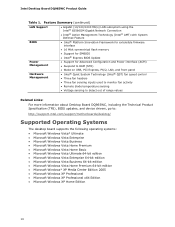
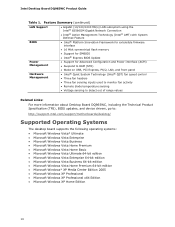
... Links:
For more information about Desktop Board DQ965WC, including the Technical Product Specification (TPS), BIOS updates, and device drivers, go to:
http://support.intel.com/support/motherboards/desktop/
Supported Operating Systems
The desktop board supports the following operating systems: • Microsoft Windows Vista* Ultimate • Microsoft Windows Vista Enterprise • Microsoft...
English Product Guide - Page 13


... configure the memory controller for more information about: • Instructions on the screen at : http://www.intel.com/go off before proceeding.
Desktop Board DQ965WC supports an Intel processor in damage to this effect on installing or upgrading the processor, page 32 in Chapter 2
Main Memory
CAUTION
When connected to the board or the system may not function properly. A red LED...
English Product Guide - Page 20


... to run the BIOS Setup program after installing a Serial ATA or IDE device.
The desktop board supports up to 10 USB 2.0 ports via ICH8DO, connecting one device per channel. • Support for Native Command Queuing (NCQ) • Support for hot plug • RAID 0,1,5, and 10
Expandability
For system expansion, the desktop board provides the following the instructions on page 61...
English Product Guide - Page 35
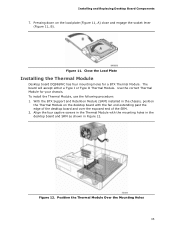
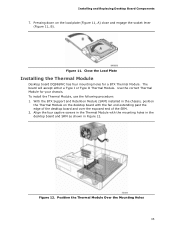
... Type II Thermal Module.
Installing and Replacing Desktop Board Components 7. To install the Thermal Module, use the following procedure: 1. Position the Thermal Module Over the Mounting Holes
35 With the BTX Support and Retention Module (SRM) installed in the chassis, position
the Thermal Module on the load plate (Figure 11, A) close and engage the socket lever
(Figure 11...
English Product Guide - Page 62
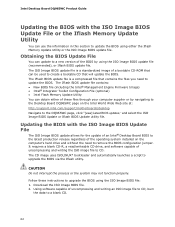
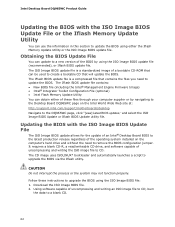
... file. 2. Intel Desktop Board DQ965WC Product Guide
Updating the BIOS with the ISO Image BIOS Update File
The ISO Image BIOS update allows for the update of an Intel® Desktop Board BIOS to the latest production release regardless of the operating system installed on the Intel World Wide Web site at: http://support.intel.com/support/motherboards/desktop Navigate to the DQ965WC page, click...
English Product Guide - Page 65
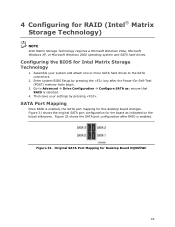
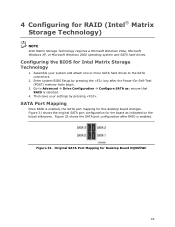
... Power-On-Self-Test (POST) memory tests begin.
3. Assemble your settings by pressing the key after RAID is enabled, the SATA port mapping for this desktop board changes. Enter system BIOS Setup by pressing . Figure 31 shows the original SATA port configuration for Desktop Board DQ965WC
65 Go to the SATA connectors.
2. Original SATA Port Mapping for...
English Product Guide - Page 67
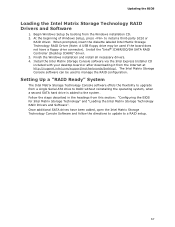
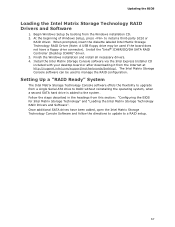
... or
RAID driver. Begin Windows Setup by booting from the Internet at http://support.intel.com/support/motherboards/desktop/.
Updating the BIOS
Loading the Intel Matrix Storage Technology RAID Drivers and Software
1. Install the "Intel® ICH8R/DO/DH SATA RAID Controller (Desktop ICH8R)" driver. 3. Install the Intel Matrix Storage Console software via the Intel Express Installer CD included...
Simplified Chinese Product Guide - Page 65
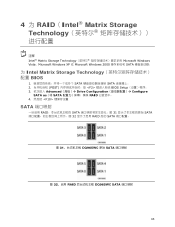
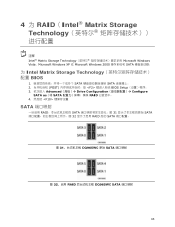
... Storage Technology Microsoft Windows Vista、Microsoft Windows XP 或 Microsoft Windows 2000 SATA
为 Intel Matrix Storage Technology BIOS
1 SATA SATA 2 POST F2 BIOS Setup 3 Advanced Drive Configuration Configure
SATA as(将 SATA RAID 4 F10
SATA
RAID SATA 31 SATA 32 RAID 后的 SATA
图 31 DQ965WC 原始 SATA...
Intel DQ965WC Reviews
Do you have an experience with the Intel DQ965WC that you would like to share?
Earn 750 points for your review!
We have not received any reviews for Intel yet.
Earn 750 points for your review!
