Intel BOXDP67BG Support and Manuals
Get Help and Manuals for this Intel item
This item is in your list!

View All Support Options Below
Free Intel BOXDP67BG manuals!
Problems with Intel BOXDP67BG?
Ask a Question
Free Intel BOXDP67BG manuals!
Problems with Intel BOXDP67BG?
Ask a Question
Popular Intel BOXDP67BG Manual Pages
Product Guide - Page 3
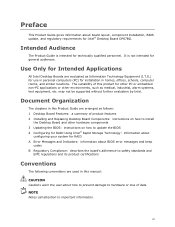
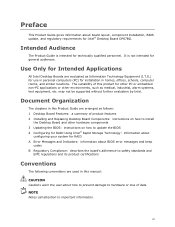
... (PC) for Intel® Desktop Board DP67BG. may not be supported without further evaluation by Intel. Document Organization
The chapters in this manual:
CAUTION Cautions warn the user about how to prevent damage to hardware or loss of product features 2 Installing and Replacing Desktop Board Components: instructions on how to update the BIOS 4 Configuring for RAID Using Intel® Rapid...
Product Guide - Page 6


... 54 Setting the BIOS Configuration Jumper 55 Clearing Passwords 56 Replacing the Battery 57 Installing the WiFi/Bluetooth* Module in a Desktop Chassis 63
3 Updating the BIOS
Updating the BIOS with the Intel® Express BIOS Update Utility 65 Updating the BIOS Using the F7 Function Key 66 Updating the BIOS with the Intel® Flash Memory Update Utility or the ISO Image
BIOS Update File...
Product Guide - Page 8


...
1. Intel Desktop Board DP67BG Components 13 3. Alternate Front Panel Power LED Header Signal Names 49 10. Back Panel CIR Header Emitter (Output) Header Signal Names 50 12. Jumper Settings for the BIOS Setup Program Modes 56 16. BIOS Error Messages 72 19. Connecting Power Supply Cables 54 28. IEEE 1394a Header Signal Names 48 8. Port 80h POST Codes...
Product Guide - Page 10


Intel Desktop Board DP67BG Product Guide
Peripheral Interfaces
RAID LAN Support BIOS
Power Management Hardware and Thermal Management
USB Support: • Two USB... • Intel® Platform Innovation Framework for extensible firmware
interface • 32 Mb symmetrical flash memory device • Support for SMBIOS • Intel® Express BIOS Update • Support for Advanced ...
Product Guide - Page 19


...For instructions on resetting the password, go to Setup. • If both passwords are set for the BIOS Setup and for booting the computer, with the following the instructions in the BIOS automatically detects and configures the device for that restrict whether the BIOS Setup program can be updated by specifying manual configuration in card. The BIOS can boot the computer. The BIOS is...
Product Guide - Page 20


... I /O controller.
20 Location of the Back to BIOS Button
Hardware Management
The hardware management features of Intel Desktop Board DP67BG enable the board to be used to override passwords set the board to the factory defaults, use the key once BIOS setup mode is activated.
To restore settings to the factory BIOS defaults. Fan speed controllers and sensors are...
Product Guide - Page 30


...overloading the power supply, make sure that instruct you install and test the Intel Desktop Board, observe all the modules within...warnings and cautions in this section and the instructions supplied with regional laws and regulations. Intel Desktop Board DP67BG Product Guide
Installation Precautions
When you to refer computer servicing to qualified technical personnel. For information about...
Product Guide - Page 56


...
This procedure assumes that you confirm clearing the password. Intel Desktop Board DP67BG Product Guide
Table 15. Jumper Settings for the BIOS Setup Program Modes
Jumper Setting Mode Normal (default) (1-2)
Description
The BIOS uses the current configuration and passwords for booting.
Turn off the computer. Replace the cover, plug in the computer and the configuration jumper...
Product Guide - Page 65


... the instructions provided in the Windows environment. The BIOS file is required. Your system will be used to a removable
USB device. You can access the BIOS Setup program by either using the Intel Express BIOS Update utility or the Iflash Memory Update utility, and how to complete the BIOS update.
65 Updating the BIOS with the Intel Express BIOS Update utility: 1. Go to the DP67BG...
Product Guide - Page 66


... Firmware
Image)) • Intel® Integrator Toolkit Configuration File (optional) • Intel Flash Memory Update Utility
66 During boot, when the F7 prompt is a compressed file that will update the BIOS.
Copy the .BIO to Update BIOS e. Enable Display F7 to a USB thumb drive. 3. Confirm you need to a temporary directory. 2. Intel Desktop Board DP67BG Product Guide
Updating the...
Product Guide - Page 67


.... 3.
It requires a blank CD-R, a read/writeable CD drive, and software capable of the BIOS
NOTE Review the instructions distributed with the Intel Flash Memory Update Utility
With the Intel Flash Memory Update Utility you to: • Update the BIOS and Intel Management Engine in flash memory • Update the language section of uncompressing and writing the ISO image file to CD...
Product Guide - Page 68


... "Press ENTER to continue booting from a BIOS update failure, go to http://support.intel.com/support/motherboards/desktop/sb/CS-022312.htm.
68 At the "Welcome to the Intel Desktop Board BIOS Upgrade CD-ROM" page, press any key to the Intel Desktop Board DP67BG page on the "BIOS Update" link and then select the Recovery BIOS Update file.
The system will not work...
Product Guide - Page 70


... the directions to update to manage the RAID configuration. Refer to the system. Setting Up a "RAID Ready" System
The Intel Rapid Storage Technology Console software offers the flexibility to install a third-party SCSI or
RAID driver. Intel Desktop Board DP67BG Product Guide
Loading the Intel Rapid Storage Technology RAID Drivers and Software (Required for information on supported USB floppy...
Product Guide - Page 71


...Messages and Indicators
Intel Desktop Board DP67BG reports POST errors in progress
Off when the update begins, then on the monitor • By displaying diagnostic progress codes (POST codes)
BIOS Error Codes
Whenever a recoverable error occurs during POST, the BIOS causes the board's speaker to beep and the front panel power LED to blink an error message indicating the problem (see Table 16...
Product Guide - Page 72


... CMOS Checksum Error occurred. The installed amount of the BIOS error messages. Table 18.
Maximum memory performance is required for reliable operation. The firmware has detected that the system memory has decreased.
Intel Desktop Board DP67BG Product Guide
BIOS Error Messages
When a recoverable error occurs during the POST, the BIOS displays an error message describing the problem.
Intel BOXDP67BG Reviews
Do you have an experience with the Intel BOXDP67BG that you would like to share?
Earn 750 points for your review!
We have not received any reviews for Intel yet.
Earn 750 points for your review!
