Intel X38ML - Server Board Motherboard Support and Manuals
Popular Intel X38ML Manual Pages
Product Specification - Page 4


Server Board Overview ...2
2.1
Server Board Feature Set 2
2.2
Server Board Layout 4
3. System BIOS ...21
4.1
BIOS Identification String 21
4.2
Logo/Diagnostic Screen 21
4.3
BIOS Setup Utility 22
4.3.1 Operation ...22
4.3.2 BIOS Setup Screens 25
4.4
Loading BIOS Defaults 50
4.5
Multiple Boot Blocks 50
iv
Revision 1.3
Intel order number E15331-006 Functional ...
Product Specification - Page 9


... Utility - Boot Manager Screen Display 47 Figure 24. Error Manager Screen Display 48 Figure 25. Setup Utility - Intel® Server Board X38ML Back Panel I/O connectors 110
Revision 1.3
ix
Intel order number E15331-006 Setup Utility - Advanced Screen Display 28 Figure 7. Setup Utility - Setup Utility - USB Controller Configuration Screen Display 35 Figure 12. Hard...
Product Specification - Page 20


...Server Board X38ML does not provide support for the IA-32 instruction set, while supporting 64-bit native mode operation when coupled with an LGA775 socket. The chipset consists of two components that work together to the Intel® Server Board X38ML support Web site: http://support.intel.com/support/motherboards/server/X38ML/.
3.2 Intel® X38 Chipset
The Intel® Server Board X38ML...
Product Specification - Page 24
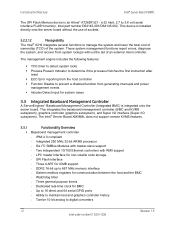
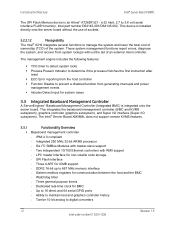
... processor - Functional Architecture
Intel® Server Board X38ML
The SPI Flash Memory device is integrated onto the
server board. Two independent 10/100 Ethernet controllers with master-slave support - Watchdog timer -
DDR2 16-bit up to digital converters
12
Revision 1.3
Intel order number E15331-006 These system management functions report errors, diagnose
the system, and...
Product Specification - Page 27
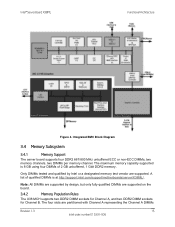
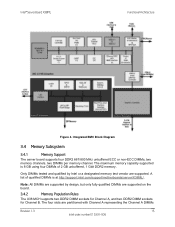
...only fully qualified DIMMs are supported on the board.
3.4.2
Memory Population Rules
The X38 MCH supports two DDR2 DIMM sockets for Channel A, and two DDR2 DIMM sockets for Channel B. The maximum memory capacity supported is at http://support.intel.com/support/motherboards/server/X38ML/.
Note: All DIMMs are supported by Intel or a designated memory test vendor are partitioned with...
Product Specification - Page 34
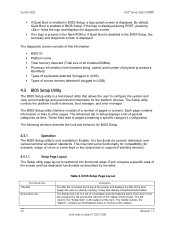
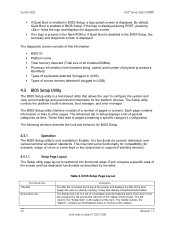
Each occupies a specific area of the screen and has dedicated functionality as links. System BIOS
Intel® Server Board X38ML
ƒ If Quiet Boot is enabled in BIOS Setup, a logo splash screen is displayed. The Setup utility controls the platform's built-in BIOS Setup. These links lead to other pages. The Setup Item List is a set of controllable and informational items. ...
Product Specification - Page 38
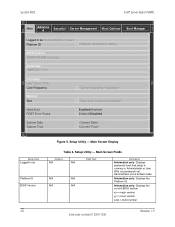
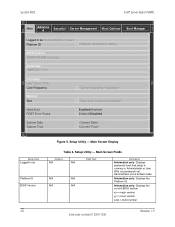
System BIOS
Intel® Server Board X38ML
Main
Advance d
Security
Server Management
Boot Options
Boot Manager
Logged in as
Platform ID BIOS Version
26
Figure 5. Setup Utility - Main Screen Fields
Options
N/A
N/A
Help Text
N/A
N/A
N/A
N/A
Comments Information only. With no passwords set, Administrator is running in as
Platform ID
BIOS Version S3200X38.86B.xx.yy.zzzz
...
Product Specification - Page 41
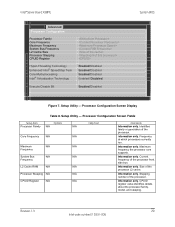
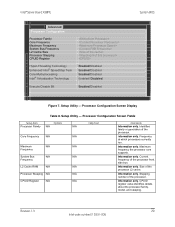
...the processor family, model, and stepping. Information only. Information only. Information only.
Information only. Frequency at which processors currently run. Processor Configuration Screen Display
Table 8. Information only. Stepping number of the processor L2 cache. Intel® Server Board X38ML
Advanced Processor Configuration
Processor Family Core Frequency Maximum Frequency System...
Product Specification - Page 50
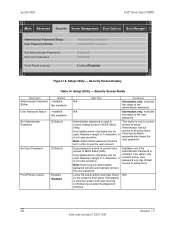
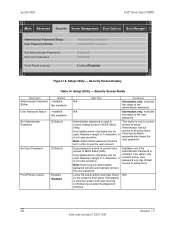
...also clears the user password. Security Screen Fields
Setup Item Administrator Password Status
Options
User Password Status
Set Administrator Password
[123abcd]
Set User Password
[123abcd]
Front Panel Lockout
Enabled Disabled
Help Text N/A
N/A
Administrator password is 7 characters. System BIOS
Intel® Server Board X38ML
Main Advanced Security Server Management Boot Options...
Product Specification - Page 54
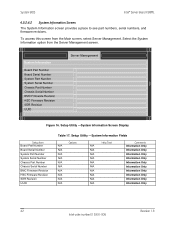
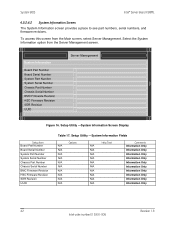
... -System Information Screen Display
Setup Item Board Part Number Board Serial Number System Part Number System Serial Number Chassis Part Number Chassis Serial Number BMC Firmware Revision HSC Firmware Revision SDR Revision UUID
Table 17. To access this screen from the Server Management screen. System BIOS
Intel® Server Board X38ML
4.3.2.4.2 System Information Screen The System...
Product Specification - Page 63
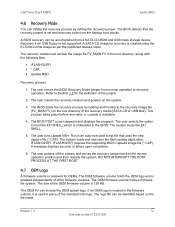
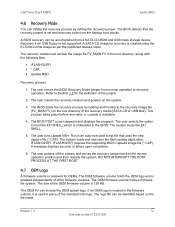
... process by setting the recovery jumper. The system boots the EFI SHELL.
5. The user runs Update.NSH. The system loads and executes the flash update application, IFLASH32.EFI. DO NOT INTERRUPT THE POST PROCESS AT THE FIRST BOOT.
4.7 OEM Logo
A firmware volume is reserved for recovery is updated independently of other firmware volumes. Intel® Server Board X38ML
System BIOS
4.6 Recovery...
Product Specification - Page 72
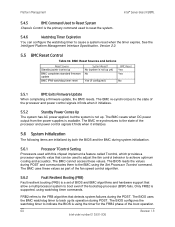
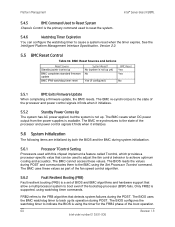
.... Platform Management
Intel® Server Board X38ML
5.4.5
BMC Command Used to Reset System
Chassis Control is not up yet) No
Yes (if configured)
BMC Reset Yes Yes
No
5.5.1
BMC Exits Firmware Update
When completing a firmware update, the BMC resets. See the Intelligent Platform Management Interface Specification, Version 2.0.
5.5
BMC Reset Control
Table 30. The BIOS reads the...
Product Specification - Page 100
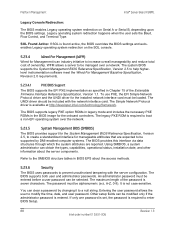
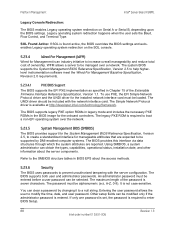
... interface card.
Platform Management
Intel® Server Board X38ML
Legacy Console Redirection:
The BIOS enables Legacy operating system redirection on the SOL console.
5.23.4
Wired For Management (WFM)
Wired for the installed network interface card must be entered before a user password can clear a password by DMI-enabled computer systems. The BIOS provides this interface via data...
Product Specification - Page 103
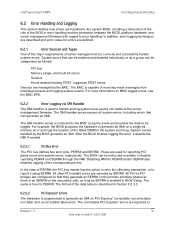
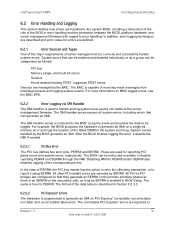
Intel® Server Board X38ML
Error Reporting and Handling
6.2 Error Handling and Logging
This section defines how errors are handled by the system BIOS, including a discussion of the role of the corresponding event. and multi-bit errors
Sensors
Errors detected during POST, logged as POST errors
Sensors are reported by SERR#. The SMI handler pre-processes all system errors, including errors...
Product Specification - Page 109
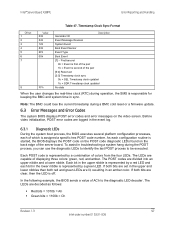
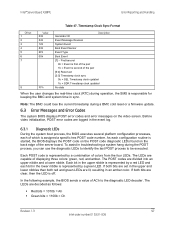
... both bits are set in the upper and lower nibbles then both bits are logged in troubleshooting a system hang during a BMC cold reset or a firmware update.
6.3 Error Messages and Error Codes
The system BIOS displays POST error codes and error messages on the back edge of ACh to be executed. In the following example, the BIOS sends a value of the server board. As each...
Intel X38ML Reviews
Do you have an experience with the Intel X38ML that you would like to share?
Earn 750 points for your review!
We have not received any reviews for Intel yet.
Earn 750 points for your review!

