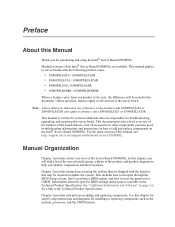Intel S5000PSL - Server Board Motherboard Support and Manuals
Get Help and Manuals for this Intel item

View All Support Options Below
Free Intel S5000PSL manuals!
Problems with Intel S5000PSL?
Ask a Question
Free Intel S5000PSL manuals!
Problems with Intel S5000PSL?
Ask a Question
Most Recent Intel S5000PSL Questions
Sound/video Cards.
any input? i have PCIe x4 and x8 slots. also 2 -PCI x-64 bit. 100/133 MHz slots.would like to upgrad...
any input? i have PCIe x4 and x8 slots. also 2 -PCI x-64 bit. 100/133 MHz slots.would like to upgrad...
(Posted by wtramoie 9 years ago)
How S5000psl Bios Jumper
(Posted by xw6drs 10 years ago)
Intel S5000PSL Videos
Popular Intel S5000PSL Manual Pages
Intel S5000PSL Reviews
We have not received any reviews for Intel yet.