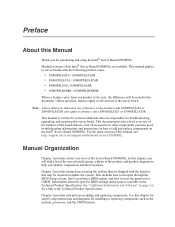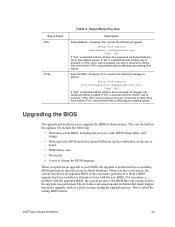Intel S5000PSL Support Question
Find answers below for this question about Intel S5000PSL - Server Board Motherboard.Need a Intel S5000PSL manual? We have 1 online manual for this item!
Question posted by xw6drs on December 27th, 2013
How S5000psl Bios Jumper
The person who posted this question about this Intel product did not include a detailed explanation. Please use the "Request More Information" button to the right if more details would help you to answer this question.
Current Answers
Related Intel S5000PSL Manual Pages
Similar Questions
How To Connect Front Panel On Intel Server Board S3000ah
How to connect front panel on intel server board s3000ah
How to connect front panel on intel server board s3000ah
(Posted by jjaall65 3 years ago)
How To Make Jumper Intel D945gcpe Motherboard No Display
(Posted by gintjulia 10 years ago)
How Do L Reset Bios System Password For Motherboard D945plm
(Posted by jay0843342791 10 years ago)
Intel D845gvsr - Desktop Board Motherboard.
is the board bios supprort boot from external usb hard disk or flash drive???
is the board bios supprort boot from external usb hard disk or flash drive???
(Posted by hnvbsli 10 years ago)
Forget My Bios Supervisor Password In Motherboard Intel Dp35dp
forget my bios supervisor password in motherboard intel dp35dp how to fix it
forget my bios supervisor password in motherboard intel dp35dp how to fix it
(Posted by souvikmondal07 11 years ago)