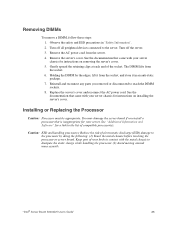Intel S3000AH Support Question
Find answers below for this question about Intel S3000AH - Entry Server Board Motherboard.Need a Intel S3000AH manual? We have 1 online manual for this item!
Question posted by jjaall65 on June 5th, 2020
How To Connect Front Panel On Intel Server Board S3000ah
Requests for more information
para conectar la salida de audio
Current Answers
Answer #1: Posted by techyagent on June 6th, 2020 2:25 AM
)http://download.intel.com/support/motherboards/server/s3000ah/sb/d72579003_s3000ah_tps_1_4.pdf
Or you can simply use a case like the Intel Server SC5299BRP like this one that is set to work with this board.
Please check this link below:-
https://forums.tomshardware.com/threads/front-panel-in-inetl-s3000ah-server-board.391854/
Thanks
Techygirl
Related Intel S3000AH Manual Pages
Similar Questions
sir/madam my self manish i having intel server board i using 4 gb dimms in that board but now i ...
can a on board speaker be fitted