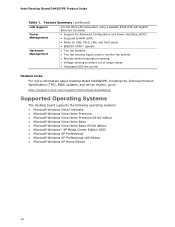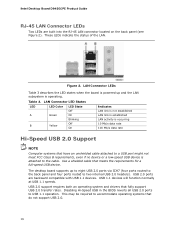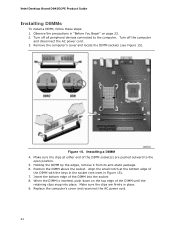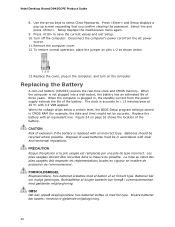Intel D945GCPE Support Question
Find answers below for this question about Intel D945GCPE - Desktop Board Motherboard.Need a Intel D945GCPE manual? We have 1 online manual for this item!
Question posted by gintjulia on April 15th, 2014
How To Make Jumper Intel D945gcpe Motherboard No Display
The person who posted this question about this Intel product did not include a detailed explanation. Please use the "Request More Information" button to the right if more details would help you to answer this question.
Current Answers
Related Intel D945GCPE Manual Pages
Similar Questions
Purchase
we required 1 no of above motherboard kindly Dealers details for the Intel D945GCPE Motherboard
we required 1 no of above motherboard kindly Dealers details for the Intel D945GCPE Motherboard
(Posted by srb0912 7 years ago)
Repairing Of Intel® Desktop Board D945gccr Dim Display?
My Intel Desktop Board D945GCCR is displaying very dim and blurry even without os. I cant even see b...
My Intel Desktop Board D945GCCR is displaying very dim and blurry even without os. I cant even see b...
(Posted by Satyajit3X 7 years ago)
Intel Dg43nb - Desktop Board Classic Series Motherboard Prices
Intel DG43NB - Desktop Board Classic Series Motherboard Prices
Intel DG43NB - Desktop Board Classic Series Motherboard Prices
(Posted by manurkl 9 years ago)
On Windows7 Driver Cd Not Installing. Even Those I Have Downloaded New Drivers,
(Posted by reddyreddy382 11 years ago)
Which Graphic Card Is Sopport To Intel D945gcpe Motherboard ?
Which Graphic Card is sopport to Intel D945GCPE motherboard ?
Which Graphic Card is sopport to Intel D945GCPE motherboard ?
(Posted by punwatkardparag 11 years ago)