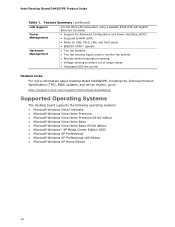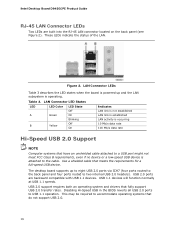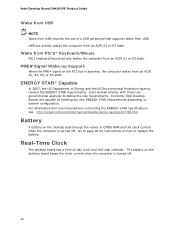Intel D945GCPE Support Question
Find answers below for this question about Intel D945GCPE - Desktop Board Motherboard.Need a Intel D945GCPE manual? We have 1 online manual for this item!
Question posted by reddyreddy382 on March 31st, 2013
On Windows7 Driver Cd Not Installing. Even Those I Have Downloaded New Drivers,
The person who posted this question about this Intel product did not include a detailed explanation. Please use the "Request More Information" button to the right if more details would help you to answer this question.
Current Answers
Answer #1: Posted by tintinb on March 31st, 2013 4:14 PM
The CD that you are trying to use may not be working properly or has damages and scratches. I suggest that you manually download the driver software from Intel website. I provided the link to the download page of the driver software below.
If you have more questions, please don't hesitate to ask here at HelpOwl. Experts here are always willing to answer your questions to the best of our knowledge and expertise.
Regards,
Tintin
Related Intel D945GCPE Manual Pages
Similar Questions
Is Suport Windows10 Audio
(Posted by Anonymous-173356 1 year ago)
Intel Desktop Board Dh61 Drivers For Windows Server 2003 Pls Provide Me
(Posted by mediasiddesh1 10 years ago)
Intel D845gvsr - Desktop Board Motherboard.
is the board bios supprort boot from external usb hard disk or flash drive???
is the board bios supprort boot from external usb hard disk or flash drive???
(Posted by hnvbsli 10 years ago)
I Want Motherboard Audio Drivers?
i want intel D945GCPE Essential series audio drivers?
i want intel D945GCPE Essential series audio drivers?
(Posted by prchowdary1 11 years ago)