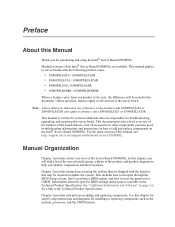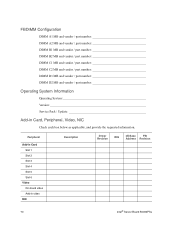Intel S5000PSL Support Question
Find answers below for this question about Intel S5000PSL - Server Board Motherboard.Need a Intel S5000PSL manual? We have 1 online manual for this item!
Question posted by wtramoie on March 15th, 2015
Sound/video Cards.
any input? i have PCIe x4 and x8 slots. also 2 -PCI x-64 bit. 100/133 MHz slots.would like to upgrade video, when playing simple card games unit says hardware accelerator not enabled or tuned on. checked it is and slid all the way to the right. currently have no sound devices installed. on board or cards. would like to use these machines as day to day machines. they have plenty of life left in them. i simply surf the web and do light gaming. the specs. on these machines seems more than enough for those needs. just need video and sound. will any x4 or x8 cards work in these slots.
Current Answers
Answer #1: Posted by TechSupport101 on March 18th, 2015 3:45 AM
Virtually any X4 or X8 should would. There will just most likely be a need to upgrade the power supply too as larger-s-ized Graphics card can have a higher wattage demand.
Related Intel S5000PSL Manual Pages
Similar Questions
How To Connect Front Panel On Intel Server Board S3000ah
How to connect front panel on intel server board s3000ah
How to connect front panel on intel server board s3000ah
(Posted by jjaall65 3 years ago)
I Have D946gzis Mother Board .may I Use 64 Bit Windows 7 On It?
I have D946GZIS mother board .VCan i install 64 bit windows 7 on it?
I have D946GZIS mother board .VCan i install 64 bit windows 7 on it?
(Posted by devaking425 10 years ago)
Wher Can I Free Download Driverfor This Motherboard( Window 7 64 Bit)?
any 1 can help me please............
any 1 can help me please............
(Posted by gangawogle 13 years ago)