Intel SE7501BR2 - Server Board Motherboard Support and Manuals
Get Help and Manuals for this Intel item
This item is in your list!

View All Support Options Below
Free Intel SE7501BR2 manuals!
Problems with Intel SE7501BR2?
Ask a Question
Free Intel SE7501BR2 manuals!
Problems with Intel SE7501BR2?
Ask a Question
Intel SE7501BR2 Videos
Popular Intel SE7501BR2 Manual Pages
Product Guide - Page 4


...Update Utility 95
FRU/SDR Load Utility Description 95
How to Use the FRU/SDR Load Utility 96
Setting a System Asset Tag 98
Creating Diskettes...98
Installing a Service Partition (Optional 99
Saving and Restoring Using the Intel Server
tMheanSaygsetemmenCt oannfdigIunrtaetli®onS.M...a..R...T...T..o..o..l..(.O...p.t..io..n..a..l 110002
4
Intel Server Board SE7501BR2 Product Guide
Product Guide - Page 9


...; 82540EM) Adaptec† AIC-7901 single-channel U320 SCSI controller (Single ended mode not supported)
continued
9 Modular RAID on the board. 1 Description
Server Board Features
The Intel® Server Board SE7501BR2 offers a "flat" design, with the processors and memory subsystems residing on motherboard
(M-ROMB) support provided via one slot is populated • Two 64-bit, PCI-X 100 MHz...
Product Guide - Page 14


... is installed, it should be in the socket labeled CPU1 and the other socket must use the Retention Mechanisms supplied with 400 MHz. Floppy Disk Connector The floppy disk connector on the server board provides the interface to the instructions provided in this chassis, see :
http://support.intel.com/support/motherboards/server/SE7501BR2
Dual Processor Operation
The Intel Xeon processor...
Product Guide - Page 18


... for concurrent processing of the system, the gigabit controller is the designated Intel Server Management NIC.
18
Intel Server Board SE7501BR2 Product Guide
You can disable the embedded NICs in BIOS Setup Utility.
A flash device
stores the network ID • Support for 10 Mb/s, 100 Mb/s, and 1000 Mb/s networks, full or half duplex-capable, with a shielded LAN cable. Facing the...
Product Guide - Page 24


...on the ISM CD.
24
Intel Server Board SE7501BR2 Product Guide
The service partition must be booted to the service partition, either locally or remotely, to provide access to monitor and manage a server. Instructions for server hardware sensors. • Emergency management when the server is off or reset the server. • The ability to run the Client System Setup Utility to change the...
Product Guide - Page 27


... options. • May enter either password to boot the server if Password on boot setup fields. If a wrong password is entered three times in a row during the boot sequence (i.e., when entering Setup), the system is enabled in the
BIOS Setup. • Must enter the administrator password to clear both passwords are not case-sensitive.
Other setup fields can be modified only...
Product Guide - Page 31


.... For a list of qualified memory and chassis components see : http://support.intel.com/support/motherboards/server/SE7501BR2
Memory
Minimum of two 128 MB ECC, DDR266 compliant registered DIMMs on 184-pin gold DIMMs.
Power Supply
Minimum of one Intel Xeon processor with Hot Swap Redundant Power Install memory
Where the information is located Your chassis manual Page 32 Page 34 Page 35 Page...
Product Guide - Page 52


...
52
Intel Server Board SE7501BR2 Product Guide Installing Memory
The server board supports only DDR266 compliant DIMMs. The minimum supported memory configuration is 256 MB, using two 128 MB DIMMs. The maximum configurable memory size is used, disregard steps 11 and 12.
11. 9. Re-insert the heat sink over the top of tested memory, see: http://support.intel.com/support/motherboards/server...
Product Guide - Page 57


... BIOS Setup • Press to view POST diagnostic messages and change the boot device priority for the next boot process. 1. When POST completes, a popup Boot menu displays. 3.
For a listing of memory installed. 1. Selecting this
boot only (see the "Solving Problems" chapter in flash memory. If POST can display a message on the amount of common beep codes and error...
Product Guide - Page 73


...run SETUP
2. This upgrade utility allows you upgrade the BIOS, prepare for the upgrade by recording the current BIOS settings and obtain the upgrade utility. Press . Insert a diskette in -band upgrade instructions, refer to the Intel® Server Management Installation and User's Guide. Preparing for a formatted diskette, type:
sys a:
4. Use a DOS system to upgrade the BIOS in flash memory...
Product Guide - Page 86


...You can update the BIOS, update the firmware, and verify the firmware. Download the update from non-volatile memory. From the File menu, choose Load and choose a .uif or .bio file to update the BIOS.
86
Intel Server Board SE7501BR2 Product Guide Updating System Firmware and BIOS
Using the SSU, you start System Update, it automatically loads the SDR entries from the Intel support website...
Product Guide - Page 95


... The program will need to the Intel® Server Management Installation and User's Guide. How to
continue unless otherwise directed by the release notes or an Intel support professional. 8. Press "N" to Run the Firmware Update Utility
Review the release notes before proceeding. 1. the following instructions reflect the out-of uploading operational code takes a few minutes. 9. For in...
Product Guide - Page 100
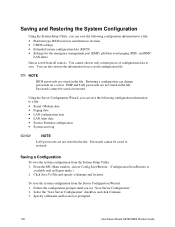
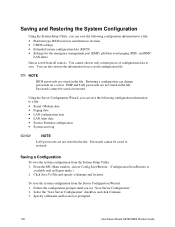
..." checkbox and click Continue. 3. Specify a filename and location as prompted.
100
Intel Server Board SE7501BR2 Product Guide You can also restore the information from all sources.
From the SSU Main window, choose Config Save/Restore. (Configuration Save/Restore is saved from a saved configuration file.
✏ NOTE
BIOS passwords are stored in Expert mode.) 2. EMP and LAN...
Product Guide - Page 111


... CD-ROM to the SE7501BR2 server board front panel. Solving Problems
111 The network activity LED is properly configured for help. Make sure the other software runs correctly on setting up and using . ! See the software installation and
operation documentation for instructions on the system, contact your NET.CFG file. If other adapter supports shared interrupts.
Make sure...
Product Guide - Page 130


...setting, 60
T
TFT displays, 17 Transfer Mode, 61
U
Ultra320, 9 Ultra DMA Mode, configuring, 61
upgrade Flash utility, 73 USB, 13
configuring, 63, 64 USB connector, 10 USB ports, 10, 64 User binary, 113 User password, 84
configuring, 84 User Password on boot, 25 utility diskettes, how to create, 98
V
VGA connector, 17 video, memory... see Wake on LAN18
130
Intel Server Board SE7501BR2 Product Guide
Intel SE7501BR2 Reviews
Do you have an experience with the Intel SE7501BR2 that you would like to share?
Earn 750 points for your review!
We have not received any reviews for Intel yet.
Earn 750 points for your review!

