Intel BOXD410PT Support and Manuals
Get Help and Manuals for this Intel item
This item is in your list!

View All Support Options Below
Free Intel BOXD410PT manuals!
Problems with Intel BOXD410PT?
Ask a Question
Free Intel BOXD410PT manuals!
Problems with Intel BOXD410PT?
Ask a Question
Popular Intel BOXD410PT Manual Pages
Product Guide - Page 3
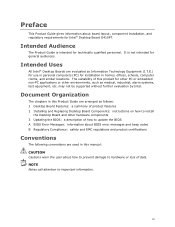
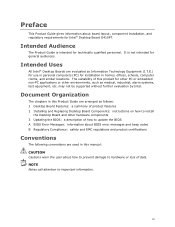
... may not be supported without further evaluation by Intel. iii NOTE Notes call attention to update the BIOS A BIOS Error Messages: information about board layout, component installation, and regulatory requirements for technically qualified personnel. It is intended for Intel® Desktop Board D410PT.
Preface
This Product Guide gives information about BIOS error messages and beep codes...
Product Guide - Page 5


...
Desktop Board Components 11 Processor ...13 System Memory 13 Integrated Graphics Subsystem 14 Intel® NM10 Express Chipset 14 Operating System Support 14 Onboard Audio Subsystem 14 Legacy Input/Output (I/O) Controller 16 LAN Subsystem 16 USB 2.0 Support 17 SATA Interface 17 Expandability...17 BIOS ...18
PCI Auto Configuration 18 Security Passwords 18 Power Management Features...
Product Guide - Page 7


... 1 and COM 2 34 9. POST Error Messages 50 16. EMC Regulations 59 20. Front Panel Header Signal Names 34 10. LAN Status LEDs 16 4. Intel Desktop Board D410PT Mounting Screw Holes 27 7. BIOS Configuration Jumper Block 37 14. Front Panel Audio Header for the BIOS Setup Program Modes 38 12. Jumper Settings for AC '97 Audio...
Product Guide - Page 9


... Technology
Mini-ITX ([170 millimeters [6.7 inches] x 170 millimeters [6.7 inches]) Passively-cooled, soldered-down single-core Intel® Atom™ processor with integrated graphics and memory controllers.
• Two 240-pin Double Data Rate 2 (DDR2) Dual Inline Memory Module (DIMM) sockets with gold-plated contacts
• Support for DDR2 800 MHz and DDR2 667 MHz DIMMs •...
Product Guide - Page 13


... Intel® SDRAM memory specifications, the board should be passively cooled in a properly ventilated chassis. The BIOS will see a notification to 4 GB of memory
13 Chassis venting locations are recommended above the processor heatsink area for normal operation. Desktop Board Features
Processor
Intel Desktop Board D410PT includes a passively-cooled, single-core Intel Atom processor...
Product Guide - Page 14


... 2.0 ⎯ Vertex Shader Model 2.0 • 3D Graphics Rendering enhancements ⎯ 1.6 dual texture GigaPixel/s max fill rate ⎯ 16-bit and 32-bit color ⎯ Vertex cache • Video ⎯ Software DVD at 30 fps full screen ⎯ DVMT support up to 256 MB • Supports analog displays up to http://www.intel.com/products/chipsets...
Product Guide - Page 16


..., including a programmable wake up event interface • PCI power management support The BIOS Setup program provides configuration options for 10/100 Mbits/s Ethernet LAN
connectivity • RJ-45 LAN connector with integrated status LEDs Additional features of the LAN. Intel Desktop Board D410PT Product Guide
Legacy Input/Output (I/O) Controller
The legacy I /O controller. LAN Status LEDs...
Product Guide - Page 18


... need to view and change all Setup
options. If only the supervisor password is implemented at the password prompt of Setup gives the user restricted access to Setup. • If both passwords are then available for a password.
Power Management Features
Power management is set , you install a PCI add-in card. Intel Desktop Board D410PT Product Guide
BIOS
The BIOS provides the Power...
Product Guide - Page 20


... used to the Technical Product Specification on the Intel Desktop D410PT web page at
http://www.intel.com/products/motherboard/D410PT/index.htm. The board supports the PCI Bus Power Management Interface Specification. Add-in boards that also support this specification can participate in cards and drivers.
20 Intel Desktop Board D410PT Product Guide
Figure 4. Location of Instantly Available...
Product Guide - Page 23


... chapter tells you how to: • Install the I/O shield • Install and remove the Desktop Board • Install and remove system memory • Connect SATA drives • Connect to internal headers • Connect chassis fan and power supply cables • Set the BIOS configuration jumper • Clear passwords • Replace the battery
Before You Begin
CAUTION The...
Product Guide - Page 27
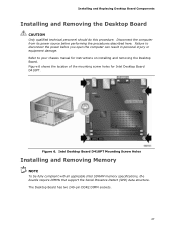
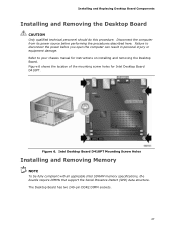
... can result in personal injury or equipment damage. Failure to your chassis manual for Intel Desktop Board D410PT.
Intel Desktop Board D410PT Mounting Screw Holes
Installing and Removing Memory
NOTE To be fully compliant with all applicable Intel SDRAM memory specifications, the boards require DIMMs that support the Serial Presence Detect (SPD) data structure. The Desktop Board has two...
Product Guide - Page 38


... clear passwords. Place the jumper on the computer, and allow it to the computer.
Use the arrow keys to normal mode.
1. Remove the computer cover. 4. Remove the computer cover.
38 Setup displays the Maintenance menu. 8. Press and Setup displays a
pop-up screen requesting that the board is set to select Clear Passwords. Intel Desktop Board D410PT Product Guide...
Product Guide - Page 39
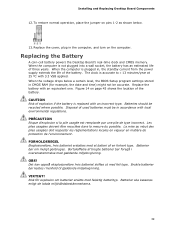
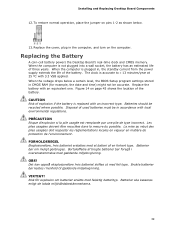
Replacing the Battery
A coin-cell battery powers the Desktop Board's real-time clock and CMOS memory. Figure 14 on the computer. FORHOLDSREGEL Eksplosionsfare...not be recycled where possible. Installing and Replacing Desktop Board Components
12. To restore normal operation, place the jumper on pins 1-2 as shown below a certain level, the BIOS Setup program settings stored in , the standby...
Product Guide - Page 45
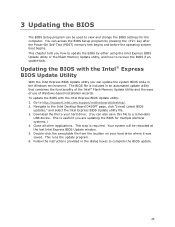
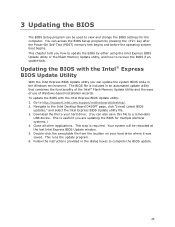
...Express BIOS Update utility or the Iflash Memory Update utility, and how to the Intel Desktop Board D410PT page, click "[view] Latest BIOS
updates," and select the Intel Express BIOS Update utility file. 3. Close all other applications. Follow the instructions provided in the dialog boxes to http://support.intel.com/support/motherboards/desktop/. 2. 3 Updating the BIOS
The BIOS Setup program can...
Product Guide - Page 46


... of these files through your hard drive and copied to the Intel Desktop Board D410PT page at http://support.intel.com/support/motherboards/desktop. The Iflash BIOS update file contains: • New BIOS file • Intel Flash Memory Update Utility You can be extracted locally to the USB
device. 3.
Manually run the IFLASH.EXE file from a bootable USB flash drive...
Intel BOXD410PT Reviews
Do you have an experience with the Intel BOXD410PT that you would like to share?
Earn 750 points for your review!
We have not received any reviews for Intel yet.
Earn 750 points for your review!
