Intel D815EEA2U - P3 Socket 370 ATX Motherboard Support and Manuals
Get Help and Manuals for this Intel item
This item is in your list!

View All Support Options Below
Free Intel D815EEA2U manuals!
Problems with Intel D815EEA2U?
Ask a Question
Free Intel D815EEA2U manuals!
Problems with Intel D815EEA2U?
Ask a Question
Most Recent Intel D815EEA2U Questions
Popular Intel D815EEA2U Manual Pages
Product Guide - Page 2


...-628-8686 This equipment has been tested and found to comply with the instructions, may be determined by calling 1-800-548-4725. Revision History
Revision -001 Revision History First release of the Desktop Boards D815EEA2, D815EPEA2, D815EFV, and D815EPFV Product Guide Intel® Date March 2001
If an FCC declaration of conformity marking is present...
Product Guide - Page 4


...the Battery on the D815EEA2 and D815EPEA2 Boards ...45 Replacing the Battery on the D815EFV and D815EPFV Boards ...46 Connecting the IDE Cable ...47 Setting the BIOS Configuration Jumper...48 Clearing the Passwords...49
3 Updating the BIOS
Updating the BIOS with the Intel® Express BIOS Update Utility ...51 Updating the BIOS with the Intel® Flash Memory Update Utility ...51 Preparing for...
Product Guide - Page 6


.... 16. 17. 18. 19. 20. 21. 22. 23. 24. Board Differences ...9 Feature Summary ...9 Manufacturing Options...11 Supported Processors ...14 Processor and Memory Module Combinations...16 RJ-45 LAN Connector LEDs ...22 Jumper Settings for the D815EEA2 and D815EPEA2 Boards ...83 32.
Connecting the Processor Fan Cable to the Processor Fan Connector ...38 Attaching the Fan...
Product Guide - Page 14


...
128 128
For the latest information on installing or upgrading the processor, see Chapter 2.
14 See the Intel Desktop D815EA2/D815EPEA2 or D815EFV/D815EPFV Specification Update for the boards, refer to the desktop board through a PGA370 socket. Table 4. Intel Desktop Boards D815EEA2, D815EPEA2, D815EFV, and D815EPFV Product Guide
Processors
CAUTION
Use only the processors listed below...
Product Guide - Page 15


...the AGP video card before installing or upgrading memory to avoid interference with the memory retention mechanism.
✏
NOTE
To be fully compliant with all applicable Intel® SDRAM memory specifications, the board should be impacted. The boards supports 168-pin SDRAM DIMMs as "not initialized."
15 Setup displays the installed memory configuration and shows memory above 512 MB has not...
Product Guide - Page 18


... port is accessible through a CNR add-in ports. With the optional SMSC LPC47M142 I /O controller. USB Support
The desktop boards have a time-of the built-in card. Intel Desktop Boards D815EEA2, D815EPEA2, D815EFV, and D815EPFV Product Guide
Firmware Hub (FWH)
The 4 Mbit Firmware Hub has these features: • • System BIOS System security and management logic
Input/Output...
Product Guide - Page 20


... channels, and I/O space) for APM 1.2 and ACPI 2.0 (driver dependent) 3-D stereo enhancement Intel 82801BA I/O Controller Hub (ICH2) Analog Devices Inc.
PCI Auto Configuration
If you install a PCI add-in board in your computer, the IDE auto-configuration utility in board. Intel Desktop Boards D815EEA2, D815EPEA2, D815EFV, and D815EPFV Product Guide
Audio Subsystem
The boards have an AC...
Product Guide - Page 21
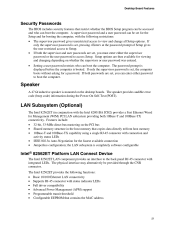
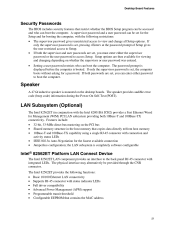
... on the PCI bus Shared memory structure in conjunction with the Intel 82801BA ICH2) provides a Fast Ethernet Wired for viewing and changing depending on whether the supervisor or user password was entered. The password prompt is displayed before the computer is set , you must enter either password to Setup. Desktop Board Features
Security Passwords
The BIOS includes security features...
Product Guide - Page 52


... drive
Creating a Bootable CD Follow the instructions provided with your computer supplier or from the Intel World Wide Web site: http://support.intel.com/support/motherboards/desktop/
✏
NOTE
Review the instructions distributed with the update utility before attempting a BIOS update. The Intel Flash Memory Update utility allows you to run SETUP
2. Boot the computer and press when...
Product Guide - Page 55
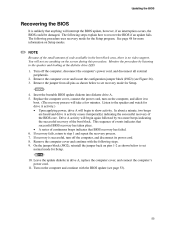
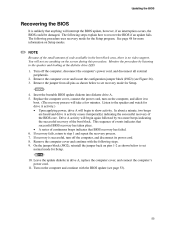
... will begin again followed by listening to set recovery mode for Setup.
3 1
10. Drive A activity will not see Figure 26). 3. Leave the update diskette in the boot block area, there is no video support. Replace the computer cover, connect the power cord, turn off the computer, disconnect the computer's power cord, and disconnect all pins as shown...
Product Guide - Page 57


... clearing passwords (see Chapter 2 for instructions) Recovery mode for hardware components
Maintenance
Clears passwords and Boot Integrity Service (BIS)* credentials, and configures extended configuration memory settings
Advanced
Configures advanced features available through the chipset
Security
Sets passwords and security features
Power
Boot
Exit
Saves or discards changes to Setup program...
Product Guide - Page 58


Intel Desktop Boards D815EEA2, D815EPEA2, D815EFV, and D815EPFV Product Guide
Table 9 shows the function keys available for Management Boot Integrity Service (BIS) credentials. To access this menu in the configure mode. Clears the Wired for menu screens. Clear All Passwords
Clear BIS Credentials • Yes (default) • No Extended Configuration CPU Microcode Update Revision CPU ...
Product Guide - Page 63
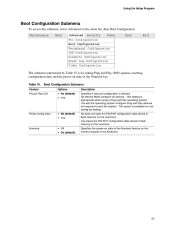
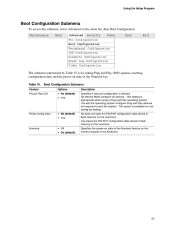
... data stored in flash memory on the next boot. Feature Plug & Play O/S
Boot Configuration Submenu
Options • No (default) • Yes Description Specifies if manual configuration is appropriate when ... flash memory on the next boot. Table 15. This setting is desired.
Reset Config Data
• No (default) • Yes
Numlock
• Off • On (default)
Specifies the power-on...
Product Guide - Page 72


... of the screen. Last State restores the previous power state before power loss occurred. Intel Desktop Boards D815EEA2, D815EPEA2, D815EFV, and D815EPFV Product Guide
Power Menu
To access this menu, select Power from the menu bar at the top of operation if an ac power loss occurs. Table 23. Power On restores power to a PCI-PME wake up event. Feature APM...
Product Guide - Page 88
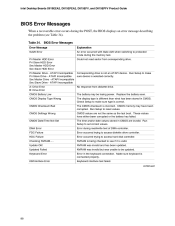
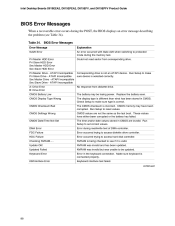
... CMOS Date/Time Not Set DMA Error FDC Failure HDC Failure Checking NVRAM...Update OK! Run Setup to make sure type is not an ATAPI device. Keyboard interface test failed. Intel Desktop Boards D815EEA2, D815EPEA2, D815EFV, and D815EPFV Product Guide
BIOS Error Messages
When a recoverable error occurs during the POST, the BIOS displays an error message describing the problem (see if it...
Intel D815EEA2U Reviews
Do you have an experience with the Intel D815EEA2U that you would like to share?
Earn 750 points for your review!
We have not received any reviews for Intel yet.
Earn 750 points for your review!
