Intel D815EGEWLU - P3 Socket 370 MicroATX Motherboard Support and Manuals
Get Help and Manuals for this Intel item
This item is in your list!

View All Support Options Below
Free Intel D815EGEWLU manuals!
Problems with Intel D815EGEWLU?
Ask a Question
Free Intel D815EGEWLU manuals!
Problems with Intel D815EGEWLU?
Ask a Question
Popular Intel D815EGEWLU Manual Pages
Product Specification - Page 12
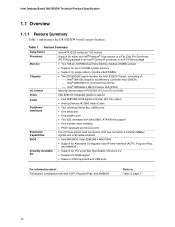
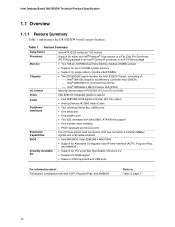
...
• The D815EGEW board includes the Intel 815EG Chipset, consisting of: Intel® 82815G Graphics and Memory Controller Hub (GMCH) Intel® 82801BA I/O Controller Hub (ICH2)
Intel® 82802AB 4 Mbit Firmware Hub (FWH)
National Semiconductor PC87360 LPC bus I/O controller
Video
Intel 82815G integrated graphics support
Audio
• Intel 82801BA ICH2...
Product Specification - Page 36


...Intel Desktop Board D815EGEW Technical Product Specification
✏ NOTE
The use of Resume on Ring and Wake from USB technologies from the operating system, the BIOS turns off control in software, power management must be set...operating system that provides full ACPI support.
1.13.2.1 Power Connector
When used with an ATX-compliant power supply that supports remote power on LAN technology, ...
Product Specification - Page 45


...result in boards (four PCI bus connectors) IDE (two) Diskette drive • External I/O connectors (see page 58) SCSI LED (optional) Front panel (power/sleep/message waiting LED, power switch, hard drive activity LED,
reset switch, ... Technical Reference
2.8 Connectors
CAUTION
Only the back panel connectors of the D815EGEW board have overcurrent protection.
Product Specification - Page 57


Table 38. Technical Reference
2.8.2.4 SCSI Hard Drive Activity LED Connector (Optional)
The optional SCSI hard drive activity LED connector is being read or written using the...IDE controller. Table 38 lists the signal names of the add-in SCSI host bus adapter to the LED output of the SCSI hard drive activity LED connector. SCSI LED Connector (Optional)
Pin
Signal Name
1
SCSI activity
...
Product Specification - Page 59


...D815EGEW board resets and runs the POST.
2.8.3.2.2 Hard Drive Activity LED Connector
Pins 1 and 3 can be connected to a hard drive. States for a dual-colored LED. For the LED to function properly, an IDE drive...
Blinking Green
Running/message waiting
59 For information about The optional SCSI hard drive activity LED connector
Refer to Section 2.8.2.4, page 57
2.8.3.2.3 Power/Sleep/...
Product Specification - Page 67


...D815EGEW board and the following: • 1.20 GHz Intel Pentium III processor with a 256 KB cache and a 133 MHz system bus
frequency • 256 MB SDRAM • 3.5-inch diskette drive • 4.3 GB ATA-33 IDE hard disk drive • IDE CD-ROM drive...Yes
Standby Current in the ATX Form Factor Specification document (see Table 3 on S3 support configuration. The power supply should comply with...
Product Specification - Page 76
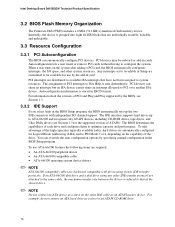
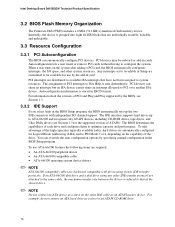
... auto-configuration options by specifying manual configuration in the BIOS Setup program, the BIOS automatically sets up to PIO Mode 3 or 4, depending on the system after adding a PCI card, the BIOS automatically configures interrupts, the I /O channel support. The BIOS determines the capabilities of the high capacities typically available today, hard drives are considered to be onboard...
Product Specification - Page 81
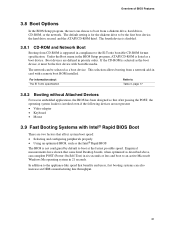
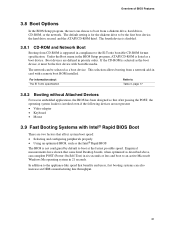
... 21 seconds. This selection allows booting from a diskette drive, hard drives, CD-ROM, or the network. For information about The El Torito specification
Refer to boot at the fastest possible speed. Under the Boot menu in the BIOS Setup program, ATAPI CD-ROM is listed as the Intel® Rapid BIOS The BIOS is not configured...
Product Specification - Page 82


... in the IDE Configuration Submenu of the BIOS Setup Program) is enabled (this parameter. • Select a CD-ROM drive with a fast initialization rate; Intel Desktop Board D815EGEW Technical Product Specification
3.9.1 Peripheral Selection and Configuration
The following techniques will help speed system boot: • Choose a hard drive with minimum initialization times can also contribute...
Product Specification - Page 83


.... The password prompt will be set options
User Mode Setup Options
Can change all None options (Note)
Can change a Supervisor Password limited number of options
Can change all Enter Password
options
Clear User Password
Can change a Supervisor Password limited number Enter Password of setting the supervisor password and user password. A supervisor password and a user password can enter...
Product Specification - Page 85
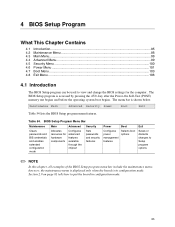
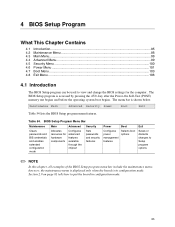
... 2.9 on page 61 tells how to view and change the BIOS settings for hardware components
Configures advanced features available through the chipset
Sets passwords and security features
Power
Boot
Configures power management features
Selects boot options
Exit
Saves or discards changes to Setup program options
✏ NOTE
In this chapter, all examples of the...
Product Specification - Page 86


...configuration mode setting information. Displays CPU's Microcode Update Revision. ...Update Revision
No options
CPU Stepping Signature
No options
Description Clears the user and administrative passwords. Setup only displays this menu, select Maintenance on page 61 for Management Boot Integrity Service (BIS) credentials.
Table 55. Intel Desktop Board D815EGEW Technical Product Specification...
Product Specification - Page 104


... predefined boot device types (removable devices, hard drives, and ATAPI CD-ROM drives), the entries in this list will reflect as many boot entry vector (BEV) boot devices (for example, Intel UNDI, PXE devices) and SCSI CD-ROM drives as the seventh boot device. Intel Desktop Board D815EGEW Technical Product Specification
4.7.1 Boot Device Priority Submenu
To access this...
Product Specification - Page 105


... 73 is for setting hard disk drive priority. This list will display up to four removable devices, the maximum number of this type is installed. Note:
This boot device submenu appears only if at least one boot device of hard disk drives supported by the BIOS.
105 To specify boot sequence: 1. BIOS Setup Program
4.7.2 Hard Disk Drives Submenu
To access...
Product Specification - Page 115
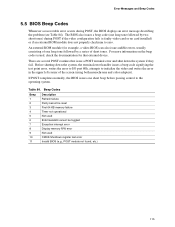
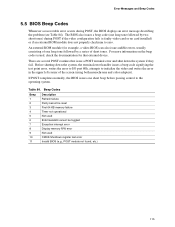
...color adapters).
Table 84.
Error Messages and Beep Codes
5.5 BIOS Beep Codes
Whenever a recoverable error occurs during POST if the video configuration fails (a faulty video card or no card installed) or if an external... POST, the BIOS displays an error message describing the problem (see Table 84). The BIOS also issues a beep code (one short beep before passing control to the operating system...
Intel D815EGEWLU Reviews
Do you have an experience with the Intel D815EGEWLU that you would like to share?
Earn 750 points for your review!
We have not received any reviews for Intel yet.
Earn 750 points for your review!
