Intel S5400SF - Server Board Motherboard Support and Manuals
Get Help and Manuals for this Intel item
This item is in your list!

View All Support Options Below
Free Intel S5400SF manuals!
Problems with Intel S5400SF?
Ask a Question
Free Intel S5400SF manuals!
Problems with Intel S5400SF?
Ask a Question
Popular Intel S5400SF Manual Pages
Product Guide - Page 3
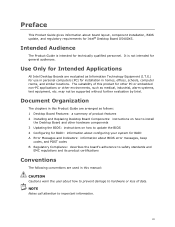
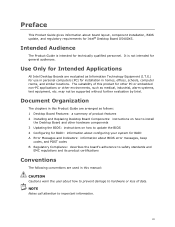
... of this manual:
CAUTION Cautions warn the user about board layout, component installation, BIOS update, and regulatory requirements for general audiences.
Intended Audience
The Product Guide is not intended for Intel® Desktop Board D5400XS. The suitability of product features 2 Installing and Replacing Desktop Board Components: instructions on how to install
the Desktop Board and...
Product Guide - Page 5


... USB 25 PME# Signal Wake-up Support 25 WAKE# Signal Wake-up Support 25 ENERGY STAR* Capable 25 Onboard Power and Reset Buttons 25 Onboard VR and CPU LEDs 27 Speaker...28 Battery ...28 Real-Time Clock 28
2 Installing and Replacing Desktop Board Components
Before You Begin 29 Installation Precautions 30
Prevent Power Supply Overload 30 Observe Safety and Regulatory...
Product Guide - Page 6
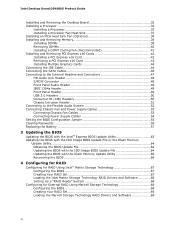
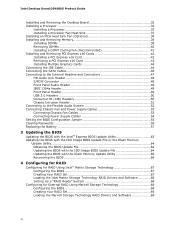
... 52 Connecting Chassis Fan and Power Supply Cables 53 Connecting Chassis Fan Cables 53 Connecting Power Supply Cables 54 Setting the BIOS Configuration Jumper 55 Clearing Passwords 56 Replacing the Battery 57
3 Updating the BIOS
Updating the BIOS with the Intel® Express BIOS Update Utility 63 Updating the BIOS with the ISO Image BIOS Update File or the Iflash Memory
Update Utility 64...
Product Guide - Page 10


Intel Desktop Board D5400XS Product Guide
Table 1. Feature Summary (continued)
RAID
• Intel® Matrix Storage Technology for the six onboard SATA ports
• Marvell* Storage Technology for the two eSATA ports
LAN Support
Intel® 82573L Gigabit (10/100/1000 Mb/s) Ethernet LAN controller including an RJ-45 back panel connector with integrated status LEDs
BIOS
• Intel...
Product Guide - Page 13


...www.intel.com/products/motherboard/
Main Memory
NOTE To be fully compliant with all applicable Intel ® SDRAM memory specifications, the board should be purchased separately. Related Links Go to "Installing a DIMM Cooling Fan" on page 41 in Chapter 2 for more information about: • Instructions on installing or upgrading the processor, page 33 in Chapter 2 • Supported processors...
Product Guide - Page 16


... function at USB 1.1 speeds. Intel Desktop Board D5400XS Product Guide
Table 3 describes the LED states when the board is powered up and the LAN subsystem is occurring 10 Mb/s data rate 100 Mb/s data rate 1000 Mb/s data rate
USB 2.0 Support
The Desktop Board supports up to 10 USB 2.0 ports (six ports routed to back panel connectors and four ports...
Product Guide - Page 19
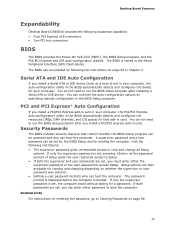
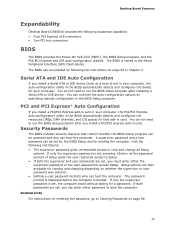
... be updated by specifying manual configuration in Chapter 3. A supervisor password and a user password can be accessed and who can enter either the supervisor password or the user password to boot the computer. Setup options are set , you must enter either password to access Setup. Related Links For instructions on page 56.
19 Desktop Board Features
Expandability
Desktop Board D5400XS...
Product Guide - Page 20


... speeds based on the Desktop Board.
Chassis Intrusion
The board supports a chassis security feature that can be compatible with the Wired for Management (WfM) specification. optimized thermal management • Thermal sensors in the processors, MCH, and I/O Controller Hub, plus an onboard
remote sensor • Thermally monitored closed-loop fan control, for the location of power supply...
Product Guide - Page 31
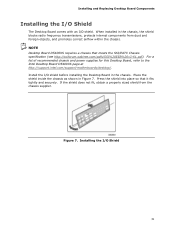
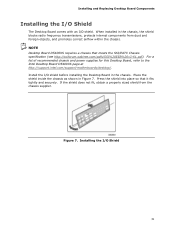
...Desktop Board D5400XS page at http://support.intel.com/support/motherboards/desktop/. Install the I /O shield. Place the shield inside the chassis as shown in the chassis, the shield blocks radio frequency transmissions, protects internal components from the chassis supplier.
Press the shield into place so that meets the SSI/EATX Chassis specification (see http://ssiforum.oaktree.com/pdfs/SSI...
Product Guide - Page 63


...Follow the instructions provided in the dialog boxes to the Intel World Wide Web site:
http://support.intel.com/support/motherboards/desktop/ 2. The BIOS file is required.
To update the BIOS with the Intel® Express BIOS Update Utility
With the Intel Express BIOS Update utility you how to update the BIOS by pressing the key after the Power-On Self-Test (POST) memory test begins...
Product Guide - Page 64
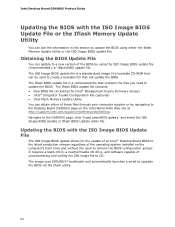
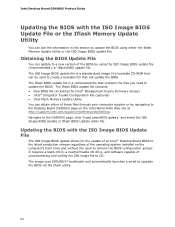
... a compressed file that will update the BIOS. Intel Desktop Board D5400XS Product Guide
Updating the BIOS with the ISO Image BIOS Update File
The ISO Image BIOS update allows for the update of an Intel® Desktop Board BIOS to the latest production release regardless of the operating system installed on the Intel World Wide Web site at http://support.intel.com/support/motherboards/desktop.
Product Guide - Page 65


... the CD-ROM drive of the BIOS
NOTE Review the instructions distributed with the Iflash Memory Update Utility
With the Iflash Memory update utility you can also be
upgraded and boot the system. 4. The system will not work. CAUTION DO NOT POWER DOWN YOUR COMPUTER before attempting a BIOS update.
65 The Iflash BIOS update files can update the system BIOS from a bootable CD-ROM, bootable...
Product Guide - Page 68
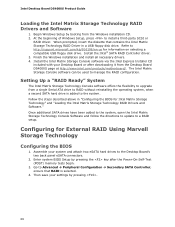
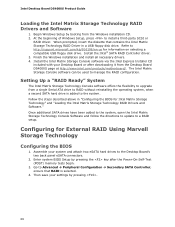
... D5400XS Product Guide
Loading the Intel Matrix Storage Technology RAID Drivers and Software
1. Begin Windows Setup by pressing the key after downloading it from a single Serial ATA drive to upgrade from the Desktop Board D5400XS page at http://www.intel.com/products/motherboard/. Refer to the Desktop Board's two back panel eSATA connectors.
2. Assemble your settings by pressing...
Product Guide - Page 69
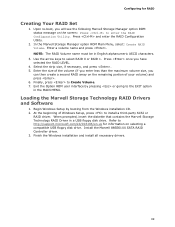
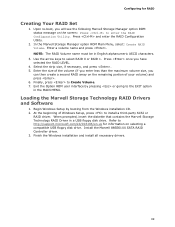
... Utility. Install the Marvell 88SE61XX SATA RAID Controller driver. 3. Enter a volume name and press . Use the arrow keys to the EXIT option in the MAIN MENU. Press once you
can then create a second RAID array on the remaining portion of Windows Setup, press to http://support.microsoft.com/kb/916196/en-us for RAID
Creating Your RAID Set
1. Begin Windows Setup by...
Product Guide - Page 75
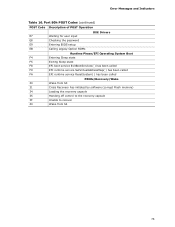
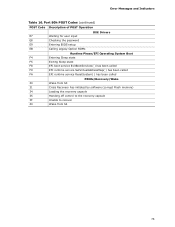
Port 80h POST Codes (continued)
POST Code Description of POST Operation
DXE Drivers
E7
Waiting for user input
E8
Checking the password
E9
Entering BIOS setup
EB
Calling Legacy Option ROMs
Runtime Phase/EFI Operating System Boot
F4
Entering Sleep state
F5
Exiting Sleep state
F8
EFI boot service ExitBootServices( ) has been called
F9
EFI runtime service SetVirtualAddressMap( ) has...
Intel S5400SF Reviews
Do you have an experience with the Intel S5400SF that you would like to share?
Earn 750 points for your review!
We have not received any reviews for Intel yet.
Earn 750 points for your review!
