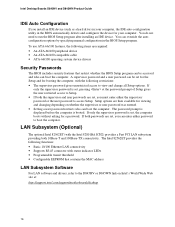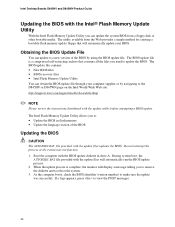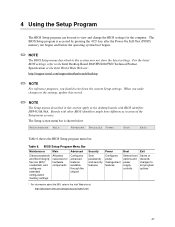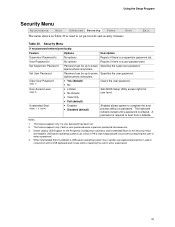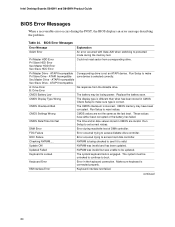Intel D845WN - P4 PGA478 ATX Motherboard Support and Manuals
Get Help and Manuals for this Intel item

View All Support Options Below
Free Intel D845WN manuals!
Problems with Intel D845WN?
Ask a Question
Free Intel D845WN manuals!
Problems with Intel D845WN?
Ask a Question
Most Recent Intel D845WN Questions
Spd Trouble
i have a old pc, with d845wn board, ive try to install 512 ram memory, but dont work. its a spd toru...
i have a old pc, with d845wn board, ive try to install 512 ram memory, but dont work. its a spd toru...
(Posted by migueltaurit 11 years ago)
Popular Intel D845WN Manual Pages
Intel D845WN Reviews
We have not received any reviews for Intel yet.