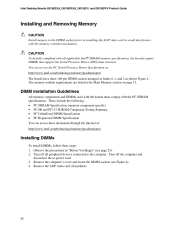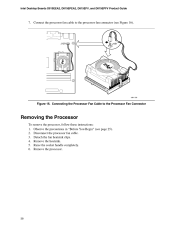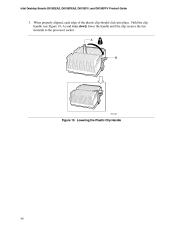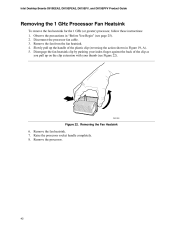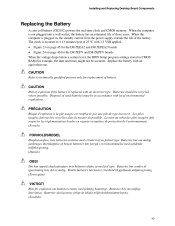Intel D815EEA2U Support Question
Find answers below for this question about Intel D815EEA2U - P3 Socket 370 ATX Motherboard.Need a Intel D815EEA2U manual? We have 1 online manual for this item!
Question posted by cstout2000 on March 4th, 2013
Production Years
Hi, what years was this model made? Thanks
Current Answers
Related Intel D815EEA2U Manual Pages
Similar Questions
What Hard Drive Would Be Compatible With This Motherboard ?
What hard drive would be compatible with this motherboard ? Any specific ones ?
What hard drive would be compatible with this motherboard ? Any specific ones ?
(Posted by Anonymous-165367 5 years ago)
Need Manual For intel D865gvip D865gv Socket 478 Atx Motherboard W/embedd
Anyone know where I can find a manual for a Intel D865GVIP D865GV 478 SOCKET ATX MOTHERBOARD w/EMBED...
Anyone know where I can find a manual for a Intel D865GVIP D865GV 478 SOCKET ATX MOTHERBOARD w/EMBED...
(Posted by OldChipper 10 years ago)
Intel Dg41bi Motherboard - Socket 775, Intel G41, Microatx, Ddr3, Pcie, Usb 2.0
watt is the recommended psu wattage
watt is the recommended psu wattage
(Posted by emocean73 10 years ago)
Can Intel D946gzis Motherboard Support 2tb Hard Disk.
can Intel D946GZIS motherboard support 2tb internal hard disk.
can Intel D946GZIS motherboard support 2tb internal hard disk.
(Posted by sandeshsai07 11 years ago)
Is D945gcl Motherboard Supports This Items?
IS D945GCL MOTHERBOARD SUPPORTS following items: i)2TB OR 3TB INTERNAL AND EXTERNAL HARD DRIVES?(EG...
IS D945GCL MOTHERBOARD SUPPORTS following items: i)2TB OR 3TB INTERNAL AND EXTERNAL HARD DRIVES?(EG...
(Posted by sujoy777bose 11 years ago)