Intel BLKDX58SO Support and Manuals
Get Help and Manuals for this Intel item
This item is in your list!

View All Support Options Below
Free Intel BLKDX58SO manuals!
Problems with Intel BLKDX58SO?
Ask a Question
Free Intel BLKDX58SO manuals!
Problems with Intel BLKDX58SO?
Ask a Question
Popular Intel BLKDX58SO Manual Pages
Product Guide - Page 2


... the product to deviate from digital apparatus set out in the United States and other than the one or more of documents which can radiate radio frequency energy and, if not installed and used in accordance with the instructions, may be obtained from Intel Corporation by going to Part 15 of others. All rights reserved...
Product Guide - Page 3
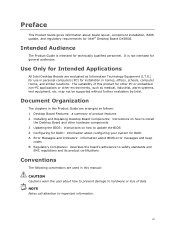
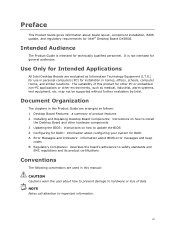
... of product features 2 Installing and Replacing Desktop Board Components: instructions on how to install
the Desktop Board and other hardware components 3 Updating the BIOS: instructions on how to update the BIOS 4 Configuring for RAID: information about configuring your system for RAID A Error Messages and Indicators: information about BIOS error messages and beep
codes B Regulatory Compliance...
Product Guide - Page 7


... Channel Memory Configuration 38 19. Close the Load Plate 34 15. Intel Desktop Board DX58SO Components 11 2. Contents
Configuring for External RAID Using Marvell* Storage Technology 69 Configuring the BIOS 69 Creating Your RAID Set 69 Loading the Marvell Storage Technology RAID Drivers and Software 69
A Error Messages and Indicators
BIOS Beep Codes 71 BIOS Error Messages 71...
Product Guide - Page 10
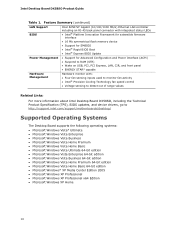
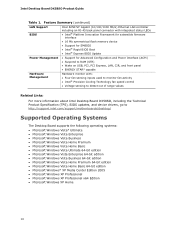
... to detect out of range values
Related Links:
For more information about Intel Desktop Board DX58SO, including the Technical Product Specification (TPS), BIOS updates, and device drivers, go to http://support.intel.com/support/motherboards/desktop/
Supported Operating Systems
The Desktop Board supports the following operating systems: • Microsoft Windows Vista* Ultimate • Microsoft...
Product Guide - Page 14


...; SDRAM specifications, http://www.intel.com/technology/memory/ • Installing memory, page 38 in three channels • 1333+/1066/800 MHz DDR3 SDRAM Memory Modules
NOTE DDR3 1333 or higher memory support on the screen at power up. Individual results may damage the processor. • Non-ECC DDR3 memory • Serial Presence Detect (SPD) memory only • Up to 16 GB maximum total...
Product Guide - Page 18


...support
Expandability
Intel Desktop Board DX58SO provides the following RAID (Redundant Array of Independent Drives) levels: • RAID 0 - You do not need to run the BIOS Setup program after installing...can be updated by following the instructions on configuring your computer. Intel Desktop Board DX58SO Product Guide
The six onboard Serial ATA channels provided by ICH10R support the following...
Product Guide - Page 20


...and Plug and Play functions of a computer. Hardware Support
Power Connectors
ATX12V-compliant power supplies can be set by using the Last Power State feature in before power...that detects if the chassis cover has been removed.
Intel Desktop Board DX58SO Product Guide
Intel® Precision Cooling Technology
Intel Precision Cooling Technology automatically adjust processor fan speed based ...
Product Guide - Page 22


..., when this specification can be off and the standby power indicator is still present at http://support.intel.com/support/motherboards/desktop/
22 The...Intel Desktop Board DX58SO Product Guide
The Desktop Board supports the PCI Bus Power Management Interface Specification. Failure to do so could damage the board and any devices connected to the Technical Product Specification at the memory...
Product Guide - Page 63
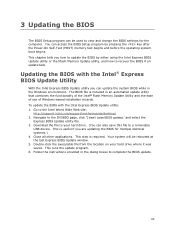
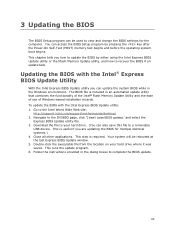
... before the operating system boot begins. Follow the instructions provided in the Windows environment. Updating the BIOS with the Intel Express BIOS Update utility: 1. This step is required. Go to view and change the BIOS settings for multiple identical systems.) 4. Your system will be used to the Intel World Wide Web site:
http://support.intel.com/support/motherboards/desktop/ 2.
Product Guide - Page 64


... BIOS configuration jumper.
Intel Desktop Board DX58SO Product Guide
Updating the BIOS with the ISO Image BIOS Update File
The ISO Image BIOS update allows for the update of an Intel® Desktop Board BIOS to the latest production release regardless of the operating system installed on the Intel World Wide Web site at: http://support.intel.com/support/motherboards/desktop Navigate to the...
Product Guide - Page 66
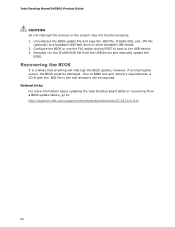
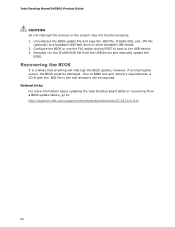
... file in the root directory will interrupt the BIOS update; Due to : http://support.intel.com/support/motherboards/desktop/sb/CS-022312.htm
66 Related Links: For more information about updating the Intel Desktop Board BIOS or recovering from the USB device and manually update the
BIOS. Intel Desktop Board DX58SO Product Guide
CAUTION Do not interrupt the process or the system...
Product Guide - Page 67
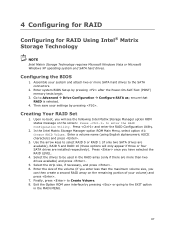
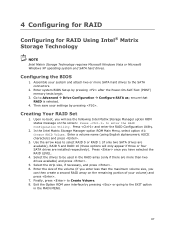
... SATA drives are available), RAID 5 and RAID 10 (these options will see the following Intel Matrix Storage Manager option ROM status message on the remaining portion of your settings by pressing after the Power-On-Self-Test (POST) memory tests begin.
3. Go to Create Volume. 8.
Enter the size of the volume (if you...
Product Guide - Page 68
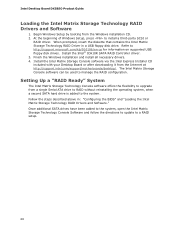
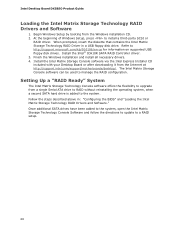
... installation and install all necessary drivers. 4. The Intel Matrix Storage Console software can be used to http://support.microsoft.com/kb/916196/en-us for information on supported USB floppy disk drives. Setting Up a "RAID Ready" System
The Intel Matrix Storage Technology Console software offers the flexibility to upgrade from the Internet at http://support.intel.com/support/motherboards...
Product Guide - Page 69


... Volume. Enter system BIOS Setup by booting from the Windows installation CD. 2. ensure that contains the Marvell Storage Technology RAID Driver in the MAIN MENU. Upon re-boot, you have selected the RAID LEVEL.
4. Use the arrow keys to install a third-party SCSI or
RAID driver. At the beginning of your settings by pressing or going...
Product Guide - Page 71


...occurred.
The installed amount of memory installed in Channel B. The firmware has detected that the system memory has decreased.
Table 16 gives an explanation of memory in each channel.
71 SERIAL PRESENCE DETECT (SPD) device data missing or inconclusive. A Error Messages and Indicators
Intel Desktop Board DX58SO reports POST errors in two ways: • By sounding a beep code • By...
Intel BLKDX58SO Reviews
Do you have an experience with the Intel BLKDX58SO that you would like to share?
Earn 750 points for your review!
We have not received any reviews for Intel yet.
Earn 750 points for your review!
