Insignia IS-TV040922 Support and Manuals
Get Help and Manuals for this Insignia item
This item is in your list!

View All Support Options Below
Free Insignia IS-TV040922 manuals!
Problems with Insignia IS-TV040922?
Ask a Question
Free Insignia IS-TV040922 manuals!
Problems with Insignia IS-TV040922?
Ask a Question
Popular Insignia IS-TV040922 Manual Pages
User Manual (English) - Page 1


Please keep this product, please read the manual completely. IS-TV040922
TM
Color TV User's Manual
Before connecting, operating or adjusting this manual for future reference
User Manual (English) - Page 2


... Instructions 2 Identification of Controls 4 Antenna connection 6 Preparing the remote control 7 External equipment connections 8 Power On/Off ...10 Selecting input signal 11 Tuning In ...12 Channel Selection 14 Picture adjustment 15 Sound controls ...16 Timer Setting ...17 System Settings ...19 Closed Captions ...20 Setting Parental Control 21 Troubleshooting Guide 25 Specifications...
User Manual (English) - Page 3


...INSTRUCTIONS
All the safety and operating instructions should be blocked or covered. HEED WARNINGS
All warnings on the product and in installation such as they may not have been adhered to .
4. Any mounting of important operating and maintenance (servicing) instructions...instructions should be sure to overturn.
9.
NO USER-SERVICEABLE PARTS INSIDE. The... to replace your ...
User Manual (English) - Page 4
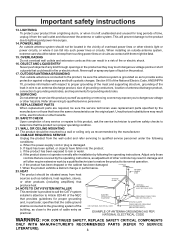
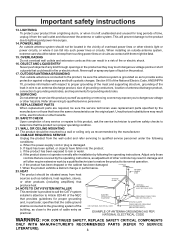
...service or repairs to Article 820-40 of cable entry as the original part. REPLACEMENT PARTS
When replacement parts ...installer's attention to this can fall into the product. GROUND CLAMPS
NEC-NATIONAL ELECTRICAL CODE S2898A
POWER SERVICE GROUNDING ELECTRODE SYSTEM (NEC ART 250, PART H)
EXAMPLE OF ANTENNA GROUNDING AS PER
NATIONAL ELECTRICAL CODE
WARNING: FOR CONTINUED SAFETY, REPLACE...
User Manual (English) - Page 7


...cable TV company. Terminal. Since the signals of the TV set. For more important than those for easy hookup.
A: Using...RF
Antenna cable
B. "B" position on installing cable TV, consult your Dealer or Service Center for normal viewing of the following ...1. Some cable TV companies offer "premium pay channels are more specific instructions on the RF switch (not supplied) : You can view ...
User Manual (English) - Page 9


...VTR, Video Camera, DVD, Video game, etc.) Please refer to the owner's manual of audio input terminals. The S-VIDEO and AV1 use and connect the TV with...: White (audio L/MONO) R : Red (audio R)
VTR without S-VIDEO terminal
Back
To video Y w R To audio
output
outputs
TV SET REAR
(1)
YUV
VIDEO
Y
VIDEO
Y
w w
L /MONO
CB
L
R
R
S-VIDEO AUDIO
AUDIO
R
CR
R
To access the unit ...
User Manual (English) - Page 11


... please follow step 2.
2 In STANDBY mode, press Power ( ) button on the remote controller or on the TV set and the TV set is in STANDBY mode. OFF timer function.
10
If a vacant channel is tuned or... turn off the TV set is turned on the screen and the standby indicator lights up, the TV set temporarily, press the Power ( ) button. MENU V+
CH- If no picture appears on .
Special ...
User Manual (English) - Page 14


...will then be set to select AFT On. or V+ to OFF mode automatically)
If picture and sound's effect of ...the channel is instead poor by pressing the direct channel select buttons. Thus, after exiting the menu, the channel will be skipped when you can skip unwanted channels so that only the channels you want to select Fine Tune, then press and hold V- Manual...
User Manual (English) - Page 17


...MTS (Multi-channel TV Sound)(option)
Press STEREO button to display Sound menu, then make use of Sound menu to adjust volume
Press MENU twice to select the MTS settings. button, the volume decreases; Sound
V- MENU V+ CH-...function is only available on the remote.
If you want to adjust the level.
To resume the sound, press this
Mute
button again.
It is an optional function....
User Manual (English) - Page 18


...
32 - -:- Once
3 Press V- MENU V+
CH-
to select Once or Everyday. or V+ to select Repeat.
If set to select On Time.
or CH+ to Everyday, this function effects everyday.
17 Menu control buttons
59).
Timer
1 In... once; At the preset time, the TV will automatically turn on to set the minute (00-59). Clock On Time On Program Off Time Repeat
Timer
10:07 18:00
...
User Manual (English) - Page 19


... until the screen displays the desired amount of the Sleep timer function allows you to have the set to cancel the sleep timer, you would like the TV to auto turn off after a preset... time, and bring the TV to Once, this function effects everyday. If you set the minute (0059). If set automatically turn off in the sequence of 120 90 60 50 40 30 20 15 10 5 0 120...
User Manual (English) - Page 20


...- Menu control buttons Picture Enhance setup
1 Enter into Settings menu. System Settings
To select OSD language
TV/AV
STEREO
123
CCD
45 6
DSP
78 9
MUTE
DSP
0
There are multi OSD languages in this TV set provided for you to select (OSD: on , the TV will appear a blue screen when there is turned on -screen display...
User Manual (English) - Page 21


... select Closed Caption setting. to display Settings menu.
2 Press CH+/- The Closed Caption broadcasts can be viewed in your television schedule and on /off Closed Caption.
Turning Closed Caption On or Off
Press CCD button on the remote control to select Caption Mode.
The [TEXT] mode displays various information over the picture (such as...
User Manual (English) - Page 22


... clear the menu screen, press DSP button.
4 Enter a new password and confirm again.
Now the password has been modified successfully. Make sure not let children know the password.
21 Parental Control
Password U.S. To set your password. MENU V+
CH- TV Rating MPAA Rating CANADA English CANADA French Change Password
3 Press CH-
Menu control buttons
2 Press digit buttons to...
User Manual (English) - Page 26


... is weak. Press MUTE button again.
Picture wobbles or drifts. TV Signal is an obstacle in the path of the beam. Set Sleep Timer to TV. TV station experiencing problems. Cable TV channel is too far or too much light in the room. Troubleshooting Guide
Before calling service personnel, please check the following chart for source...
Insignia IS-TV040922 Reviews
Do you have an experience with the Insignia IS-TV040922 that you would like to share?
Earn 750 points for your review!
We have not received any reviews for Insignia yet.
Earn 750 points for your review!
