Icom VE-PG3 Support and Manuals
Most Recent Icom VE-PG3 Questions
Ip Configuration Details Of Ve-pg3
Hello sir,I need help regarding details of STATIC IP configuration of VE-PG3 . Kindly help me out
Hello sir,I need help regarding details of STATIC IP configuration of VE-PG3 . Kindly help me out
(Posted by tilu1156 2 years ago)
Popular Icom VE-PG3 Manual Pages
Instruction Manual - Page 1
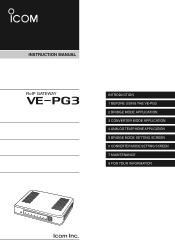
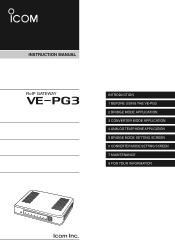
INSTRUCTION MANUAL
RoIP GATEWAY
INTRODUCTION 1 BEFORE USING THE VE-PG3 2 BRIDGE MODE APPLICATION 3 CONVERTER MODE APPLICATION 4 ANALOG TELEPHONE APPLICATION 5 BRIDGE MODE SETTING SCREEN 6 CONVERTER MODE SETTING SCREEN 7 MAINTENANCE 8 FOR YOUR INFORMATION
Instruction Manual - Page 3


... or long distance transmission charges. This equipment contains no user serviceable parts. Please contact to a compatible modular jack that may not be connected to Company Name: Icom America Inc. FCC Telephone Consumer Protection Act The Telephone Consumer Protection Act of your telephone company or a qualified installer. The telephone number provided may be advised of 1991...
Instruction Manual - Page 80


... status. • If "Connecting" doesn't appear, check the registered settings. DNS server IP address which is manually set or automatically obtained by the DHCP.
The gateway IP address obtained by the DHCP. Click to your service provider.
The VE-PG3's IP address (WAN). Click to WAN.
5 BRIDGE MODE SETTING SCREEN
5. [Router] Menu
MConnection Status
DHCP client
Displays the...
Instruction Manual - Page 81


The gateway IP address which is manually set . The VE-PG3's IP address (WAN).
The elapsed time from when you have connected to refresh the screen.
5-18 DNS server IP address which is manually set .
The type of the line. ([Disconnected]/[Connecting]/[Connected]) Click to refresh the screen. Click to your service provider.
5 BRIDGE MODE SETTING SCREEN
5. [Router] Menu...
Instruction Manual - Page 171


... permit option. (Default:
Firmware Update Backup/Restore Configuration)
• Firmware Update E nter the check mark to enable the firmware update using a USB memory.
• Backup/Restore Configuration E nter the check mark to use USB flash device.
[Management]-[USB]
qUSB Flash Drive Select "Enable" if you use the Automatic firmware update function or
Automatic Setting Load function...
Instruction Manual - Page 179


....
[Management]-[Firmware Update]
Automatic Update Select "Enable" to automatically download and update the latest firmware.
(Default: Enable)
MManual Update
Download a new firmware from the Icom web site, and then write it to the VE-PG3.
5-116 w Firmware Update Click to write the selected firmware to the VE-PG3.
qUpdate Firmware using File Click to load the firmware file.
Instruction Manual - Page 306


...: sav). Reload the settings file into the VE-PG3
1 Click the [Management] menu, then [Backup/Restore Settings].
• The [Backup/Restore Settings] screen appears.
2 Click , and then select the setting file (extension: "sav").
3 Click .
• The VE-PG3 automatically reboots. Click
[NOTE] DO NOT write the saved file to the VE-PG3
You can load the VE-PG3's settings from the PC...
Instruction Manual - Page 308


... use the Firmware Update function, an internet connection, DNS and default gateway settings are two ways to update the firmware
There are necessary. How to update the firmware. If you want to stop it to other devices. • Icom is running, stop the firewall, ask your dealer for details. • DO NOT write the saved file to the VE-PG3. 7 MAINTENANCE...
Instruction Manual - Page 309


... firmware (continued)
A Update the firmware on the setting screen
We recommend that you cannot access the VE-PG3 setting screen after the updating. w Click
q Click
• When the updating is finished, the [TOP] screen appears. 7 MAINTENANCE
6.
If you save the current setting in the PC, before updating the firmware. (p.7-4)
1 Download a new firmware (extension: "dat") from Icom...
Instruction Manual - Page 311


...)
[About the settings file name] The settings file must be saved as "firmware.dat" in the USB memory. • You need to rename the file after downloading the firmware from Icom web site. [About the Automatic Settings Backup function] The latest 10 backup files (revisions) are stored in the USB memory. • Only the settings file saved on the VE-PG3's setting screen can...
Precautions - Page 1


... other cables are connected, you agree with Icom's philosophy of "technology first." Otherwise, this Icom product. R WARNING! R WARNING!
RoIP GATEWAY
PRECAUTIONS
Thank you will not occur in an electrical shock, cause a fire or damage the VE-PG3.
These instructions
contain important safety and operating instructions for advice.
NOTE
If disregarded, inconvenience only...
Precautions - Page 2


....
[Operation]
Front panel
Push in the United States and/or other countries.
If the VE-PG3 is ongoing. • Ask your dealer for updated function or specification details. See the VE-PG3 instruction manual for the setting details. ALL RIGHTS RESERVED. No part of Adobe Systems Incorporated in and hold Use a pin.
[LED indication*] :Black out :Light
:Blink...
Perparation - Page 1


... the procedure below ) through the IP network, select this guide) M Installation 2 leaflet
CD (UTILITY DISC) contents • Virtual Serial Port Manager*1 • Virtual Serial Port Instruction Manual (PDF file) • Adobe® Reader® Installer
*1 Read the instruction manual for purchasing the VE-PG3. http://www.icom.co.jp/world/)
Step 1 Required items
Accessories
M AC adaptor...
Installation Guide - Page 1


... address If the network part of q to y.
• Do not connect to one that the LAN cable is securely connected. RoIP GATEWAY
INSTALLATION 1
Continued from that is already used with the VE-PG3)
Ground wire (Purchase separately)
*The indication may be caused. • The VE-PG3 can be careful when choosing your password, and change the PC...
Installation Instructions - Page 1


... speaking, hold down [PTT], and speak into the microphone at a normal voice level. RoIP GATEWAY
INSTALLATION 2
Continued from the IP telephone.]
q Area B Person on the back side.Î The VE-PG3 is a network converter that both the transceiver and the VE-PG3, and then connect the transceiver, as if they are turned OFF when connecting or...
Icom VE-PG3 Reviews
Do you have an experience with the Icom VE-PG3 that you would like to share?
Earn 750 points for your review!
We have not received any reviews for Icom yet.
Earn 750 points for your review!

