Icom IC-A25C Support and Manuals
Get Help and Manuals for this Icom item
This item is in your list!

View All Support Options Below
Free Icom IC-A25C manuals!
Problems with Icom IC-A25C?
Ask a Question
Free Icom IC-A25C manuals!
Problems with Icom IC-A25C?
Ask a Question
Popular Icom IC-A25C Manual Pages
Basic Manual - Page 2
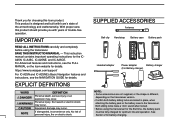
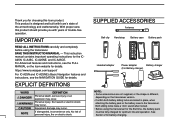
...NAVIGATION GUIDE for details.
CAUTION Equipment damage may occur. See Section 2 for the ICA25N, IC-A25C, IC-A25NE, and IC-A25CE. EXPLICIT DEFINITIONS
Headset adapter
Power adapter
Battery charger
(For Battery charger)
WORD
DEFINITION
RDANGER! Personal injury, fire hazard or electric shock may occur. No risk of personal injury, fire or electric shock. This instruction manual...
Basic Manual - Page 3


...Icom transceivers or charged with a headset or... transceivers or non-Icom chargers. iOS is strictly... or trademarks of this radio is a trademark or...Icom battery packs with a soft, dry cloth.
All other countries. R DANGER! and Icom logo are registered trademarks of the specified temperature range: IC-A25N/IC-A25C: -10°C (+14˚F) ~ +60°C (+140˚F) IC-A25NE/IC-A25CE...
Basic Manual - Page 6
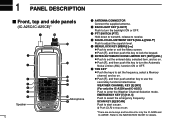
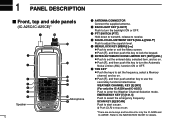
... some keys and functions for details. 1 y ENTER/AUTOMATIC NOISE LIMITER KEY [ENT]/[ANL] zzPush to set the entered data, selected item, and so on .
LLPush [CLR] to receive.
WEATHER CHANNEL KEY [3]/[WX] (For only the IC-A25N and IC-A25C) Push to adjust the squelch level. r SQUELCH ADJUSTMENT KEYS [SQL∫]/[SQL√] Push...
Basic Manual - Page 8
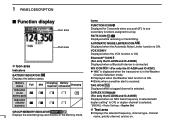
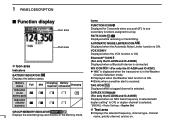
WX ICON
(For only the IC-A25N and IC-A25C)
zz" " is displayed when the transceiver is received. zzBlinks when a weather...MENU] > Radio Settings > Duplex Set)
DDText area
zzDisplays the selected frequency, channel type, channel
name, priority channel, and so on.
TAG ICON Displayed when a tagged channel is connected. Bluetooth® ICON (For only the IC-A25N and IC-A25NE) Displayed...
Basic Manual - Page 9
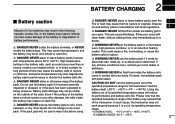
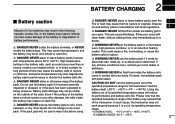
... its specified temperature range will reduce
15
its operating temperature
range.
* IC-A25N/IC-A25C: -10°C (+14˚F) ~ +60°C (+140˚F)
IC-A25NE/IC-A25CE:-20°C ~ +55°C 4 NEVER solder the battery terminals... the pack gets wet, be visible on the outside of the case. Rinse your Icom dealer or
10
distributor. This could occur near fire.
1
Fire or heat may rupture...
Basic Manual - Page 12
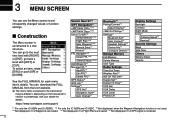
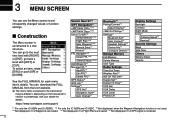
... Memory User Type
Radio Settings Time Out Timer Weather Alert*2 WX CH TAG Set*2 Duplex Set*1 Duplex TX Freq*1 VOX Set VOX Delay VOX Level Priority CH
Display Settings Backlight Contrast Night Mode Units*1
Distance/Speed*1 Bearing*1 Sounds Settings Beep Side Tone Others Battery Status Version
*1 For only the IC-A25N and IC-A25NE. *2 For only the IC-A25N and IC-A25C. *3 Not...
Basic Manual - Page 17


...headsets:*
11
Icom has checked the PTT operation with a [PTT] switch. 6 SPECIFICATION AND OPTIONS
••Spurious response rejection ratio:
IC-A25N/IC-A25E
VOR/COM
More than 60 dB
WX
More than 30 dB
IC-A25NE/IC-A25CE...any Icom or non-Icom equipment, if the
16
malfunction is not
manufactured or approved by Icom.
12 DDCharger
••BC-224 rapid charger +...
Basic Manual - Page 19


... the essential requirements of the Radio Equipment Directive, 2014/53/ EU, and the restriction of the use of conformity is available at the end of these products as unsorted municipal
waste. declares that in your
2
product, literature, or packaging reminds you that the versions of IC-A25NE/IC-A25CE which have the "CE" symbol...
Full Manual - Page 2


IMPORTANT
This manual contains advanced features and operating instructions for choosing this product should provide you for the IC-A25N, IC-A25C, ICA25NE, and IC-A25CE.
iOS is supplied with Icom's state of the art technology and craftsmanship. The Bluetooth® word mark and logos are registered trademarks of Icom Incorporated (Japan) in Japan, the United States, the United Kingdom...
Full Manual - Page 9


...ANTENNA CONNECTOR (p. 1-3) Connect the supplied antenna.
2 PANEL DESCRIPTION
Front, top and side panels (IC-A25C/IC-A25CE)*
q
!6
PRIORITY CHANNEL KEY [9]/[PRIO] (p. 9-2)
Push to change
the group in the ...to write the set the frequency, select a Memory channel, a menu item, and so on . !4 HEADSET JACK (p. 1-5) Connects a third party headset through the supplied headset adapter. !5 ...
Full Manual - Page 30


...; Longitude Edit the longitude.
Weather channel (For only the IC-A25N and IC-A25C)
Select a weather channel.
Magnetic variation Edit the magnetic variation...setting
(Displayed only when a frequency is entered, or a weather channel is selected) ([MENU] > Manage Memory > Edit Memory > (Select a group) > (Select a channel) > TAG Set)
Select whether or not to call a flight service...
Full Manual - Page 33


...Priority watch 9-2 DDSetting the Priority channel 9-2 DDUsing the Priority Watch function 9-2
Using a weather channel (For only the IC-A25N and IC-A25C 9-3
DDSelecting a Weather channel 9-3 DDReceiving a Weather Alert 9-3 DDScanning Weather channels 9-3 DDWeather channel tag settings 9-3
Using the Duplex function (For only the IC-A25N and IC-A25NE 9-4
DDUsing the Duplex function 9-4
9-1
Full Manual - Page 35


..." screen. ([MENU] > Radio Settings > Weather Alert)
••...IC-A25C)
The transceiver has 10 preset Weather channels. You can untag each Weather channel on the selected Weather channel, or while scanning.
zzWhen the alert is received. LLRotate [DIAL] to monitor broadcasts from the National Oceanographic and Atmospheric Administration (NOAA). DDWeather channel tag settings...
Full Manual - Page 45


...Set (For only the IC-A25N and IC-A25C)
([MENU] > Radio Settings > WX CH TAG Set) Select whether or not to use the Duplex function. (p. 9-4) LLThis item is skipped while scanning. DDVOX Set
([MENU] > Radio Settings > VOX Set...; User Type 1/User Type 2 Edit the type names ("U-1" and "U-2") that represent the Memory channel type. (p. 8-3)
Radio Settings
DDTime Out Timer
([MENU] > Radio Settings >...
Full Manual - Page 49


... headsets:* Icom ...charger + BC-123S ac adapter
To rapidly charge the battery pack.
••BC-167S ac adapter To charge the battery pack using the transceiver's DC power jack. 12 SPECIFICATIONS AND OPTIONS
Specifications (Continued)
DDReceiver
••Receive system: ••Intermediate frequencies: ••Sensitivity:
VOR/COM WX IC-A25NE/IC-A25CE...
Icom IC-A25C Reviews
Do you have an experience with the Icom IC-A25C that you would like to share?
Earn 750 points for your review!
We have not received any reviews for Icom yet.
Earn 750 points for your review!
