Icom IC-80AD Support and Manuals
Get Help and Manuals for this Icom item
This item is in your list!

View All Support Options Below
Free Icom IC-80AD manuals!
Problems with Icom IC-80AD?
Ask a Question
Free Icom IC-80AD manuals!
Problems with Icom IC-80AD?
Ask a Question
Icom IC-80AD Videos
Popular Icom IC-80AD Manual Pages
Instruction Manual - Page 2
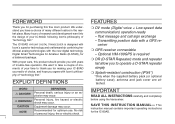
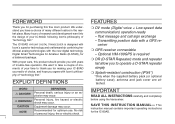
...proper care, this fine Icom product.
No risk of trouble-free operation. IMPORTANT
READ ALL INSTRUCTIONS carefully and completely
before using the transceiver. SAVE THIS INSTRUCTION MANUAL- The IC-80AD VHF/UHF DIGITAL TRANSCEIVER is required...resistant construction (IPX4*)
*Only when the supplied battery pack (or optional battery case), antenna and jack cover are attached.
Instruction Manual - Page 4


...interference in accordance with the instructions, may damage the transceiver. only
CAUTION: Changes or modifications to this equipment does cause harmful interference to part 15 of the following ... battery pack (or optional battery case), antenna and jack cover are designed to comply with wet hands. Remove the battery pack or batteries from heavy rain, and never immerse the
IC-80AD ...
Instruction Manual - Page 5
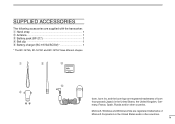
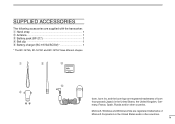
...-
17
many, France, Spain, Russia and/or other countries.
iv q Hand strap 1 w Antenna 1 e Battery pack (BP-217 1 r Belt clip 1 t Battery charger (BC-167SA/SC/SV 1
* The BC-167SA, BC-167SC and BC-167SV have different shapes.
q
w
e
t r
1
2
3
4
5
6
7
8
9
10
11
12
13
14
15
16
Icom, Icom Inc. SUPPLIED ACCESSORIES
The following accessories are registered trademarks of...
Instruction Manual - Page 19
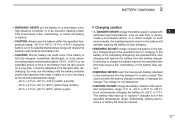
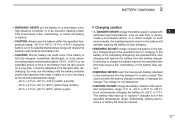
... +25˚C (+77˚F). 15
The battery may be left fully charged, completely discharged, or in the battery will reduce the battery's performance and battery life.
• CAUTION: Shorter battery life could corrode the battery charger terminals or damage the
charger. NEVER insert the transceiver (battery attached 11
to the transceiver) into the charger if it safely in an induction...
Instruction Manual - Page 42
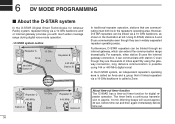
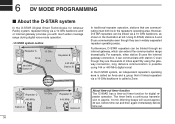
About time-out timer function The IC-80AD has a time-out timer function for Amateur Radio) system, repeater linking via a 10...it can be in the illustration at left. The timer limits a continuous transmission to approx. 10 min.
6 DV MODE PROGRAMMING
N About the D-STAR system
In the D-STAR (Digital Smart Technologies for digital repeater operation. However, D-STAR repeaters can ...
Instruction Manual - Page 46
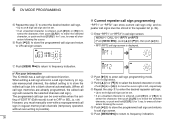
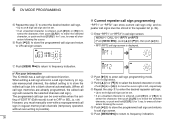
....
For your information The IC-80AD has a call sign screen. When editing a call sign stored in a call sign memory (or regular memory/call channel), the default setting is to store the edited call sign into a blank channel automatically. (When all characters following the cursor. t Push [ ](5) to store the programmed call sign and returns to...
Instruction Manual - Page 55
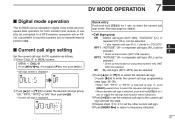
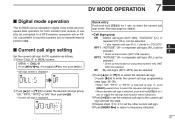
...in MENU screen.
r Push [ ](5) to set the selected call sign to the current call
16
sign and exit the state.
17
t ...programming
state (pgs. 36-38).
13
• When "UR," "RPT1" or "RPT2" is selected at step w, push [BAND] several times to select the repeater call sign groups.
14
• When repeater call sign is displayed.
7 DV MODE OPERATION
N Digital mode operation
The IC-80AD...
Instruction Manual - Page 79
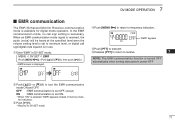
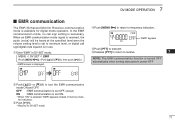
...code squelch is in DV SET mode. q Enter "EMR" in use.
6
t Push [PTT] to transmit. e Push [ ](5).
17
• Returns to turn the EMR communication mode ON and OFF.
14
OFF : EMR communication is set OFF. (default)
15
ON : EMR communication is set... power OFF
9
10
11
12
13
wPush [ ](2) or [ ](8) to DV SET mode.
18
19
71 DV MODE OPERATION 7
N EMR communication
1
The EMR (...
Instruction Manual - Page 99


..., etc.
4
In addition, they can be assigned to a PC using the CS-80/880 CLONING
6
SOFTWARE (free download software).
7
8
9
10
11
12
13
14
15
16
17
18
19
91 9 MEMORY/CALL CHANNELS
N General description
The IC-80AD has 1050 memory channels, and 2 call sign* (pgs. 38, 47) *Available for storing groups of often...
Instruction Manual - Page 140
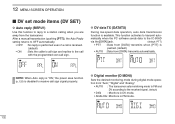
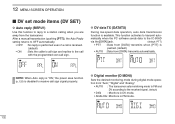
...manual transmission (pushing [PTT]), the Auto Reply setting returns to OFF automatically.
• OFF : No reply is performed even if a call is disabled to receive call sign. matically when the PC software sends data to the IC-80AD...)
• ON : Sets the caller's call sign and replies to transmit auto- This function activates to the call with the programmed own call sign signal properly.
Instruction Manual - Page 159
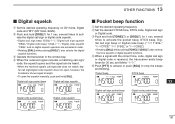
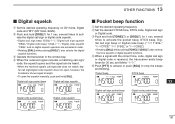
... code pocket beep
Digital code squelch
N Pocket beep function
1
q Set the desired operating frequency.
2
w Set the desired CTCSS tone, DTCS code, Digital call sign pocket beep
Digital code pocket...sign/digital code squelch does not open, however, the S-indicator shows signal strength. • To open the squelch manually, push and hold [DSQ](7) for 1 sec. tal call sign/code does not ...
Instruction Manual - Page 160


... channel to be checked for both TX and RX. (Default) • TN-RR : Normal phase is decoded, the set mode contents are programmed with the frequency or code. • The tone scan pauses for the set mode, and push [MENU ] to return to frequency indication.
152
N Tone scan
The transceiver can determine the tone...
Instruction Manual - Page 166
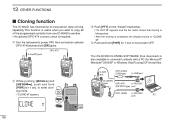
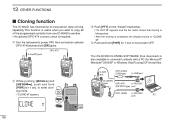
...SOFTWARE (free download) is completed, the display returns to clone/edit contents with a PC (for 1 sec. This function is required. to another. • An optional OPC-474 CLONING CABLE is useful when you want to copy all of the programmed contents from one IC-80AD... data cloning capability. 13 OTHER FUNCTIONS
N Cloning function
The IC-80AD has transceiver-to RS-232C port
PC
158
Instruction Manual - Page 168
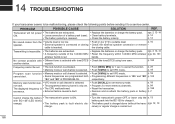
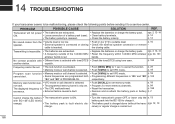
...; Replace the batteries or charge the battery pack. • Clean battery terminals. • Check the battery polarity. the cloning cable.
to suitable level. p. 18
Program scan function • Memory mode or call channel is selected. • Push [V/MHz] to set VFO mode.
p. 24
• Memory mode or call channel is inserted. ceiver) or regular charge is reversed. 14 TROUBLESHOOTING...
Instruction Manual - Page 171


... : Rx : Standby = 1:1:8)
• BC-167SA/SC/SV BATTERY CHARGER For regular charging of battery packs. Either OPC-1529R, OPC-478 or OPC478UC is useful for easy... CS-80/880 CLONING SOFTWARE (free download) Use this software to program settings such as memory channels and set mode contents quickly and easily via an external power supply.
• OPC-474 CLONING CABLE Used for handheld-to-handheld...
Icom IC-80AD Reviews
Do you have an experience with the Icom IC-80AD that you would like to share?
Earn 750 points for your review!
We have not received any reviews for Icom yet.
Earn 750 points for your review!

