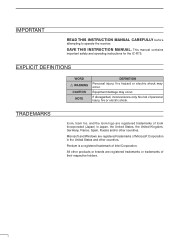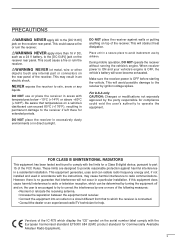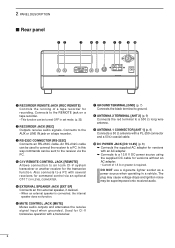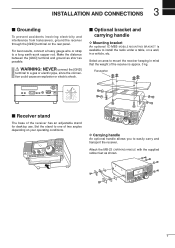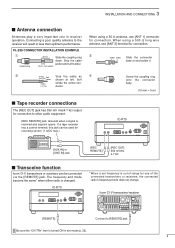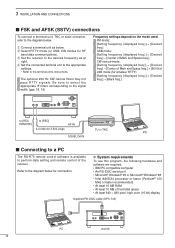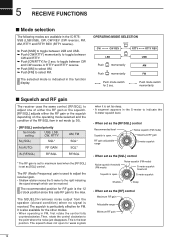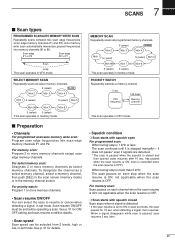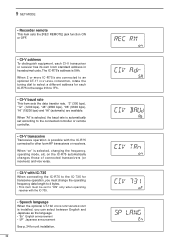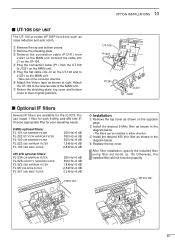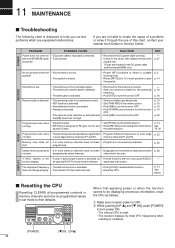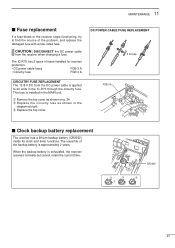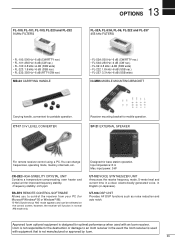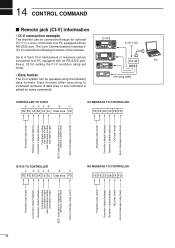Icom IC-R75 Support and Manuals
Get Help and Manuals for this Icom item

Most Recent Icom IC-R75 Questions
Production Date
Could You Please Tell Me When My Radio Was Made? The Serial # Is 01342. Thanks.
Could You Please Tell Me When My Radio Was Made? The Serial # Is 01342. Thanks.
(Posted by jvf195979982 2 years ago)
Icom IC-R75 Videos
Popular Icom IC-R75 Manual Pages
Icom IC-R75 Reviews
We have not received any reviews for Icom yet.