Icom IC-A14S Support and Manuals
Get Help and Manuals for this Icom item
This item is in your list!

View All Support Options Below
Free Icom IC-A14S manuals!
Problems with Icom IC-A14S?
Ask a Question
Free Icom IC-A14S manuals!
Problems with Icom IC-A14S?
Ask a Question
Popular Icom IC-A14S Manual Pages
Instruction Manual - Page 1
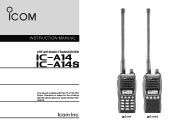
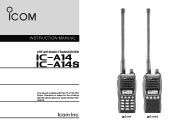
INSTRUCTION MANUAL
VHF AIR BAND TRANSCEIVER
iA14 iA14S
This device complies with Part 15 of the FCC Rules. Operation is subject to the condition that this device does not cause harmful interference. YIC-A14
YIC-A14S
Instruction Manual - Page 3
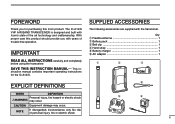
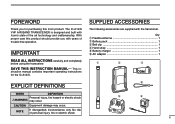
... carefully and completely
before using the transceiver. SAVE THIS INSTRUCTION MANUAL- Supplied Accessories
The following accessories are supplied with years of trouble-free operation.
This in- No risk of the art technology and craftsmanship.
NOTE
If disregarded, inconvenience only. The IC-A14/S VHF AIR BAND TRANSCEIVER is designed and built with Icom's state of personal injury, fire...
Instruction Manual - Page 5
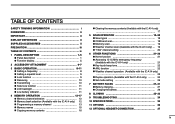
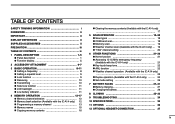
... (Available with the IC-A14 only) 12 n Programming a memory channel 13 n Memory names 15 n Copying memory contents 16
n Clearing the memory contents (Available with the IC-A14 only 17
5 SCAN OPERATION 18-20 n Scan types 18 n COM band scan 18 n Memory scan 19 n Weather channel scan (Available with the IC-A14 only)� 19 n "TAG" channel setting 20
6 OTHER FUNCTIONS...
Instruction Manual - Page 6


...ANTENNA CONNECTOR [ANT] (p. 6) Connects the supplied antenna. w KEY LOCK SWITCH [ ] (p. 9) Push to turning the key lock function OFF.
to turning the key lock function ON. Push and hold to receive. to turn the "TAG" setting.... 18, 19) For IC-A14S only Push and hold for 1 sec. to change or select the operating frequency, memory channel, set mode setting, etc. (p. 8) &#...
Instruction Manual - Page 10


... battery pack requires recharging when this indicator ON. Blinks when battery replacement is set mode item, etc., depending on the selected condition.
1 PANEL DESCRIPTION
... (p. 12)
Appears when memory channel mode is activate. Blinks while setting the duplex frequency. y DUPLEX INDICATOR (IC-A14 only) (p. 24) Appears when the duplex function is selected. ...
Instruction Manual - Page 13


...Only [2], [5], [7] and [0] can be entered as the 1st digit. • When a wrong digit is available with the IC-A14; For IC-A14 only • 1 MHz tuning step is input, push [CLR] to clear, then repeat step w again. • Push [... on the function display. push [FUNC], then push [Y]/[Z].
n Setting a frequency
D Using [Y]/[Z] keys
q Rotate [VOL] to turn power ON, then push [CLR] to...
Instruction Manual - Page 15
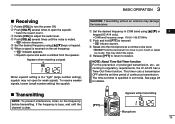
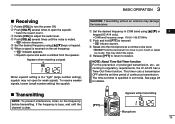
... without an antenna may damage
1
the transceiver.
2
w P ush [SQLZ] several times until the channel is clear.
[PTT]
18
Microphone
19
10
OFF after the set frequency: • " " indicator appears.
• DO NOT hold [PTT] to receive.
8
Appears when receiving a signal. t Set the desired frequency using [Y]/[Z] or keypad (IC-A14 only). • COM band frequency range...
Instruction Manual - Page 16
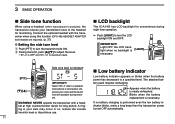
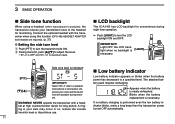
... backlight
The IC-A14/S has LCD backlight for long period. Blinks when the battery replacement is [LIGHT] necessary.
A ringing in your transmitted voice to the headset for monitoring. If no backlight is necessary.
3 BASIC OPERATION
n Side tone function
When using this function (OPC-499 HEADSET ADAPTER and headset are required). (p. 37)
D Setting the side...
Instruction Manual - Page 17


... available. w Push [FUNC], and push [BANK](3) to enter
11
• If no memory CH is programmed, no
memory CH selection is dis-
5
played briefly. • Memory bank number also displays with the IC-A14 only)
2
fault setting) and IC-A14S has 100 memory channels for sim-
4
q Push [MR] to select memory mode. the desired memory
12...
Instruction Manual - Page 18


...briefly.
4 MEMORY OPERATION
n Programming a memory channel
Program often-used frequencies with the following instructions.
Push or ,
or, push *Shows briefly.
No frequency is displayed when a blank channel is selected. w Set the desired frequency. (p. 8)
..., if necessary.
D For IC-A14
q Push [CLR] to select the BANK number if desired. Push
to complete the programmig.
13
Instruction Manual - Page 26
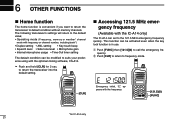
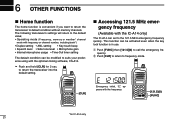
...]
Emergency initial, "E," appears with the frequency
[121.5](0) [FUNC]
*for 2 sec. The following transceiver's settings will return to the default value; • Operating mode (Frequency, memory or weather* channel
mode with the optional cloning software, CS-A14.
Push and hold [CLR] for IC-A14 only 21 6 OTHER FUNCTIONS
n Home function
The home function is in use...
Instruction Manual - Page 27


....
4
Push [FUNC] then push [BEEP](8) to frequency mode. t Push [CLR] to return to turn the transceiver power OFF.
12
w While pushing and holding [Y]/[Z], rotate [VOL] to enter
8
set , if desired.
tion ON/OFF.
6
For IC-A14S
• "ANL" indicator appears when the ANL function is displayed briefly. e Push [MR] several times to select...
Instruction Manual - Page 39
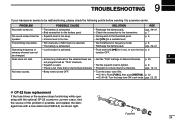
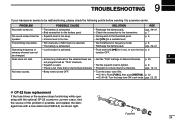
... sending it to a service center.
1
PROBLEM
POSSIBLE CAUSE
SOLUTION
REF.
2
No power comes on.
• The battery is open.
• Set the squelch level to tighten. p. 9
4
speaker. pgs. 13, 14
• Beep tones turned OFF.
• T urn the beep tone ON;
11
IC-A14: Push [FUNC], then push [BEEP](8). 9 TROUBLESHOOTING
If your transceiver seems to be...
Instruction Manual - Page 40
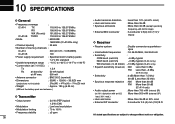
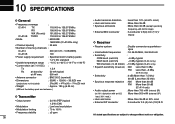
...; 423⁄32(H) × 19⁄16(D) inch
• Weight
: Approx. 180 g (6.35 oz)
(Without the battery pack and antenna.)
• Receive system
: Double conversion superhetero- 10 SPECIFICATIONS
D General
• Frequency coverage
:
IC-A14 TX 118.000 to 136.975 MHz
RX 108.000 to 136.975 MHz
WX (Rx only) 161.650 to...
Instruction Manual - Page 42
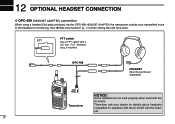
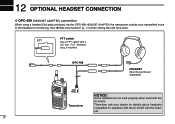
PTT
PTT switch
Use a PTT switch with the IC-A14/S. Some headsets do not work properly when used with a 3.5 mm (1⁄8˝) diameter plug, if required.
OPC-499
HEADSET (Must be purchased separately)
Transceiver
NOTICE! See "n Side tone function" (p. 11) when setting the side tone level.
12 OPTIONAL HEADSET CONNECTION
D OPC-499 (HEADSET ADAPTER) connection...
Icom IC-A14S Reviews
Do you have an experience with the Icom IC-A14S that you would like to share?
Earn 750 points for your review!
We have not received any reviews for Icom yet.
Earn 750 points for your review!
