Icom IC-7850 Support and Manuals
Get Help and Manuals for this Icom item
This item is in your list!

View All Support Options Below
Free Icom IC-7850 manuals!
Problems with Icom IC-7850?
Ask a Question
Free Icom IC-7850 manuals!
Problems with Icom IC-7850?
Ask a Question
Icom IC-7850 Videos
Popular Icom IC-7850 Manual Pages
Pre-release Information - Page 1


....- .SECCEI_M_
193910 'MUSED li!=_Oi.....171_1er
METER
ANT1 S •1 3• ? • 7 • ? .40
•V..LEI
Po 0 H1 t
*55o zcsaw
ANT
,S•,
• ? • I = .
ICOM
PRE-RELEASE INFORMATION
HF/50MHz TRANSCEIVER
IC 7850
Icom 50th Anniversary Limited Edition
O
Anniversary
1964-2014
150
Units Only
Pinnacle of HF Perfection
(Worldwide)
1.0
FA LOCK
I ?
Po
VFO...
Pre-release Information - Page 2
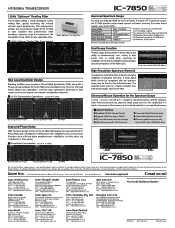
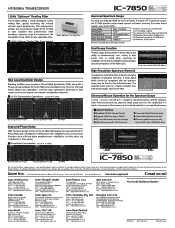
...Firmware updates can be made
from an SD card or USB flash drive
,1 ^1
O
0 I■
HF/50MHz TRANSCEIVER
IC 7850 50 Anniversary' th LimitedEdition,
All stated features, appearances, and specifications... model
Brand B premium model
IC-7850
IC 7850 50 Anniversary th Limited Edition,
Improved Spectrum Scope
By using the dedicated DSP for the IC-7850's Local Oscillator (LO). Icom, Icom Inc...
Instruction Manual - Page 2
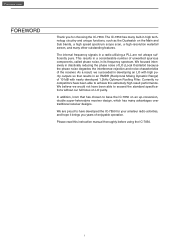
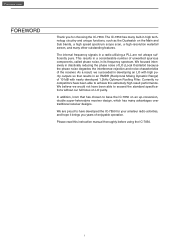
... achieve this instruction manual thoroughly before using the IC-7850. i This results in high technology circuitry and unique functions, such as the Dualwatch on LO purity.
The internal frequency signals in developing an LO with newly developed 1.2kHz Optimum Roofing Filter. As a result, we would not have been able to exceed the standard specifications without...
Instruction Manual - Page 3
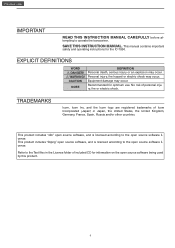
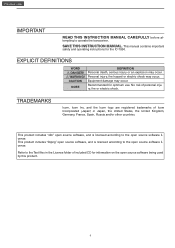
... MANUAL CAREFULLY before at- This manual contains important
safety and operating instructions for optimum use. R WARNING! Refer to operate the transceiver.
CAUTION
NOTE
DEFINITION Personal death, serious injury or an explosion may occur. Equipment damage may occur. No risk of included CD for information on the open source software license. TRADEMARKS
Icom, Icom Inc. and the Icom...
Instruction Manual - Page 4
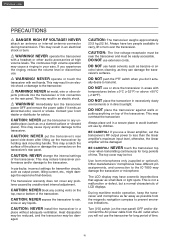
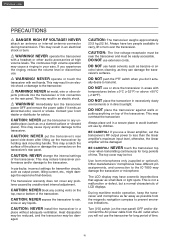
... from the AC outlet when you use . CAUTION: NEVER change the internal settings
of the transceiver. CAUTION: NEVER block any problems caused by unauthorized internal adjustment. CAUTION: NEVER install the transceiver in direct sunlight.
ally desire to carry, lift or turn the transceiver
power OFF and remove the power cable if it emits an abnormal odor...
Instruction Manual - Page 31


...keyer, RTTY decoder, PSK decoder, IF filter selection, and Set modes.
!6 DISPLAY FUNCTION KEY GUIDE Indicates the current function of the Multi-function keys.
1-15
Previous view
■■Display (Continued)
1 PANEL DESCRIPTION
!4
!9 !5
!8
!7
!8
!7
!6
!4 LAN INDICATOR Displays when the Remote station accesses the
transceiver through the LAN connector. (An optional RS-BA1 is as...
Instruction Manual - Page 51
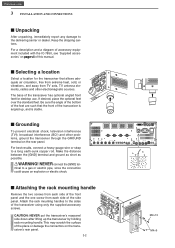
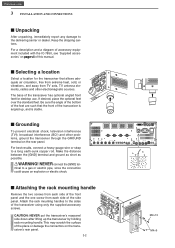
... from TV sets, TV antenna elements, radios and other problems, ground the transceiver through the ...manual.
■ Selecting a location
Select a location for desktop use. For best results, connect a heavy gauge wire or strap to the delivering carrier or dealer.
For a description and a diagram of accessory equipment included with the IC-7850, see 'Supplied accessories' on the transceiver...
Instruction Manual - Page 79


...or Section 8: Functions for Transmit, you can operate the transceiver more conveniently.
■■Convenient functions for each operating ... displayed when the
attenuator is ON.
The IC-7850 uses DSP for 1 second to clear the settings.
5-2 Previous view
5 RECEIVE AND TRANSMIT... the [NOTCH] key) lights when either the Auto or Manual notch function is ON.
SSB/CW/RTTY/PSK/AM...
Instruction Manual - Page 146


... FOR RECEIVE
■■Notch function
The IC-7850 has Auto and Manual notch functions.
• Auto notch: Used in the SSB, AM, or FM mode • Manual notch: Used in the SSB, CW,..., SUB
• The Auto notch indication
DDManual notch function
The Manual notch can be heard. While tuning the manual notch, noise may be set to attenuate a frequency by rotating the [NOTCH] control. wwRotate...
Instruction Manual - Page 223


... between Beep (Band Edge)
(Default: ON (Default))
Turns the band edge beep ON or OFF. If the Beep Level is limited in the [BAND EDGE] window, sounds. The transmitting frequency is set mode
Calibration Marker
(Default: OFF)
Turns the reference frequency calibration marker ON or OFF.
• OFF: Turns OFF the marker...
Instruction Manual - Page 241
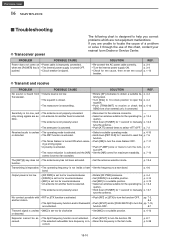
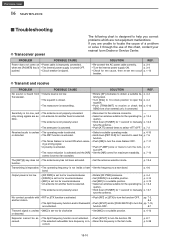
...Set the [NR] control for the operating fre- function.
• Set the antenna selection mode.
p. 4-4
• Set [DRIVE] to receive or check the p. 4-13 SEND line of this chart, contact your nearest Icom Dealer or Service Center. p. 4-14
• Set...MAINTENANCE
■ Troubleshooting
D Transceiver power
The following chart is designed to a ham band. PROBLEM
POSSIBLE CAUSE
Power ...
Instruction Manual - Page 244
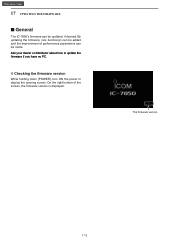
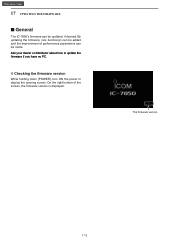
... or distributor about how to display the opening screen. By updating the firmware, new function(s) can be added and the improvement of the screen, the firmware version is displayed.
1.00
The firmware version.
17-2
Previous view
17 UPDATING THE FIRMWARE
■ General
The IC-7850's firmware can be made. D Checking the firmware version
While holding down [POWER], turn ON the power...
Instruction Manual - Page 245
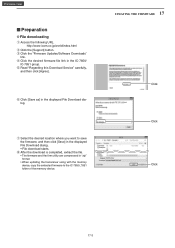
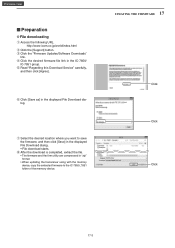
... the download is completed, extract the file. • The firmware and the firm utility are compressed in the IC-7850/
IC-7851 group. r C lick the desired firmware file link in "zip" format. • When updating the transceiver using with the memory device, copy the extracted firmware to save the firmware, and then click [Save] in the displayed File Download...
Instruction Manual - Page 246


..." screen, display the "SD/USBMEMORY SET" screen.
o A fter you turn the transceiver power OFF while updating the firmware. CAUTION: NEVER turn the transceiver power OFF, or if a power failure occurs while updating, the transceiver firmware will be formatted by the IC-7850.
Carefully read the displayed precaution. If you read and agree with all the precautions, hold down [OK] for...
Instruction Manual - Page 249
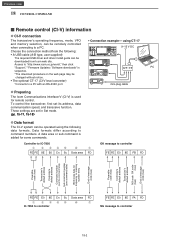
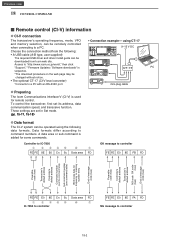
... to controller
18-2
using the following :
• A USB cable (A-B type, user supplied)
The required USB driver and driver install guide can be
downloaded from Icom web site.
Access to "http://www.icom.co.jp/world," then click "Support," "Firmware Updates / Software downloads" in Set mode. (pp. 15-17, 15-18)
DDData format
The CI-V system can be
changed without notice...
Icom IC-7850 Reviews
Do you have an experience with the Icom IC-7850 that you would like to share?
Earn 750 points for your review!
We have not received any reviews for Icom yet.
Earn 750 points for your review!

