Icom IC-M92D Support and Manuals
Get Help and Manuals for this Icom item
This item is in your list!

View All Support Options Below
Free Icom IC-M92D manuals!
Problems with Icom IC-M92D?
Ask a Question
Free Icom IC-M92D manuals!
Problems with Icom IC-M92D?
Ask a Question
Icom IC-M92D Videos
Popular Icom IC-M92D Manual Pages
Instruction Manual - Page 2
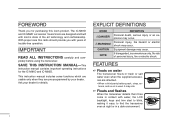
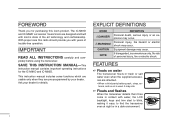
... shock may occur.
i The IC-M91D and IC-M92D VHF MARINE TRANSCEIVER are designed and built with years of personal injury, fire or electric shock. EXPLICIT DEFINITIONS
WORD RDANGER! Equipment damage may occur.
With proper care this Icom product. SAVE THIS INSTRUCTION MANUAL-This
instruction manual contains important operating instructions for details.
tenna, and so...
Instruction Manual - Page 5
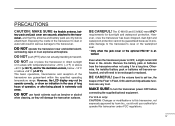
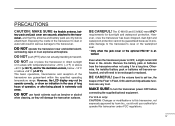
... installed battery pack or batteries will become exhausted, and will need to the transceiver's case or the waterproof seal.
* Only when the jack cover or the optional HM-167 is attached.
The basic operations, transmission and reception of operation, or after being placed in the circuits.
BE CAREFUL! The IC-M91D and IC-M92D meet...
Instruction Manual - Page 6
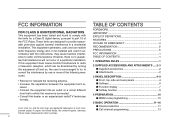
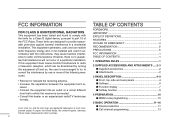
... and used in a particular installation.
v These limits are registered trademarks of Icom Incorporated (Japan) in a residential installation.
If this equipment does cause harmful interference to radio or television reception, which the receiver is connected. • Consult the dealer or an experienced radio/TV technician
for a Class B digital device, pursuant to part 15 of the following...
Instruction Manual - Page 7
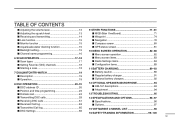
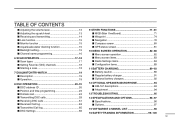
... 94
■ Distress call 24
13 TROUBLESHOOTING 95
■ Transmitting DSC calls 28
14 SPECIFICATIONS AND OPTIONS 96-97
■ Receiving DSC calls 51
■ Specifications 96
■ Received Call log 63
■ Options 97
■ Transmitted Call log 65 ■ DSC Settings 66
15 VHF MARINE CHANNEL LIST 98 16 SAFETY TRAINING...
Instruction Manual - Page 8
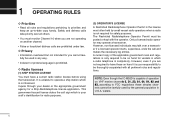
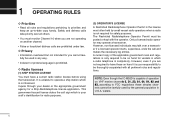
...-licensed individuals may operate a transceiver. 1 OPERATING RULES
D Priorities
• Read all pertinent rules and regulations.
NOTE: Even though the IC-M92D is capable of the applicable ... copy of operation on VHF marine channels 3, 21, 23, 61, 64, 81, 82 and 83, according to FCC regulations these on hand it is your craft's identification for radio purposes.
(2) OPERATOR'S ...
Instruction Manual - Page 12
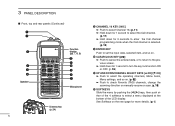
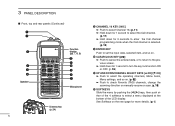
... KEYS [∫•CH]/[√•CH] ➥ Push to select the operating channels, Menu items, Menu settings, and so on .
!0 CLEAR/LOCK KEY [ ] ➥ Push to cancel the entered data, or to...(p. 13)
o ENTER KEY
Push to set the input data, selected item, and so on . (p. 82) ➥ Push to check Favorite (TAG) channels, change the scanning direction or manually resume a scan. (p. 18)
!2 ...
Instruction Manual - Page 35
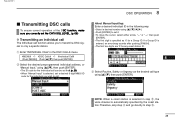
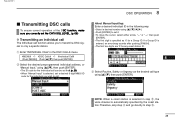
...:
• Select a desired number using [Y]/[Z], then push [ENTER]. • The ID code for the Individual call can be set first. (p. 20) • When "Manual Input" is selected, set a desired 9 digit MMSI ID code for a Group ID. If a Group ID is
entered, an error beep sounds after pushing [FINISH].
5
• The first two digits are...
Instruction Manual - Page 39
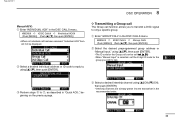
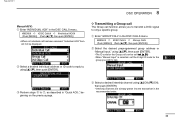
...code to reply to u, as described in "Quick ACK:," beginning on the previous page. New2001
DSC OPERATION 8
Manual..." item will not be set first. (p. 21)
7
• When "Manual Input" is selected, set the 8 digit ID code for the
8
group you... the desired preprogrammed group address or 6
"Manual Input," using [Y]/[Z], then push [ENTER]. • The ID code for the Group call .
9
10
11...
Instruction Manual - Page 42
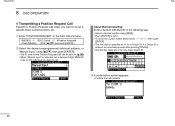
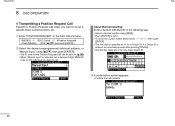
...set first. (p. 20) • When "Manual Input" is selected, set it. • To move the cursor, select either arrow, "←" or "→," then push
[ENTER]. • The first digit is
entered, an error... Select the desired preprogrammed individual address, or "Manual Input," using Push [ENTER] to set a desired 9 digit MMSI ID code for the individual you want to call contents....
Instruction Manual - Page 44
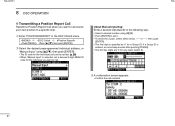
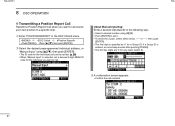
... can be set first. (p. 20) • When "Manual Input" is selected, set a desired 9 digit MMSI ID code for the individual you want to announce your own position to set it. • To move the cursor, select either arrow, "←" or "→," then push
[ENTER]. • The first digit is
entered, an error beep sounds...
Instruction Manual - Page 46
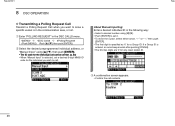
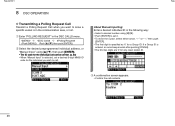
... a Group ID is
entered, an error beep sounds after pushing [FINISH]. • The first two digits are '0' for any coast station ID.
New
e A confirmation screen appears. • Confirm the call can be set first. (p. 20) • When "Manual Input" is selected, set it. • To move the cursor...
Instruction Manual - Page 48
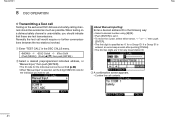
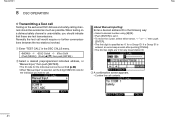
..., an error beep sounds after pushing [FINISH]. • The first two digits are '0' for the individual you should be set first. (p. 20) • When "Manual Input" is selected, set it. ...]. • The first digit is unavoidable, you wish to set the 9 digit MMSI ID code for any Coast station ID. About Manual Inputting: Enter a desired address ID in the DSC CALLS menu.
&#...
Instruction Manual - Page 96
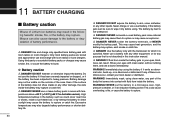
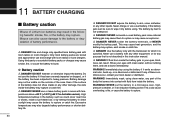
..., or is not described in this instruction manual. Rinse your eyes with Icom radios or Icom chargers. NEVER put the battery in a microwave...to rupture.
89
Immediately wash, using clean water, any part of the body that comes into contact with temperatures above +...battery packs or chargers may rupture, emit smoke or catch fire.
R DANGER! The battery by setting the battery in...
Instruction Manual - Page 105
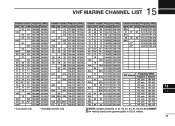
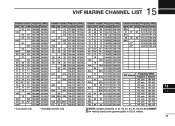
15 VHF MARINE CHANNEL LIST
Channel number Frequency (MHz) Channel number Frequency (MHz) Channel number Frequency (MHz) Channel number Frequency (MHz)
1
USA INT CAN Transmit Receive USA INT CAN Transmit Receive USA INT CAN Transmit Receive USA INT CAN Transmit Receive
01 01 156.050 160.650
21 21 157.050 161.650 68 68...
Instruction Manual - Page 106
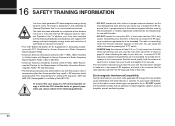
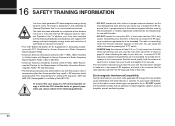
... provides the user with the following accessories are not exceeded. In addition, your Icom radio generates RF energy that your belt, etc., to ensure FCC RF exposure compliance ... to humans: • FCC OET Bulletin 65 Edition 01-01 Supplement C, Evaluating Compliance with FCC Guidelines for Human Exposure to Radio Frequency Electromagnetic Fields. • American National Standards Institute ...
Icom IC-M92D Reviews
Do you have an experience with the Icom IC-M92D that you would like to share?
Earn 750 points for your review!
We have not received any reviews for Icom yet.
Earn 750 points for your review!

