Icom IC-U86 Support and Manuals
Icom IC-U86 Videos
Popular Icom IC-U86 Manual Pages
Basic Manual - Page 1
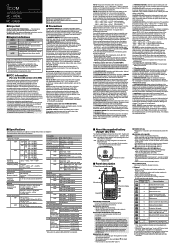
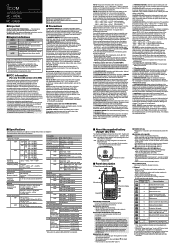
... Set mode or Initial Set mode, rotate to part ... for the IC-V86/IC-U86.
RRWARNING!...INSTRUCTION MANUAL -
Equipment damage may cause an explosion. These limits are
connected. *2 When the "Extra High Power" is not displayed. CAUTION: DO NOT place or leave the transceiver in a residential installation. NOTE: DO NOT operate or leave the transceiver in areas with any Icom or non-Icom...
Basic Manual - Page 2


... only the USA version
of IC-V86)
DTCS code
"
Set the DTCS code for
1 second to set the desired frequency offset. ••The offset is set a frequency.
••The...Set skip channels as regular memory channels. Push [FUNC], and then push [SKIP] to manually open . ••Blinks while the Monitor function is ON.
2 SIGNAL ICONS ••Displayed the strength of Icom...
Advanced Manual - Page 1
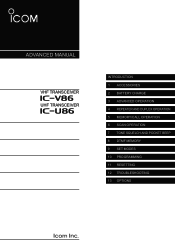
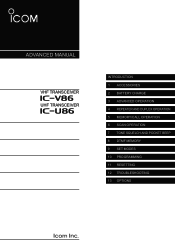
ADVANCED MANUAL
VHF TRANSCEIVER
|V86
UHF TRANSCEIVER
|U86
INTRODUCTION 1 ACCESSORIES 2 BATTERY CHARGE 3 ADVANCED OPERATION 4 REPEATER AND DUPLEX OPERATION 5 MEMORY/CALL OPERATION 6 SCAN OPERATION 7 TONE SQUELCH AND POCKET BEEP 8 DTMF MEMORY 9 SET MODES 10 PROGRAMMING 11 RESETTING 12 TROUBLESHOOTING 13 OPTIONS
Advanced Manual - Page 2


.... and the Icom logo are attached. INTRODUCTION
Thank you with years of trouble-free operation. ...Icom. IMPORTANT
READ ALL INSTRUCTIONS carefully and completely before using the transceiver.
zz Powerful 7 W of the art technology and craftsmanship.
This instruction manual contains advanced operating instructions for IC-U86. For basic operating instructions, see the BASIC MANUAL...
Advanced Manual - Page 10


...while adjusting the audio level. [VOL]
* Use [VOL] or [Y]/[Z], depending on the setting of long transmissions when the Time-out Timer function is open the squelch, hold the transceiver too...assignment" in the Initial Set mode. (p. 9-6)
Receiving
1. Rotate [VOL]* to adjust the desired audio level, as described to transmit is set to receive.
See the BASIC MANUAL for strong signals). ...
Advanced Manual - Page 12


...to select the desired weather channel.
3. Push [VFO/MR/CALL] to return to exit the Set mode. 6. Set the desired stand-by the Weather Alert function. While in standby, or while scanning.
This is caused...is turned ON. 3 ADVANCED OPERATION
Weather channel operation (For only the USA version of IC-V86)
There are displayed alternately and a beep tone sounds until the transceiver is operated. ...
Advanced Manual - Page 14


.... 6. Hold down [PTT] to transmit. •• The displayed frequency automatically changes to turn ON the subaudible tone encoder, depending on the VHF band.)
Setting the shift direction of IC-V86: Auto Repeater function uses standard repeater tone frequencies and frequency offsets. It is convenient to program repeater information into memory channels...
Advanced Manual - Page 16


... [Y] or [Z] to select the Auto Repeater item (RPt).
4. Rotate [VOL] to set the Auto Repeater function to exit the Initial Set mode. It deactivates them when outside of IC-V86 automatically activates the repeater settings (DUP- The "Auto repeater" item in the Initial Set mode
Auto Repeater function is ON (For duplex and tone encoder...
Advanced Manual - Page 22


...
Push [Y] or [Z] to select the desired memory channel.
3. P ush [FUNC], and then push [SET] to enter the channel name programming mode. •• A cursor blinks for 1 second to turn OFF... the transceiver.
2. While holding down [Y] and [Z], turn ON the power to enter the Initial Set mode.
3. Push [Y]/[Z] to select the display type item. (dSP) 4. Rotate [VOL] to select "dSP...
Advanced Manual - Page 23


Section 6
SCAN OPERATION
Scan types 6-2 DDVFO scan 6-2 DDMemory scan 6-2 DDPriority watch 6-2
Setting skip channels 6-3 Scan resume setting 6-3
6-1
Advanced Manual - Page 28


...manually open .
Squelch burst: While using the tone squelch, noise may be heard just when the received signal disappears.
Push [# ENT] to enter the
Set mode.
3. Set the tone frequency, or DTCS code...CTCSS squelch
DTCS squelch
DTCS encoder (Only TX)
DTCS squelch with matching tones or codes is
received, the squelch opens and audio is activated while transmitting.
6. Operate...
Advanced Manual - Page 33
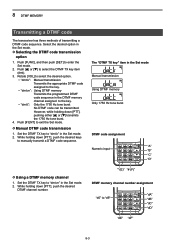
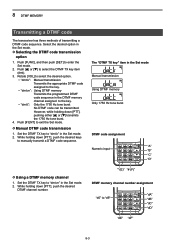
... assigned to the key. •• "dmt.m": Using DTMF memory Transmits the programmed DTMF code sequence in the DTMF memory channel assigned to "dmt.k" in the Set mode. 2. DDManual DTMF code transmission
1.
Push [Y] or [Z] to manually transmit a DTMF code sequence. While holding down [PTT], push the desired
DTMF channel number. "*(E)" "# (F)"
DTMF memory channel number assignment...
Advanced Manual - Page 34


....
3. Push [# ENT] to select the desired DTMF memory channel.
3. Push [Y] or [Z] to exit the Initial Set mode. Setting DTMF transfer speed
The transmitting speed of DTMF code programmed in the Initial Set mode ("3" is selected.)
8-4 While holding down [Y] and [Z], hold down [ ] for
1 second, to turn OFF the
transceiver.
2. The "DTMF TX speed" item in...
Advanced Manual - Page 47


... 'TX permission' item to the volume level. 12 TROUBLESHOOTING
Troubleshooting
No power comes ON. zz Squelch level is too high.
→→While holding down [ ] for the tone or DTCS squelch.
→→Check the tone or DTCS code by the tone scan. (p. 7-5) Frequency cannot be set to OFF or too low.
→→...
Advanced Manual - Page 49


...details. The AD-120 charger adapters are installed. Ask your belt. LLAdjust both the... EXH 3150 mAh (typ.) H
27 hours 29 hours
*1 When the Power Save function is set to "P-S.16" (p. 9-6), and the operating time is calculated under the following ratio: TX : ...HM-168LWP/HM-222HLWP* speaker microphone Combination speaker microphone that support the function. (With a "U" mark on the serial ...
Icom IC-U86 Reviews
Do you have an experience with the Icom IC-U86 that you would like to share?
Earn 750 points for your review!
We have not received any reviews for Icom yet.
Earn 750 points for your review!


