Icom IC-F6021 Support and Manuals
Get Help and Manuals for this Icom item
This item is in your list!

View All Support Options Below
Free Icom IC-F6021 manuals!
Problems with Icom IC-F6021?
Ask a Question
Free Icom IC-F6021 manuals!
Problems with Icom IC-F6021?
Ask a Question
Popular Icom IC-F6021 Manual Pages
Instruction Manual - Page 1
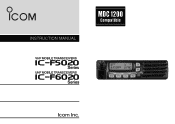
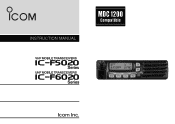
INSTRUCTION MANUAL
VHF MOBILE TRANSCEIVERS
iF5020
Series
UHF MOBILE TRANSCEIVERS
iF6020
Series
Instruction Manual - Page 2
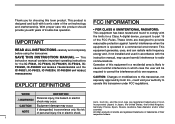
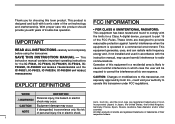
... the equipment is designed and built with Icom's state of the art technology and craftsmanship. With proper care this product should provide you for the IC-F5021, IC-F5023, IC-F5023H, IC-F5026, ICF5026H, IC-F5028H vhf mobile transceivers and the IC-F6021, IC-F6023, IC-F6023H, IC-F6028H uhf mobile transceivers. IMPORTANT
READ ALL INSTRUCTIONS carefully and completely
before using the...
Instruction Manual - Page 5
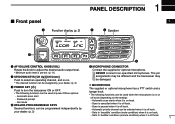
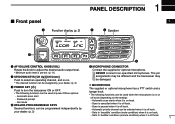
... hook.
Desired functions can be selected when it is pre-set. (p. 11)
Connect the supplied or optional microphone. NEVER connect non-specified microphones. Automatic scan starts when it is off hook.
Automatic scan start - be damaged.
13
* The desired function can be programmed independently by your dealer. (p. 3)
- A utomatic priority channel can be...
Instruction Manual - Page 6
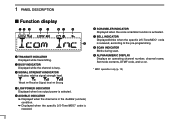
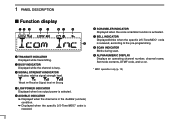
....
o ALPHANUMERIC DISPLAY Displays an operating channel number, channel name, Set mode contents, DTMF code, and so on.
* MDC operation only (p. 13)
2
Weak Receive Signal level Strong
r LOW POWER INDICATOR Displayed when low output power is activated. u BELL INDICATOR Displayed/blinks when the specific 2/5-Tone/MDC* code
is busy. 1 PANEL DESCRIPTION
■ Function display
qw...
Instruction Manual - Page 7
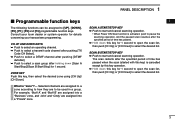
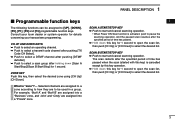
... Down] to select the desired list.
6
➥ Push to select a transmit code channel after the
4
CH UP AND DOWN KEYS ➥ Push to pause the
...key) is cancelled
9
Start/Stop]/[Scan B Start/Stop] for details concerning your transceivers programming.
• When Power ON Scan function is "zone"?- PANEL DESCRIPTION 1
■...Icom dealer or system operator for 1 second.
Instruction Manual - Page 8
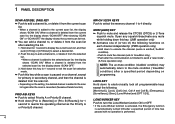
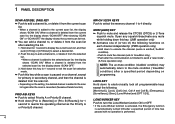
...; 'Audible'
condition). • Push to mute the channel (sets to 'Inaudible' only). • Push after the communication is finished to send a 'reset code'.
(5-Tone operation only)
N OTE: The un-mute condition ('...; You can add a channel to, or delete it from the scan list. • Depending on programming. LOCK KEY Hold down [Prio A (Rewrite)] or [Prio B (Rewrite)] for 1 second to exit the...
Instruction Manual - Page 9
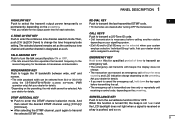
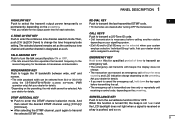
... -transceiver communication. And
then select the desired DTMF channel using the CS-F3020/F5010/F5020 cloning software. (PMR operation only) Ask your dealer for details. • If you want to each... 'Individual/Group' calls. When this for details. the display does not
change the tone frequency/code setting. Then, push [CH Up]/[CH Down] to turn the talk around function ON or OFF....
Instruction Manual - Page 11
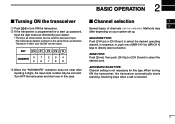
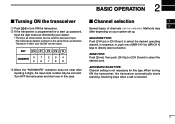
... starts
11
Turn OFF the transceiver and start up password,
differ depending on your system set up.
3
input the digit codes as directed by your dealer. • The keys..."56789" are the same.
Channel setting is not necessary for password input:
NON-ZONE TYPE:
4
The transceiver detects numbers in this type. Scanning stops when a call is programmed for a start over in the same...
Instruction Manual - Page 13
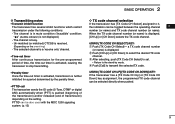
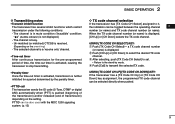
.... - Un-matched (or matched) CTCSS is received.
(Depending on the setting.
Down] key assignment, the programmed TX code channel
can be selected directly when pushed.
13
• PTTID call
14
T he transceiver has several inhibit functions which restrict
If the transceiver has [TX Code CH Select] assigned to it, the indication can be also...
Instruction Manual - Page 15
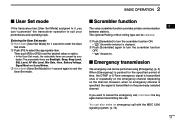
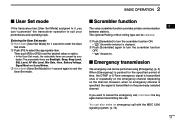
... ON. • " " (Scrambler indicator) is transmitted once or repeatedly on the emergency channel depending on the previously selected channel.
w Push [P0] to exit the User Set mode. w P ush [Scrambler] again to turn the scrambler function OFF. • " " disappears.
■ Emergency transmission
The emergency call . Entering the User...
Instruction Manual - Page 16
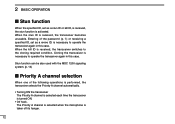
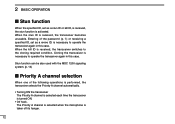
... is received, the transceiver becomes unusable. 2 BASIC OPERATION
■ Stun function
When the specified ID, set as a stun ID or kill ID, is received, the stun function is activated. Stun function can be... 13)
■ Priority A channel selection
When one of the password (p. 7) or receiving a specified ID, set as a revive ID, is necessary to operate the transceiver again in this case.
Instruction Manual - Page 17
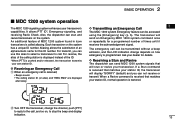
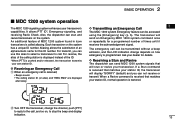
... Each transceiver on the system. Aliasing allows the substitution of MDC 1200 system found in Icom
or repeatedly for details.
8
*When [PTT] is received that matches
12
alternately.
... stop the beep and display indication. 13 Ask your dealer for a programmed number of the calling station is programmed.
For receive, the alias of times until it
5
transceivers is received...
Instruction Manual - Page 19
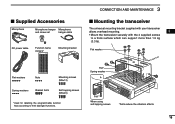
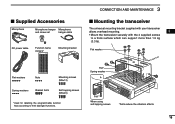
...9632; Supplied Accessories
Microphone
Microphone hanger Microphone
and screw set
hanger cable
DC power cable
Function name stickers*
... your transceiver
allows overhead mounting.
3
• Mount the transceiver securely with the 4 supplied screws to a thick surface which can support more than 1.5 kg
4
(3.3 lb).
5
6
Flat washer
7
8
9
10
Felt*
Spring washer
11
12
13
14
15
...
Instructions - Page 1
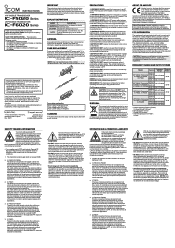
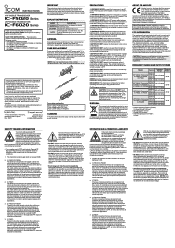
...models: ••VHF MOBILE TRANSCEIVERS
IC-F5021, IC-F5022, IC-F5023, IC-F5026, IC-F5023H, IC-F5026H, and IC-F5028H ••UHF MOBILE TRANSCEIVERS IC-F6021, IC-F6022, IC-F6023, IC-F6023H, and IC-F6028H
Icom...at least the recommended minimum distance of the problem, repair it, and then replace the damaged fuse with the instruction manual, may be fitted into vehicles are registered...
Instructions - Page 2
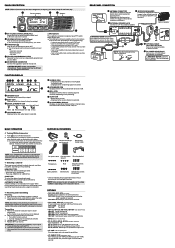
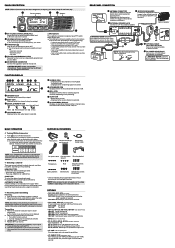
... from the hook. •• The Audible mode is preset for a start • Password prompt • Set mode
4 DEALER-PROGRAMMABLE KEYS
Required functions can be automatically selected. 3. Holding down [PTT... presetting. Pause briefly after inputting 4 digits, the input code number may be independently programmed by your dealer.
5 MICROPHONE CONNECTOR
Connect the supplied or...
Icom IC-F6021 Reviews
Do you have an experience with the Icom IC-F6021 that you would like to share?
Earn 750 points for your review!
We have not received any reviews for Icom yet.
Earn 750 points for your review!
