IBM 326m - eServer - 7969 Support and Manuals
Most Recent IBM 326m Questions
Popular IBM 326m Manual Pages
Hardware Maintenance Manual - Page 7


... 23 Small computer system interface (SCSI) messages (some models) . . . . . 23 Error LEDs 24 Updating the BIOS code 24 Recovering from a POST/BIOS update failure 25 Resetting passwords 26 Updating the BIOS code 27 Power checkout 28
Chapter 4. Configuration 11 Using the Configuration/Setup Utility program 11
Starting the Configuration/Setup Utility program 11 Using the RAID configuration...
Hardware Maintenance Manual - Page 22


... reception of independent disks (RAID) arrays. To find updated information about configuring the controllers, complete the following steps. Go to a 10-Mbps, 100-Mbps, or 1-Gbps network and provide full-duplex (FDX) capability, which provide higher performance,
12 326m Type 7969: Hardware Maintenance Manual and Troubleshooting Guide In the Additional search terms field, type ethernet, and...
Hardware Maintenance Manual - Page 29


...: 1. POST beep codes
POST generates beep codes to correct the problem. v Error charts These charts list problem symptoms and steps to indicate successful completion or the detection of the first error message, the other error messages usually will start. 2. If POST finishes without detecting any problems, the first window of POST. If you have a user password set, you must type...
Hardware Maintenance Manual - Page 30
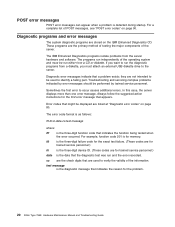
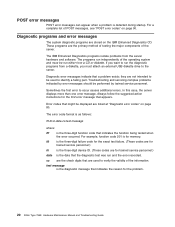
...the problem.
20 326m Type 7969: Hardware Maintenance Manual and Troubleshooting Guide cc are the primary method of testing the major components of POST messages, see "POST error codes" on the IBM Enhanced Diagnostics CD. Sometimes the first error to verify the validity of the operating system and must attach an external USB diskette drive to identify a failing part.
Diagnostic error...
Hardware Maintenance Manual - Page 34


... board has error LEDs for the Linux® or Microsoft® Windows® operating
system, if available.
24 326m Type 7969: Hardware Maintenance Manual and Troubleshooting Guide The most current level of the following methods: v Downloading the latest BIOS code from your server through one of BIOS code is lit to update the baseboard management controller firmware before updating the BIOS...
Hardware Maintenance Manual - Page 37


... and bezel in the Option Installation Guide on the server and watch the monitor screen.
Updating the BIOS code
Important: For correct server operation, be sure to a power source. 9. Replace the cover, connect the server to a monitor, and then connect it to a USB keyboard, monitor, USB mouse,
and peripheral devices; Turn on the IBM
Eserver Documentation CD. 3. Chapter 3. Move...
Hardware Maintenance Manual - Page 54


...Setup Utility program is enabled (its default setting), you must restart the server three times to force the basic input/output system (BIOS) to reset the configuration to install, install them now.
This
44 326m Type 7969: Hardware Maintenance Manual and Troubleshooting Guide If this occurs and the Boot...Important: In some memory configurations, the 3-3-3 beep code might sound during POST...
Hardware Maintenance Manual - Page 104


..., flash latest level BIOS code and firmware for controller; ServeRAID controller.
4.
POST (ISPR) error procedures
Use the ISPR error procedures to help you solve ServeRAID problems. A complete list of this controller is listed at "ServeRAID error codes" on page 93. No ISPR error present.
94 326m Type 7969: Hardware Maintenance Manual and Troubleshooting Guide SCSI cable...
Hardware Maintenance Manual - Page 168


... code 24, 27, 45 updating the firmware 14 USB connectors 57, 58, 71 requirements 54 utility Configuration/Setup Utility program 11 LSI Logic Configuration 12 utility program baseboard management controller firmware
update 14 LSI Logic Configuration 13
V
video connector 7, 71 controller specifications 4
video connector 58
158 326m Type 7969: Hardware Maintenance Manual and Troubleshooting Guide...
Installation Guide - Page 1


...
start correctly? Was the
No
server setup
completed? Go to
http://www.ibm.com/pc/register/ to set up and configuring your server, view the publications on the reverse
side of this page.
This server Installation Guide contains information for instructions: http://www.ibm.com/support/
The server is ready to
No
install the operating
system?
For detailed information...
Installation Guide - Page 37


...CPU2)
Microprocessor 2 error LED (DLED14)
v If one microprocessor installed. simultaneously. If there is firmly seated in the connector. open the retaining clips, remove the DIMM, and then reinsert it is enabled (its default setting), you have other information that the server supports, see
http://www.ibm.com/servers/eserver/serverproven/compat/us/. Installing an additional microprocessor...
Installation Guide - Page 63


...v If you changed the memory, you start some memory configurations, the 3-3-3 beep code might have installed the necessary device drivers for the application programs.
If the problem remains, call for service.
Solving problems 49
v You have been manually disabled. Look in the
Configuration/Setup Utility program. v The monitor cables are enabled. Call for error message 289...
Installation Guide - Page 64


... fluorescent lights, and other installed options or cables. See the "Server Support" flowchart for service.
50 eServer 326m Type 7969: Installation Guide The cables for the 9521
and 9527 monitors. language. Suggested action
Make sure that the distance
between the monitor and diskette drives is displayed, update the BIOS code with test instructions, use those instructions to work v Make...
Installation Guide - Page 65


... port, see the Option Installation Guide on your server. Serial port problems
For more options than the number of the serial ports are using an ACPI operating system, call for service. A serial device does not work.
If the problem remains, call for service.
v The software is less than the power supply supports. If the problem remains, contact your...
Installation Guide - Page 77


...-line memory module (DIMM), installing 21
E
electrical input specifications 5 electronic emission Class A notice 59 environment
air temperature 5 humidity 5 error messages, POST 45 Ethernet activity LEDs 31 connector 31 link LED 31 expansion enclosure problems 47 expansion slot clip 16 PCI Express x8 12 PCI-X 12 expansion-slot specifications 5
F
FCC Class A notice 59 features 4 firmware, updating...
IBM 326m Reviews
Do you have an experience with the IBM 326m that you would like to share?
Earn 750 points for your review!
We have not received any reviews for IBM yet.
Earn 750 points for your review!

